Configuring the view elements
Assign type attributes to each element to identify what language the element uses and whether a precompiling process is required by the element.
Before you begin
Previous step: Configuring the build project VOB
About this task
The following figure illustrates
the process of configuring the view elements.
- Create a list of the z/OS® elements that you want to include in parameterized build processes.
- Determine the element type (such as COBOL or PL/I) for each element and the build resources that they will need (such as DB2® or CICS®).
- Determine which attributes you will need to define for each element.
- Create the tab-delimited input file, sampleAttr.txt, in which you assign attribute values to each element.
- Execute the script import_attr.pl using sampleAttr.txt as input. This script creates two output batch files: testout1.cmd and testout.cmd. Execute testout1.cmd to define the element attributes.
- Execute testout.cmd to assign values to the attributes for each element.
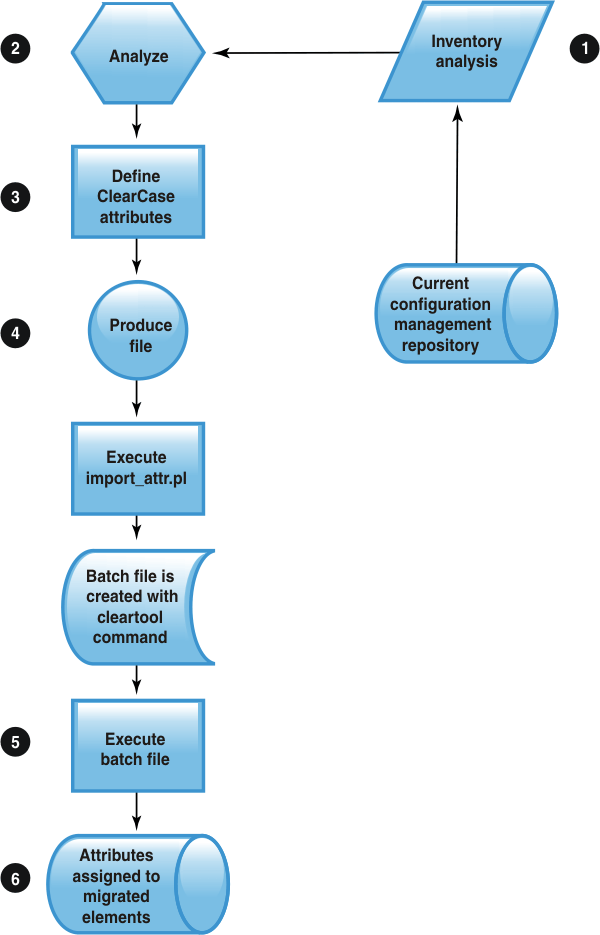
Procedure
To configure the view elements, do these steps:
- Edit the sample Excel spreadsheet file sampleAttr.xls to
include all elements and their attribute values.The following example shows the entries in the sample spreadsheet:
PTID PGMNAME LANG COPT DL1 DB2® MQ CICS® LOPT LNKDECK 02 PBTEST COBOL2 SOURCE N N N N N PBMAIN 02 PBTEST1 COBOL2 N N N N N N N 02 PBTEST2 COBOL2 SOURCE N N N N N N 02 PBTEST3 COBOL2 N N N N N N N The parameterized build scripts use the following type attributes to determine the language and precompiling processes for each element:- PTID
- This column is ignored.
- PGMNAME
- The name of the element for which the type attributes are being defined.
- LANG
- The source language of the element, such as COBOL2.
- COPT
- Compiler options for the element. Specify the compiler option in this column.
- DL1
- Whether DLI precompiling is required for the element. Specify Y or N.
- DB2®
- Whether DB2® precompiling is required for the element. Specify Y or N.
- MQ
- Whether MQ precompiling is required for the element. Specify Y or N.
- CICS®
- Whether CICS® precompiling is required for the element. Specify Y or N.
- LOPT
- Whether link edit options are required for the element. Specify Y or N.
- LNKDECK
- Whether the element is to be linked with multiple source modules into one linking load module. Specify Y or N.
- To convert sampleAttr.xls file into
tab-delimited format, save it as a text file sampleAttr.txt.
The following example shows sampleAttr.txt as converted into tab-delimited format:
PTID → PGMNAME → LANG → COPT → DL1 → DB2 → MQ → CICS → LOPT → LNKDECK 02 → PBTEST → COBOL2 → N → N → N → N → N → N → Y 02 → PBTEST1 → COBOL2 → N → N → N → N → N → N → N 02 → PBTEST2 → COBOL2 → N → N → N → N → N → N → N 02 → PBTEST3 → COBOL2 → N → N → N → N → N → N → N - Issue the following command to execute the Perl script import_attr.pl using sampleAttr.txt as
input.
In this command, C:\ccstg_d\Triggers is the location of the parameterized build scripts and testout is the name to be used for the two output files the script generates.C:\ccstg_d\Triggers>ccperl import_attr.pl -m -i sampleAttr.txt -o testoutThis command starts the import_attr.pl script, which reads the file sampleAttr.txt and generates output files testout1.cmd for creating the type attributes and testout.cmd for adding attribute values to the elements. The following examples show these two output files. The testout1.cmd file contains cleartool commands for creating the type attributes:
The output file testout.cmd contains cleartool commands for assigning attribute values to the elements in the build VOB.cleartool mkattype -nc -vtype string -def \"N\" LANG cleartool mkattype -nc -vtype string -def \"N\" COPT cleartool mkattype -nc -vtype string -def \"N\" DL1 cleartool mkattype -nc -vtype string -def \"N\" DB2 cleartool mkattype -nc -vtype string -def \"N\" MQ cleartool mkattype -nc -vtype string -def \"N\" CICS cleartool mkattype -nc -vtype string -def \"N\" LOPT cleartool mkattype -nc -vtype string -def \"N\" LNKDECK # Remember to add description and validate -vtype and -default valuesNote: If your VOB or MVFS is case sensitive, change the generated file name to match your actual file name. For example, change PBTEST.CBL to pbtest.cbl if your file name is lower case.cleartool mkattr -rep LANG "\"COBOL2\"" PBTEST.CBL@@ cleartool mkattr -rep COPT "\"N\"" PBTEST.CBL@@ cleartool mkattr -rep DL1 "\"N\"" PBTEST.CBL@@ cleartool mkattr -rep DB2 "\"N\"" PBTEST.CBL@@ cleartool mkattr -rep MQ "\"N\"" PBTEST.CBL@@ cleartool mkattr -rep CICS "\"N\"" PBTEST.CBL@@ cleartool mkattr -rep LOPT "\"N\"" PBTEST.CBL@@ cleartool mkattr -rep LNKDECK "\"Y\"" PBTEST.CBL@@ cleartool mkattr -rep LANG "\"COBOL2\"" PBTEST1.CBL@@ cleartool mkattr -rep COPT "\"N\"" PBTEST1.CBL@@ cleartool mkattr -rep DL1 "\"N\"" PBTEST1.CBL@@ cleartool mkattr -rep DB2 "\"N\"" PBTEST1.CBL@@ cleartool mkattr -rep MQ "\"N\"" PBTEST1.CBL@@ cleartool mkattr -rep CICS "\"N\"" PBTEST1.CBL@@ cleartool mkattr -rep LOPT "\"N\"" PBTEST1.CBL@@ cleartool mkattr -rep LNKDECK "\"N\"" PBTEST1.CBL@@ cleartool mkattr -rep LANG "\"COBOL2\"" PBTEST2.CBL@@ cleartool mkattr -rep COPT "\"N\"" PBTEST2.CBL@@ cleartool mkattr -rep DL1 "\"N\"" PBTEST2.CBL@@ cleartool mkattr -rep DB2 "\"N\"" PBTEST2.CBL@@ cleartool mkattr -rep MQ "\"N\"" PBTEST2.CBL@@ cleartool mkattr -rep CICS "\"N\"" PBTEST2.CBL@@ cleartool mkattr -rep LOPT "\"N\"" PBTEST2.CBL@@ cleartool mkattr -rep LNKDECK "\"N\"" PBTEST2.CBL@@ cleartool mkattr -rep LANG "\"COBOL2\"" PBTEST3.CBL@@ cleartool mkattr -rep COPT "\"N\"" PBTEST3.CBL@@ cleartool mkattr -rep DL1 "\"N\"" PBTEST3.CBL@@ cleartool mkattr -rep DB2 "\"N\"" PBTEST3.CBL@@ cleartool mkattr -rep MQ "\"N\"" PBTEST3.CBL@@ cleartool mkattr -rep CICS "\"N\"" PBTEST3.CBL@@ cleartool mkattr -rep LOPT "\"N\"" PBTEST3.CBL@@ cleartool mkattr -rep LNKDECK "\"N\"" PBTEST3.CBL@@ - Issue the following command to execute the output command
file (testout1.cmd) to create type attributes.
In this command, myhost_parmbld_int\pvob_parmbld\parm_bld is the path of the build project VOB containing the files you want to build, C:\ccstg_d\Triggers is the location of the parameterized build scripts, and testout1.cmd is the name of the command file generated by the import_attr.pl script.M:\myhost_parmbld_int\pvob_parmbld\parm_bld>C:\ccstg_d\Triggers\testout1.cmdThis command file creates the LANG, COPT, DL1, DB2®, MQ, CICS®, LOPT, and LNKDECK attributes. - Issue the following command to execute the output batch
file (testout.cmd) to assign attribute values
to the view elements.
In this command, myhost_parmbld_int\pvob_parmbld\parm_bld is the path of the build project VOB containing the files you want to build, C:\ccstg_d\Triggers is the location of the parameterized build scripts, and testout.cmd is the name of the batch file generated by the import_attr.pl script.M:\myhost_parmbld_int\pvob_parmbld\parm_bld>C:\ccstg_d\Triggers\testout.cmdThis batch file assigns attribute values to the view elements.
What to do next
Next step: Customizing the build scripts