Properties view flow
After you select an object from the explorer view and open the object, you can use the properties view of the object to edit the object information.
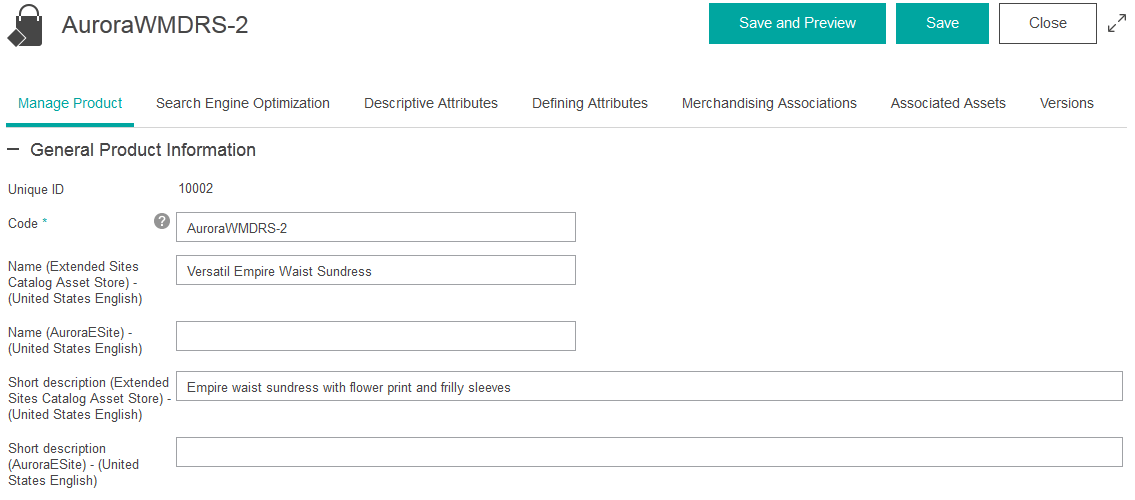
The properties view displays object information, such as the object Code or Name. You can use the entry fields in the properties view to change the values for the object properties. The Management Center framework tthen validates that the changed property is a valid change. For example, if the object Code is a required property, the value cannot be blank. The changed property value is stored in the client-side model and is persisted to the server when you save your changes.
An instance of the property definition describes a single object property. When you change a property, the update service is called to persist the changed property value.