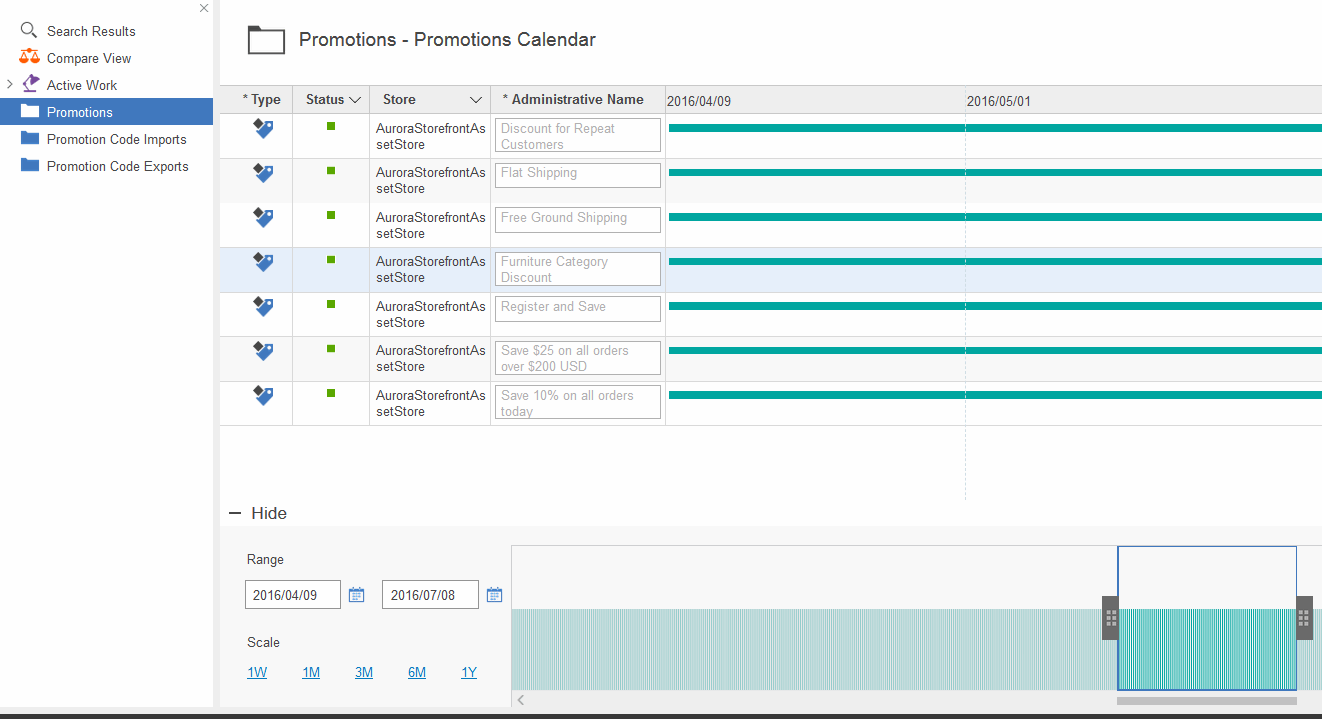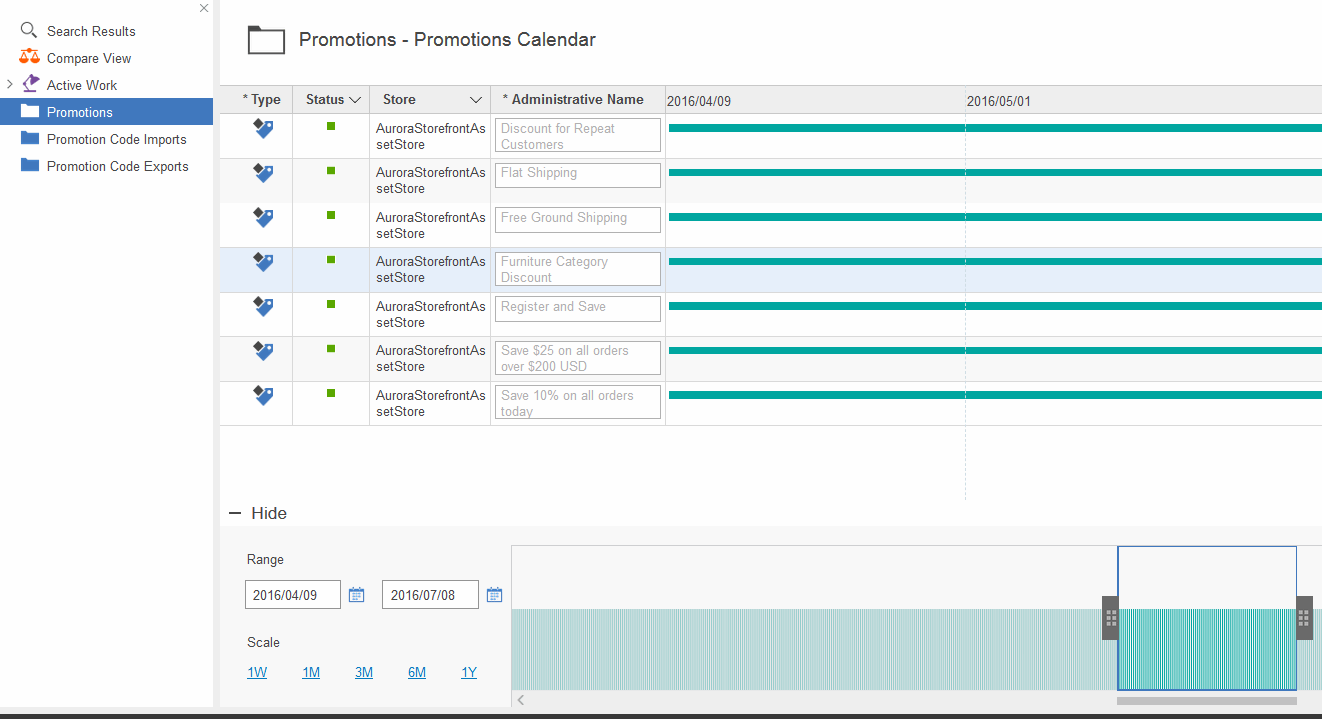Management Center user interface views
The Management Center framework includes user interface views that you can use within the main work area of a Management Center tool. Depending on the business object that you are working with, you can view the information for the object by using a list view, properties view, or calendar view. The content and view that displays in the main work area is controlled by the object that is selected in the explorer view are the toolbar option that is selected.
List views
When you select to view a list view, the main work area displays a list of items, such as the
list of promotions for a store. Use a list view to view the basic information for one or more
objects, or to make quick edits if a table cell in the view is editable. The following image shows
an example of a list view:
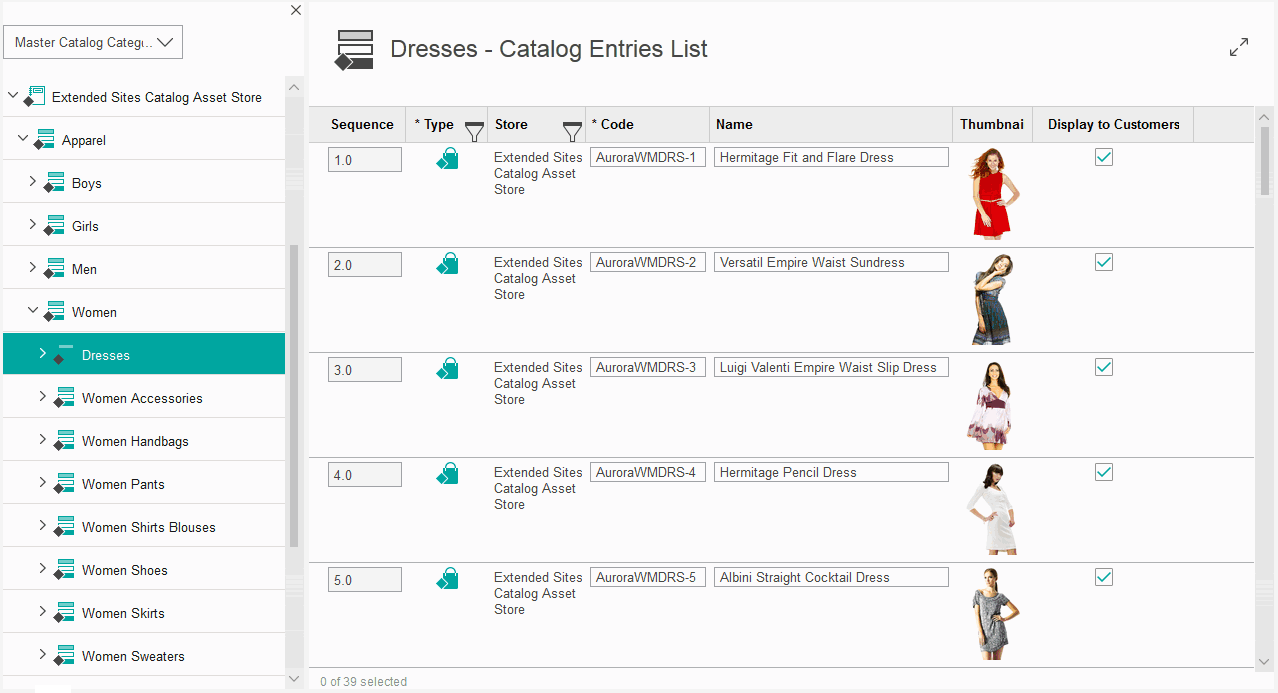
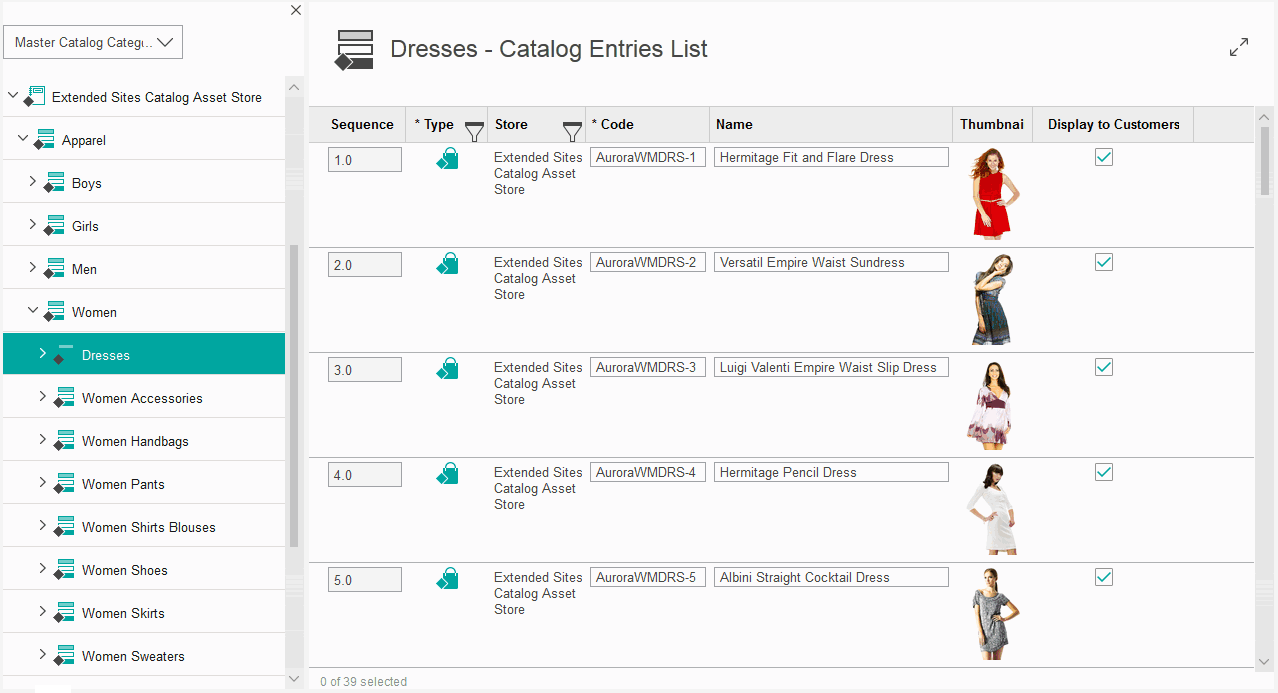
Properties views
When you select to view the properties view for an object, the main work area displays a more
detailed view of the information for an object. Use a properties view to create or change details
about an object, such as the terms and conditions for a promotion. The properties view can contain
several tabs that group properties and configurable options for an object, and sections within each
tab to further organize data. The following image shows an example of a properties view:
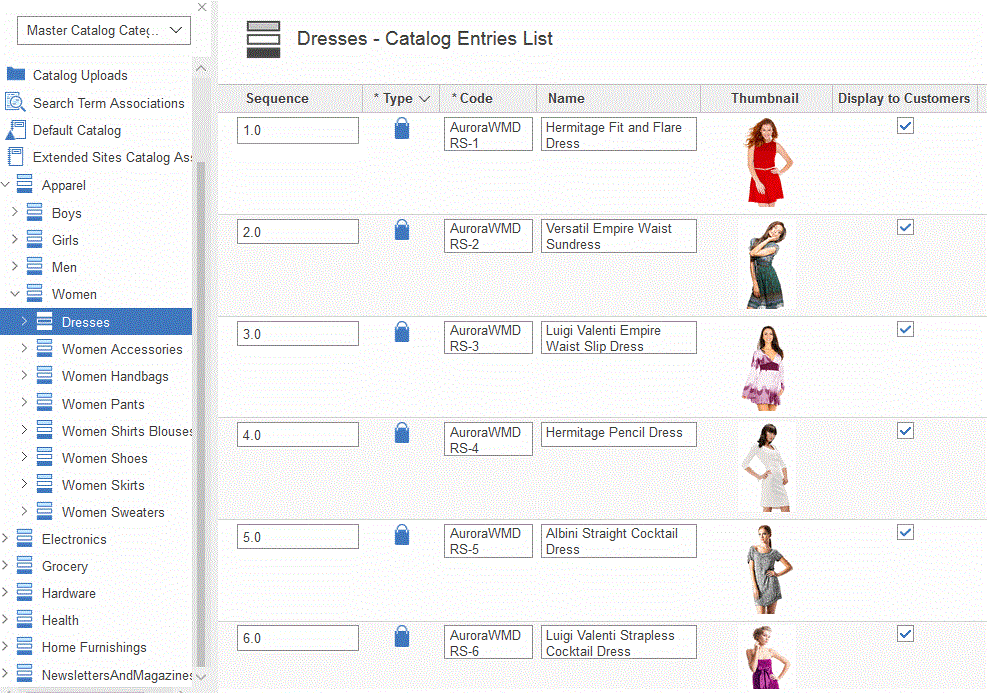
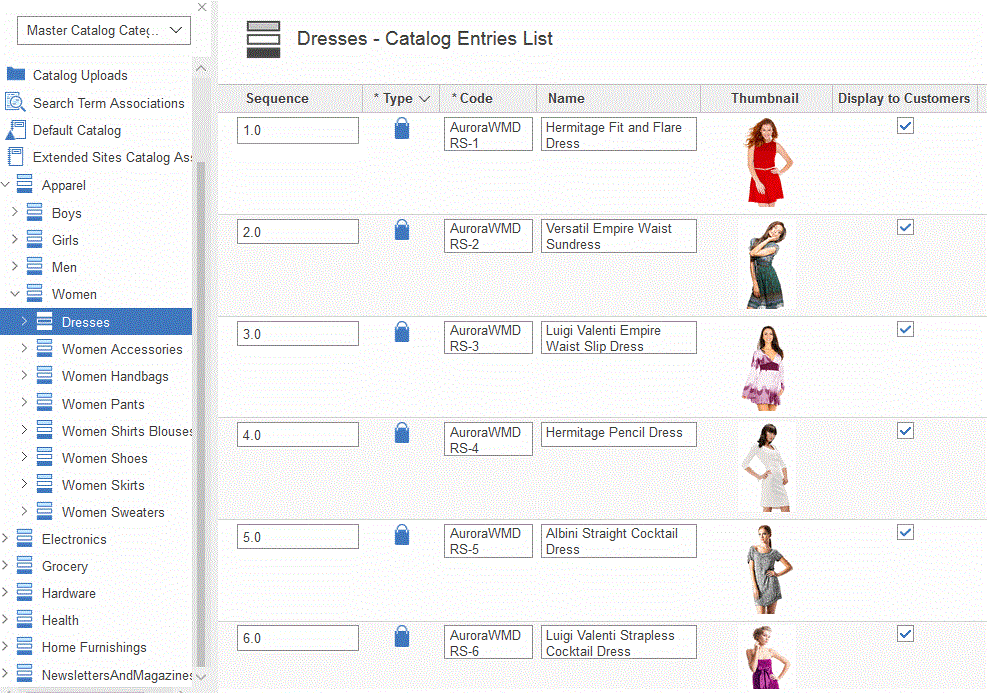
Calendar views
Depending on the object and tool that you are working with, you can select to a calendar view of
an object. For example, calendar views are available in the Promotions tool for
viewing scheduled promotions, and in the Marketing tool for viewing scheduled
activities. The calendar view causes the main work area to display the scheduling information for
the object or objects. The following image shows an example of a calendar view: