Integrating a store with an external analytics system (other than IBM Digital Analytics)
To meet your analytics requirements, you can integrate a WebSphere Commerce store with any web-based analytics system that uses a JavaScript based tagging mechanism. For this purpose, WebSphere Commerce provides an extensible JSP-based tag library framework for analytics.
Integration architecture
The following illustration provides a high-level view of the integration of a WebSphere Commerce store with a web-based external analytics system:
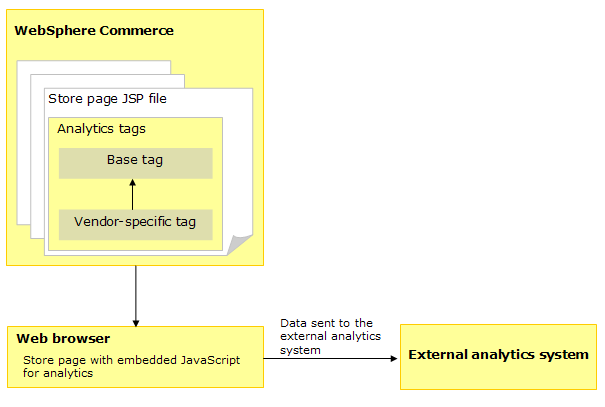
WebSphere Commerce provides a JSP-based tag library framework for analytics. The tag library framework consists of a set of generic tags, one for each event. You can extend this tag library to send analytics data from your site to the external analytics system. As shown in the previous illustration, the analytics tags must be placed in each store page that requires tracking. Each tag generates the vendor-specific JavaScript with data in the format that the external analytics system requires. The Java classes that support each generic tag gather data that is required for analysis from a data bean or a service data object (SDO). Then, place the data in a java.util.Vector or java.util.HashMap object based on the event type.