


Creating and customizing REST services using the BOD mapping framework
WebSphere Commerce provides a Java Emitter Template (JET) called the JET RESTful Resource pattern as part of the BOD mapping framework. The JET RESTful Resource pattern generates a JAX-RS annotated Java class that provides REST service for a specific resource. To generate these files, you must create a pattern input file that contains specifications that are required to implement the REST service using a BOD noun.
Prerequisites for using the JET RESTful Resource pattern
The JET RESTful Resource pattern works on the Eclipse Modeling Framework (EMF) and uses the Java Emitter Templates (JET) to generate the source code. Ensure that EMF with JET is installed in your development environment before you begin.
- org.eclipse.emf.codegen
- com.ibm.commerce.toolkit.internal.pattern.rest
Format of the pattern input file
Pattern input files provide the required information to the JET RESTful Resource pattern using the following format:
<rest
componentName="component_name"
packageNamePrefix="package_name_prefix">
<noun
name="noun_name"
pluralNounName="plural_noun_name"
resourceName="resource_name"
actionExpression="action_expression"
actionExpressionSuffix="action_expression_suffix"
defaultAccessProfile="default_access_profile"
defaultExpression="default_get_xpath_expression">
<findBy
expression="get_xpath_expression"
name="findby_name"
accessProfile="get_access_profile"/>
<delete
key="key_to_delete"
method="delete_method"/>
<create
for="create_for"
method="create_method"/>
<update
for="update_for"
method="update_method"/>
</noun>
</rest>
The following describes the variables in the pattern input XML file:
| Input file variable | Required | Description |
|---|---|---|
| component_name | Yes | The name of the component that contains the
Web service from which you want to create a REST service. If you are
using an existing WebSphere Commerce service, obtain the component
name by viewing the list in this topic: WebSphere Commerce Web services Examples of component names are:
If you are creating a REST service from a custom WebSphere Commerce Web service, use the name of the component containing the custom Web service. |
| package_name_prefix | Yes | The prefix of the package that will contain
the Java class output by this pattern.
|
| noun_name | Yes | The name of the noun you want to use to implement the REST service. To view nouns available for WebSphere Commerce components, see WebSphere Commerce Web services. |
| plural_noun_name | Yes | The plural form of the noun you want to use to implement the REST service. The convention is to specify the same singular value in a RESTful URL. For example, if a noun is Person, both noun_name and plural_noun_name should be set to be Person. |
| resource_name | No | The name of the REST resource you want to specify for a REST service. |
| action_expression | No | The action expression for the noun or its sub
noun. For example: AddressBook/Contact. |
| action_expression_suffix | No | The action expression suffix for the noun or
its sub noun. For example: [1]. |
| default_access_profile | Yes | The name of the default storefront access profile
to use for the WebSphere Commerce service request. The access profile
defines the data to include in the response. Access profiles are
defined for each noun in WebSphere Commerce Web services. Typically, storefront
access profiles start with IBM_Store instead of IBM_Admin. |
| default_get_xpath_expression | No | The XPath expression for the GET service that
gets all instances of a noun, rather than returning a specific instance
of the noun by its identifier. Include this parameter in your pattern
input file only if you need the JAX-RS resource to get all
instances of a noun. For example, the Catalog noun has a GET XPath
expression that gets all the sales catalogs for the store. In this
case, the attribute in the pattern input file is:If your RESTful URL does not include an identifier, the JAX-RS resource uses the default_get_xpath_expression. |
| get_xpath_expression | Yes 1 | The XPath expression for the GET service that
gets a noun using the internal or external identifier you specified
in the URL in the previous procedure. Example of an XPath expression that uses an internal identifier-Get Catalog service:
This XPath expression gets a catalog by its unique ID and returns the catalog matching the ID. Important: When including the XPath expression in the pattern input file, specify the following characters for the numeric UniqueID value, regardless of what is in the documented XPath expression:
The previous example XPath expression must look like this in the pattern input file:
Note: WebSphere
Commerce does not provide a RESTful Web service for the Catalog noun,
but you could create one using the procedures in this section. Example of an XPath expression that uses an external identifier-Get MarketingSpotData service:
This XPath expression gets e-Marketing Spot data by its external identifier (in this case, its name) and returns the data for display to a customer. Important: When including the XPath expression in the pattern input file, if the identifier value is a string, specify the following characters for the string value, regardless of what is in the documented XPath expression:
The previous example XPath expression must look like this in the pattern input file:
|
| findby_name | Yes 1 | The suffix of the method name that is called
when the URL contains an identifier. The pattern will create a method
using this suffix for the name. In the generated Java class, the full
method name will be findByfindby_name.
The findby_name should match the identifier specified
for the XPath expression for the Get service. For example, for the
Get Catalog XPath expression in the previous row, an appropriate findby_name is Id. |
| get_access_profile | Yes 1 | The name of the access profile to use for the WebSphere Commerce service get request. The access profile defines the data to include in the response. |
| key_to_delete | Yes 1 | The unique key or identifier to delete a resource in a WebSphere Commerce service. |
| delete_method | Yes 1 | The delete method of a WebSphere Commerce service
client façade class, which takes Map as parameter.
For example: MemberFacadeClient.deleteAddressForPerson(java.util.Map). |
| create_for | Yes 1 | The resource to be created using a WebSphere Commerce service. |
| create_method | Yes 1 | The create method of a WebSphere Commerce service
client façade class, which takes Map as parameter.
For example: MemberFacadeClient.addAddressForPerson(java.util.Map). |
| update_for | Yes 1 | The resource to be updated using a WebSphere Commerce service. |
| update_method | Yes 1 | The update method of a WebSphere Commerce service
client façade class, which takes Map as parameter.
For example: MemberFacadeClient.updateAddressForPerson(java.util.Map). |
Sample pattern input file
This example input file generates the Java classes and properties files required to work with the Member service to create, update, retrieve and delete the available resources:
<rest
componentName="Member"
internal="false"
packageNamePrefix="com.ibm.commerce">
<noun
name="Person"
pluralNounName="Person"
resourceName="Person"
actionExpression="AddressBook/Contact"
actionExpressionSuffix=""
defaultAccessProfile="IBM_Store_Details"
defaultExpression="{self=true}/Person">
<findBy
expression="/Person[PersonIdentifier[(UniqueID={0})]]"
name="UniqueID"
accessProfile="IBM_Store_Details"/>
<findBy
expression="/Person[Credential[LogonID={0}]] "
name="LogonID"
accessProfile="IBM_Store_Details"/>
<delete
key="ContextAttribute"
method="deleteContextAttributeForPerson"/>
<create
for="Person"
method="registerPerson"/>
<update
for="Person"
method="updatePerson"/>
</noun>
</rest>
Generating the source code
- Create an XML file under the customization project/location (WebSphereCommerceServerExtensionsLogic) directory and copy sample input file into it. Make your required changes to the file according to the input specifications table from the Format of the pattern input file section.
- Save your changes to the file. Then, right click the file and select .
- Select Jet Transformation, then right click and select New. Anew configuration is created.
- The generated XML file appears in the Transformation
Input section. Select the transformation ID as com.ibm.commerce.toolkit.internal.pattern.rest:
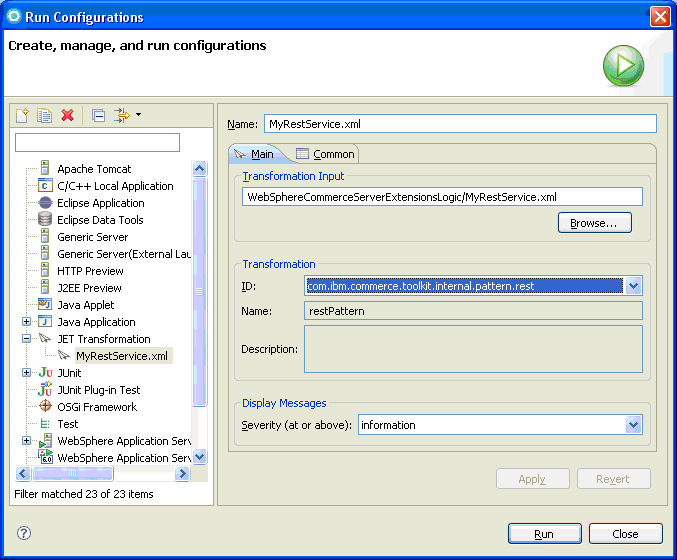
- Select to start the transformation.
- After successfully running the transformation, the output files are generated under the WebSphereCommerceServerExtensionsLogicproject.
- Check for any compilation errors in Java classes, which might occur because of any missing JAR files in the classpath, and rectify them.
Location of the pattern output file
- Resource handler classes
- src\package_name.rest.extension.resource_name.handler
- Resource helper classes
- src\package_name.rest.extension.bod.helpers
- BOD mapping XML files
- WebContent\WEB-INF\config\bodMapping-ext
- Service client library XML file
- WebContent\WEB-INF\config\bodMapping-ext
- Resource properties file
- WebContent\WEB-INF\config
- Resource configuration XML file
- WebContent\WEB-INF\config\com.ibm.commerce.rest-ext
Consuming the generated code
- Copy the rest-resource_name-clientobjects.xml file to the similar location under the Rest project in your workspace. Add additional XPath to attribute mappings for the noun you have selected in the input XML file. These XPath will be populated to the response data against the mapped attributes.
- Copy the resources-ext.properties file to the similar location in the Rest project or merge the entries of files for the newly added resource handler class.
- Copy the wc-rest-resourceconfig.xml file to the similar location in the Rest project. Create the WEB-INF\config\com.ibm.commerce.rest-ext folder if it does not already exist.
- Copy the wc-service-client-library.xml file to the similar location in the Rest project or merge the entries of files for the newly added resource handler class.
Testing the customization
Restart the test server and invoke the URI for the newly added resource handler class.
The URI should resemble the following address:
- http://host_name/wcs/resources/store/10101/person
- http://host_name/wcs/resources/store/10101/person/byLogonId/personID