WebSphere Commerce use of Open Applications Group (OAGIS) messaging
Business Object Documents
The Business Object Document (BOD) is an open standard for a common horizontal message architecture developed by the Open Applications Group ( http://www.openapplications.org). BODs are business messages exchanged between software applications or components.
A BOD is a message structure that contains an application area and a data area to operate on. The application area of the BOD describes the application context to associate with the processing. The application area will associate specific application context information to control the processing and indicate application context when returning the result. In the context of a WebSphere Commerce service, the application area is where store, language and other session type data will be found. This information is common across all component facades and will use this information during processing.
The data area contains the service operation (Verb) and the business object of the operation on (Noun). The verb will indicate what operation to perform or the response of the service operation. In the case of a request, it will contain details of the operation and in the case of a response, it will contain information pertaining to the response. The noun represents the data contained in the business object pertaining to the request or response.
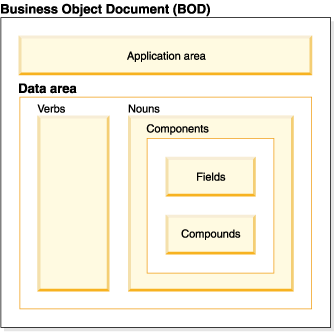
The Business Object Document architecture is independent of the communication mechanism, and can be used with many transport mechanisms.
WebSphere Commerce use of OAGIS
Although the OAGIS style of interaction is used, only the OAGIS message envelope and verbs have been adopted by WebSphere Commerce. Simplified nouns which better represent the structure of how the business objects are modeled in WebSphere Commerce have been provided. Although OAGIS may provide a noun definition for the same business object, WebSphere Commerce only supports a small percentage of the structure OAGIS provides. Instead of reusing the OAGIS definition with limited support, WebSphere Commerce has defined business objects which better represent what is supported.
File structure
All extensions to the OAGIS
schema are placed in the Overlays directory of the OAGIS directory.
The WebSphere Commerce extensions are found in the IBM/Commerce sub
directory of the Overlays directory. If you are performing additional
customizations, place them in the Company Name/Commerce sub
directory of the Overlays directory (for example MyCompany/Commerce).
This will clearly indicate where the definition originated from.
| WebSphere Commerce assets | |
|---|---|
| Customized assets | |
| Business Object Documents | /OAGIS/9.0/Overlays/IBM/Commerce/BODs |
| Nouns | /OAGIS/9.0/Overlays/IBM/Commerce/Resources/Nouns |
| Data types | /OAGIS/9.0/Overlays/IBM/Commerce/Resources/Components |
| Business Object Documents | /OAGIS/9.0/Overlays/ MyCompany/BODs |
| Nouns | /OAGIS/9.0/Overlays/ MyCompany/Resources/Nouns |
| Data types | /OAGIS/9.0/Overlays/ MyCompany/Resources/Components |
All WebSphere Commerce nouns, regardless of namespace, are in the IBM/Commerce directory.
Logical schema customization
There are two ways to add more data to a current request and response document. One way is to take advantage of the UserData hooks within the existing types to pass unstructured information. The other way is to use the Overlay methodology.
The overlay methodology can be compared to extending a class in Java. An overlay is an XML type that extends another XML type and contains more attributes and elements. This new type is then declared as a substitution of the type and can be used when creating a service request and returning a service response.
Do not modify a WebSphere Commerce schema directly. Schema customizations should be done either using the UserData element, or using the OAGIS recommended customization practices using schema overlays.
More detail on logical schema customization can be found in the Extending a noun topic.