Logon URL
Log a registered user on to a store or site.
Use this URL with SSL (Secure Sockets Layer) to ensure that the customer's logon password and personal information are encrypted. To do so, type the URL with the HTTPS secure protocol.
URL structure
- http://host_name/path/
- The fully qualified name of your WebSphere Commerce Server and the configuration path
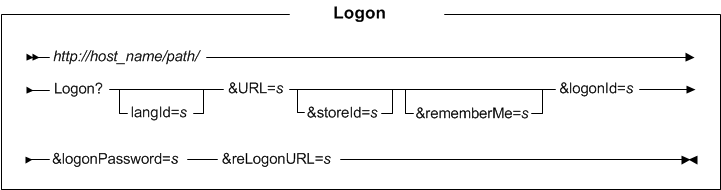
Parameter values
- langId
- Sets or resets the preferred language during the session; the supported languages for a store are found in the STORELANG table
- URL
- The URL to be called when the command completes successfully
- storeId
- The reference number of the store the user is logging on to
- logonId
- The registered user's logon ID
- logonPassword
- The registered user's password
- reLogonURL
- The URL that is called if the command fails to complete
- rememberMe
- Optional. Specifies to remember the user after they close the browser. This parameter works only if a persistent session is enabled.
Example 1
The following example logs the customer with the logon ID henry and the password h48smith on to the store with reference number 10101, then displays the store home page.
https://myhostname/webapp/wcs/stores/servlet/Logon?logonId=henry&logonPassword=h48smith&URL=TopCategoriesDisplay&
reLogonURL=LogonForm&storeId=10101&catalogId=10101&langId=-1
Behavior
- Verify that the user's account is not disabled. (Not done if LDAP mode is used.)
- Verify that logon is allowed. The account lockout policy specifies how much time must elapse after an incorrect password attempt, before a subsequent logon attempt is allowed.
- Verify that the password specified by the user is correct.
- Verify that the user's account is approved.
- Verify that none of the user's ancestor organizations are locked.
- Verify that the user has a role in the current store's organization.
- Account lockout policy:
- USERREG.PASSWORDRETRIES is incremented on a bad password attempt.
- If there are too many retries with incorrect passwords, the user account gets disabled, by setting USERREG.STATUS to 0.
- Policy password policy:
- If the password is too old, the password is changed to the expired state, by setting USERREG.PASSWORDEXPIRED to 1.
- The AccountLockoutPolicyCmd task command does not do anything, if LDAP is used.
- The user's resources are migrated from the previous guest user if applicable.
- The command context is updated to the authenticated users's identity.
- If the password invalidation feature is enabled, and the password is in the expired state, and LDAP mode is not used, the user is directed to the ChangePassword view.
- If the logon took place after the login timeout feature ended the session, the user is directed to the URL that is originally specified when the login timeout took place.
- Calls the VerifyCredentialsCmd task command, which calls one of the following tasks:
- DBAuthenticationCmd (This task must always be defined. There is a default implementation.)
- LDAPAuthenticationCmd
- ExternalSystemAuthenticationCmd (This task replaces the deprecated ThirdPartyAuthenticationCmd task.)
This flow ensures that the customer's logon ID and password are correct.
- Calls the following tasks:
- AccountLockoutPolicyCmd
- AuthenticationPolicyCmd
 MigrateUserEntriesCmd (This task must always be defined. There is a default implementation.)
MigrateUserEntriesCmd (This task must always be defined. There is a default implementation.)- By default, this command does not merge the shopping cart for the guest and registered users.
You can configure the command to merge the cart by completing one of the following tasks:
- Setting
MemberSubSystem/MergeCartsAtAuthentication/enabledin the wc-server.xml totrue - Setting the mergeCart parameter in the request properties of the command to
true.
- Setting
- By default, this command does not merge the shopping cart for the guest and registered users.
You can configure the command to merge the cart by completing one of the following tasks:
- Checks whether the password expired and if it has, redirects to the ChangePassword view.
- If any of the ancestral organizations to which a customer or administrative user for a store belong are locked, they cannot log on to the store.
- With the Logon command, users logon on a per-store basis, and not a per-site basis. If a user does not play a role in a store's organization or any of its ancestral organizations, WebSphere Commerce does not allow the user to log on to the store.
- If a user's registration approval status is pending approval, WebSphere Commerce does not allow that user to log on to the store.
 Note: Concurrent logon can be enabled with Fix
Pack 8. To enable this behavior, see Enabling multiple logon support for the same user.
Note: Concurrent logon can be enabled with Fix
Pack 8. To enable this behavior, see Enabling multiple logon support for the same user.- Browser one ... User 1 logs in as user "xyz"; adds an item to the shopping cart.
- Browser two ... User 2 logs in as user "xyz" as well, and goes to the shopping cart page and then proceeds to checkout.
- Browser one ... User 1 clicks checkout, but is informed that they are logged off.
- Browser two ... User 2 completes the checkout process, as normal.
MemberSubSystem/ResetPassword/resetNullPasswordEnabled

 The
temporary passwords that are generated and issued to shoppers when the Data Load utility loads
registered users from another system to WebSphere Commerce do not work. Apply the interim fix for
APAR APAR JR41365. to ensure that the temporary passwords work.
The
temporary passwords that are generated and issued to shoppers when the Data Load utility loads
registered users from another system to WebSphere Commerce do not work. Apply the interim fix for
APAR APAR JR41365. to ensure that the temporary passwords work.
 The temporary passwords that generate for registered users function properly.
You do not need to apply the interim fix.
The temporary passwords that generate for registered users function properly.
You do not need to apply the interim fix.
 You can configure the password
reset functionality to issue validation codes to users instead of issuing temporary passwords. For
more information, see Configuring storefront Reset Password feature to use validation codes.
You can configure the password
reset functionality to issue validation codes to users instead of issuing temporary passwords. For
more information, see Configuring storefront Reset Password feature to use validation codes.
Exception conditions
| Explanation | Error Code Value |
|---|---|
| Missing logon ID | ECSecurityConstants.ERR_MISSING_LOGONID (2000) |
| Invalid logon ID | ECSecurityConstants.ERR_INVALID_LOGONID (2010) |
| Missing password | ECSecurityConstants.ERR_MISSING_PASSWORD (2020) |
| Invalid password | ECSecurityConstants.ERR_INVALID_PASSWORD (2030) |
| Account is disabled | ECSecurityConstants.ERR_DISABLED_ACCOUNT (2110) |
| Password is too long or too short | ECSecurityConstants.ERR_LENGTH_PASSWORD (2120) |
| Logon attempt took place too soon after previous failed attempt. | ECSecurityConstants.ERR_LOGON_NOT_ALLOWED (2300) |
| One of your ancestral organizations is locked. | ECSecurityConstants.ERR_PARENT_ORG_LOCKED (2400) |
| You do not play a role in the store's organization or any of its ancestors. | ECSecurityConstants.ERR_NOT_REGISTERED_CUSTOMER (2410) |
| Your status is in pending approval state. You are not allowed to log on unless in approved stated. | ECSecurityConstants.ERR_USER_IN_PENDING_APPROVAL (2420) |