Logoff URL
Logs off a registered or gest user. It clears the session of the current user, and begins a session as the generic user.
URL structure
- http:// host_name/path/
- The fully qualified name of your WebSphere Commerce Server and the configuration path
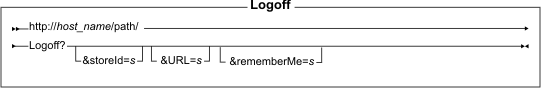
Parameter values
- storeId
- The reference number of the store from which the customer is logging off.
- URL
- The URL to be called when the command completes successfully.
- rememberMe
- Determines whether the customer should be remembered after logging off. Valid values are true and false. If unspecified, the default is false (not remembered).
Example
This example logs a registered user off the system.
http://myhostname/webapp/wcs/stores/servlet/Logoff?storeId=1
Behavior
- Clears the session information for the user.
- Forwards to the URL specified in the URL parameter or to the LogoffView view if the URL parameter is not supplied.
- When you log off using this command, you log off on a per-store basis, and not a per-site basis.
Exception conditions
None.
Example
This example logs a registered user off the system, but their session will be persisted
http://myhostname/webapp/wcs/stores/servlet/Logoff?storeId=1&rememberMe=true
Behavior
- If
rememberMe=true, the registered user will be logged off, but is still remembered by the store. The session will persist, and the user will still be able to view their shopping cart (but no other information such as order history or addresses). To view this sensitive information, the customer will need to once again log on to the store. - By default, the Logoff command deletes the persistent session. That
is, by default,
rememberMe=falsewhen logging off.Note: For additional information, see Persistent sessions.
Exception conditions
None.