
WebSphere Commerce Flow infrastructure
WebSphere Commerce Flow describes the configurable features that are available in a store or site, and provides a means to enable or disable individual features. Store or site administrators can configure such features through a user interface, such as the Change Flow notebook, changing the flow or style of the store or site without making changes to its JSP or properties files. After you apply the new store configuration, the changes are immediately visible by refreshing the store pages in the web browser.
The following diagram illustrates the basic infrastructure of and interaction within and without WebSphere Commerce Flow:
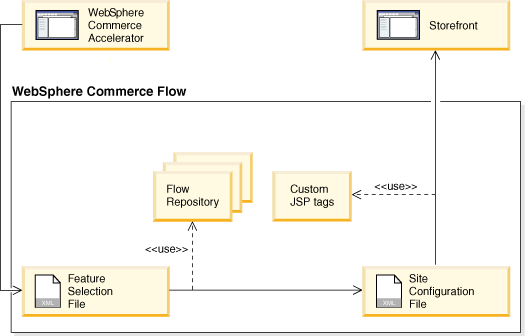
The main components of WebSphere Commerce Flow:
- Flow Repository
- The Flow Repository is a collection of XML documents that describe the store or site. There are two main parts to the repository:
- Feature Selection File
- The Feature Selection File (FSF) contains the set of store or site features that are enabled. The FSF is updated by the Flow user interface to capture the user's selections and represents a particular configuration of the store. Initially, the FSF contains the list of preselected features. The FSF is applied to the repository to generate the Site Configuration File.
- Site Configuration File
- The Site Configuration File (SCF) contains the minimum amount of information that is required to configure the store at run time. Namely, it contains the list of enabled features and the paths (URLs) for exit ports and file references. At run time, the Flow custom JSP tags use the SCF to determine which portions of the store's JSP pages must be enabled or disabled and which paths must be used.
- Custom JSP tags
- The user's ability to configure store or site features through the user interface is accomplished by the WebSphere Commerce Flow custom JSP tags in the JSP files of the stores based on WebSphere Commerce starter stores.