Promotion Type Selector window helps you organize and choose promotion types
When creating a promotion in the Promotions tool, a window displays to help you find the right promotion type template from among the 28 options.
The available promotion types are now categorized into folders so that you no longer must scan through a long list of all the promotion types. When you select a folder, you can compare the similar promotion types within the folder, and read descriptions and examples of each. When you find the promotion type that suits your needs, click it to display a page in which you can enter details about the promotion.
The following screen capture shows the Promotion Type Selector window. The Order promotions folder is selected on the left, the available order promotion types displays on the right:
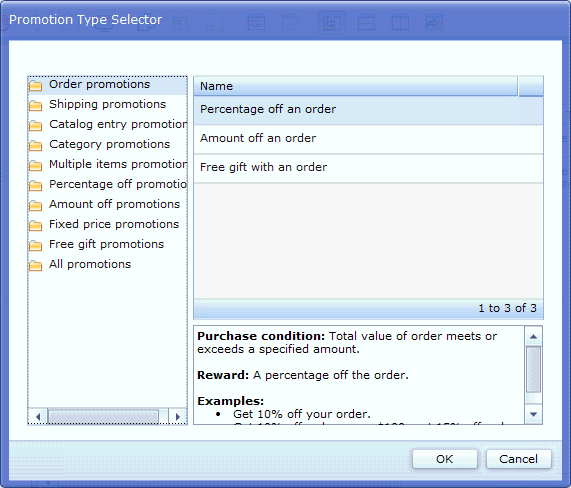
Customizing the Promotion Type Selector window
IT
developers can easily customize this window to tailor its contents
by:
- Rearranging, renaming, adding, and removing folders
- Adding custom promotion types to existing and new folders
- Removing promotion types that the store does not use