Managing templates
When you save a template, all input fields and options selected are stored for future use.
You can manage templates by selecting an image in the Image Library and clicking Deploy to Computer. When you have specified all required parameters you save the template by specifying a name or by updating the Default template.
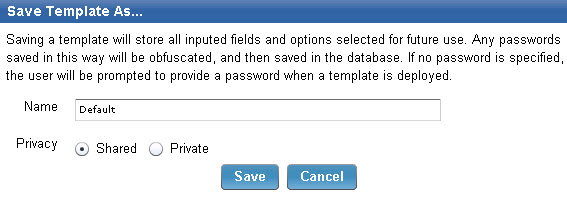
Templates that are saved with Shared privacy are visible and usable by all IBM BigFix console operators. Templates that are saved with Private privacy are only visible to the operator that created them. If you save a template and you use the default template name, the default template is overwritten. Deleting this template restores the original default template.
