Installing MDT Bundle Creators
From the Bundle and Media Manager dashboard, you can install MDT Bundle Creators on selected targets.
In the Bundle and Media Manager dashboard , select the MDT Bundle Creators and Windows Media tab and click Install MDT Bundle Creator to start the wizard.
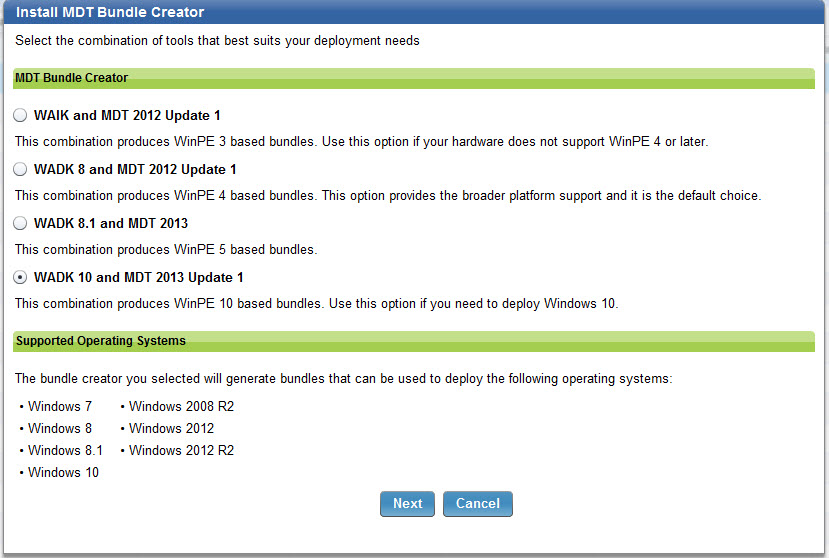
Choose the combination of tools that best matches your deployment needs. For each choice, the list of operating systems that can be deployed is automatically displayed Click Next.
- The computers on which you install the MDT Bundle creators must have direct internet access for the prerequisites to be correctly downloaded and installed through the wizard.
- If you select to download and install the MDT Bundle Creator with WADK 10 and MDT 2013 Update 1 on a Windows 2008, Windows 2008 R2, or Windows 7 target, Microsoft .NET Framework Version 4.5 must already be installed on the target before you install the MDT Bundle Creator.
- You don't need to create an MDT bundle for Windows 10 in-place upgrades. For more information, see Installing Windows 10 using in-place upgrade.
MDT Bundle Creators and valid component combinations
The following table lists the valid combinations for components using the MDT Bundle Creator Tool 3.8 and 3.9. For each combination, there is a corresponding list of operating systems that you can deploy.
| MDT Bundle Creator | Microsoft Deployment Toolkit | WIM Toolkit | Operating Systems |
|---|---|---|---|
| MDT Bundle Creator 3.9 1,2 | 2013 Update 1 | WADK 10 (WinPE 10) |
See Note 2. |
| 2013 | WADK 8.1 (WinPE 5) |
|
|
| 2012 Update 1 | WADK 8 (WinPE 4) |
|
|
| 2012 Update 1 | WAIK (WinPE 3) |
|
- MDT Bundle Creator 3.9 supersedes all previous versions
- To deploy Windows 10 and other supported Windows versions using WADK 10 (WinPE 10) and MDT 2013 Update 1, you must use MDT Bundle Creator Version 3.8.12 or later.
- Windows 2012 R2 is supported only with MDT Bundle Creator 3.4 or later.
Target operating systems for reimaging and bare metal provisioning
The following table lists, for each supported operating system, the component combinations you can use for reimaging and bare metal deployments.
| Operating System | MDT Bundle Creator 1 | Microsoft Deployment Toolkit | WIM Toolkit |
|---|---|---|---|
| Windows 10 | 3.9 | 2013 Update 1 | WADK 10 (WinPE 10) |
| Windows 8.12 | 3.9 | 2013 Update 1 | WADK 10 (WinPE 10) |
| 2013 | WADK 8.1 (WinPE 5) | ||
| Windows 8 | 3.9 | 2013 Update 1 | WADK 10 (WinPE 10) |
| 2013 | WADK 8.1 (WinPE 5) | ||
| 2012 Update 1 | WADK 8 (WinPE 4) | ||
| Windows 7 3 | 3.9 | 2013 Update 1 | WADK 10 (WinPE 10) |
| 2013 | WADK 8.1 (WinPE 5) | ||
| 2012 Update 1 | WADK 8 (WinPE 4) | ||
| 2012 Update 1 | WAIK (WinPE 3) | ||
| Windows Vista | 3.9 | 2012 Update 1 | WADK 8 (WinPE 4) |
| 2012 Update 1 | WAIK (WinPE 3) | ||
| Windows XP | 3.9 | 2012 Update 1 | WADK 8 (WinPE 4) |
| 2012 Update 1 | WAIK (WinPE 3) | ||
| Windows Server 2012 R2 | 3.9 | 2013 Update 1 | WADK 10 (WinPE 10) |
| 2013 | WADK 8.1 (WinPE 5) | ||
| Windows Server 2012 | 3.9 | 2013 Update 1 | WADK 10 (WinPE 10) |
| 2013 | WADK 8.1 (WinPE 5) | ||
| 2012 | WADK 8 (WinPE 4) | ||
| Windows Server 2008 R2 | 3.9 | 2013 Update 1 | WADK 10 (WinPE 10) |
| 2013 | WADK 8.1 (WinPE 5) | ||
| 2012 Update 1 | WADK 8 (WinPE 4) | ||
| Windows Server 2008 | 3.9 | 2012 Update 1 | WADK 8 (WinPE 4) |
| Windows Server 2003 | 3.9 | 2012 Update 1 | WADK 8 (WinPE 4) |
- MDT Bundle Creator 3.9 supersedes all earlier versions. To deploy Windows 10 and other supported Windows versions (reimaging and bare metal deployments) with WADK 10 (WinPE 10) and MDT 2013 Update 1, you must use MDT Bundle Creator 3.8.12 or later, and the Bare Metal OS Deployment Server must be Version 7.1.1.19 or later. When reimaging to Windows 10, the source operating system must have IBM BigFix client version 9.2.5 or later installed before you start the reimage process.
- Direct reimaging from Windows XP or Windows Vista to Windows 8.1 is not supported. It must done as a two-step process. You must first reimage the target to Windows 7 or Windows 8, and subsequently reimage to Windows 8.1.
- When reimaging from Windows XP to Windows 7, WinPE 5 and WinPE 10 are not supported.
For a complete list of WinPE versions and Operating System support, see What's new in Windows PE
