Edit Datasource
This page allows you to edit the settings for a selected datasource (to the left of the row).
To reach this page, select Administration > Datasource
Settings > Edit.
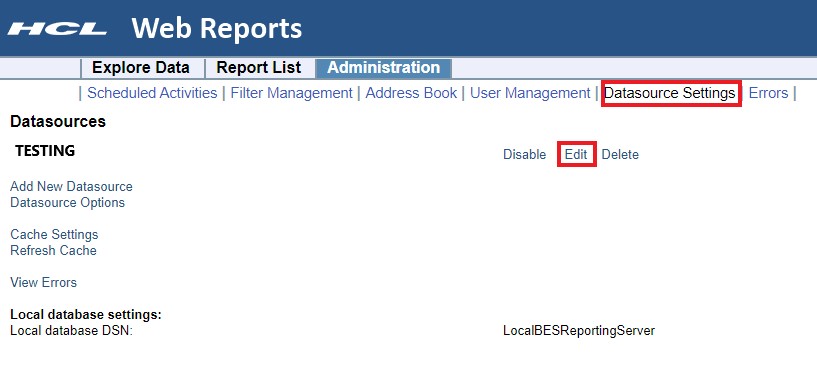
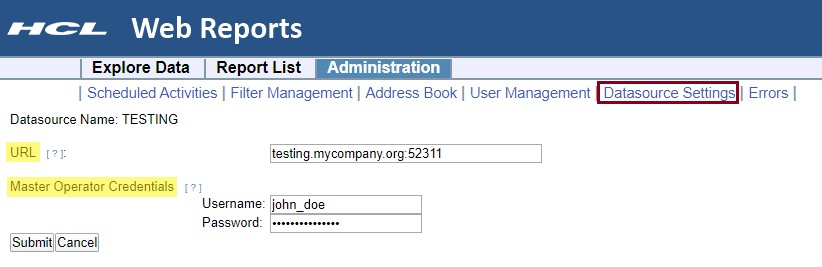
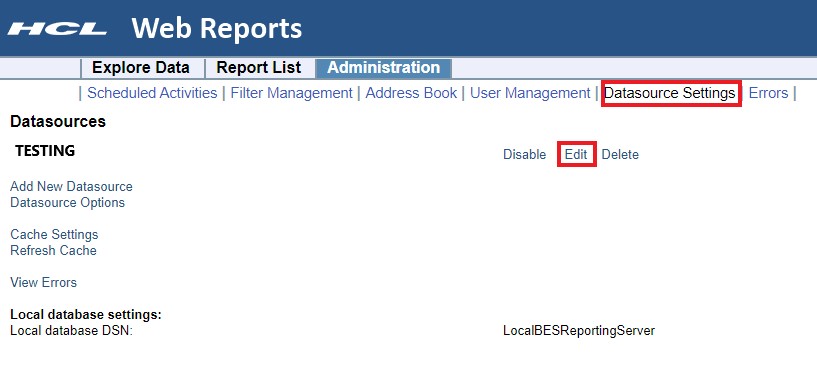
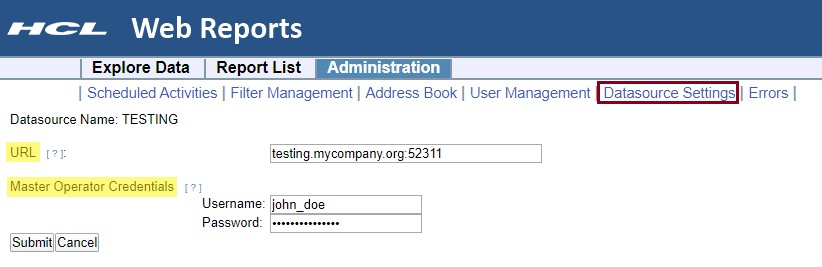
URL: Enter the URL of the root server to
which to connect. The URL must also include the appropriate port number.
Note: You cannot change the name of your datasource.
Master Operator Credentials: Enter the Master Operator credentials if the URL is changed.