Installing a server with local database
When performing a fresh installation of BigFix Server Version 11, you can either perform an evaluation installation or a production installation.
To install a BigFix server with a production license, perform the following steps:
- On the computer where you want to install the BigFix server, run the BigFix Server - InstallShield Wizard.
- Select the features that you want to install.
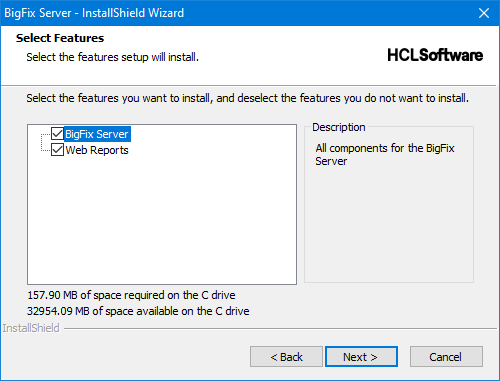
- During the server installation, select Single or Master Database as
database replication.
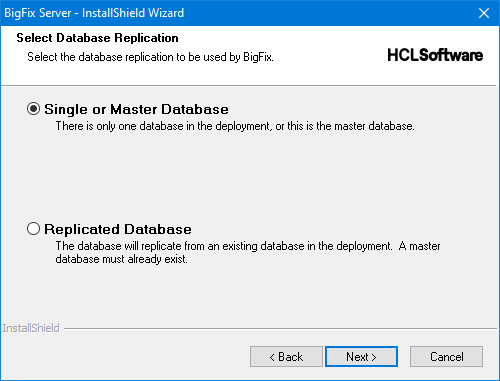
- Select Use Local Database as the type of database.

- After choosing the Use Local Database option, if no supported SQL Server
instance is found on the local computer, the followig error message is displayed:

- The set up shows you the destination folder where it installs:
- The BigFix Server.
- The Web server wwwroot folder.
- The Web Reports wwwroot folder.
- Specify the type of user that will run the Web Reports services, either a custom user or the
LocalSystem user.
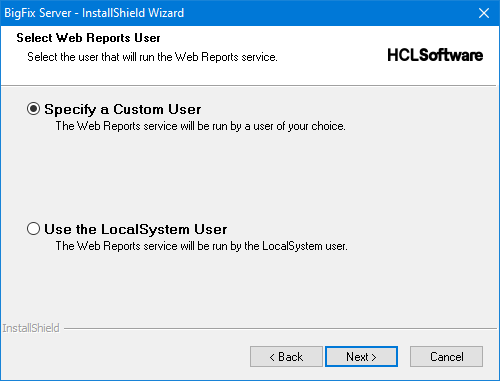
- If you choose to specify a custom user, you can enter the credentials of an existing Windows
user, or enter the information needed to create a new user during the
installation:
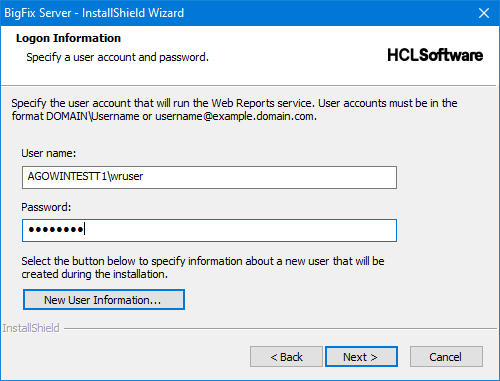
- Review all the installation information displayed and click Next.