Installing and configuring DB on Cloud
Starting from BigFix Version 11 Patch 2, the Windows Server installation introduces the support of Windows (2019 or later) with Google Cloud SQL for Microsoft SQL Server 2022 database.
Starting from BigFix Version 11 Patch 4, the Windows Server installation introduces the support
of Windows (2019 or later) with:
- Azure SQL Managed Instance for Microsoft SQL Server 2022 database
- Amazon RDS for Microsoft SQL Server 2022 database.
BigFix Platform Version 11 Patch 2 supports the configuration shown below:

Note that the Enterprise and Standard editions are recommended.
Note: Only the SQL Authentication is supported on the BigFix Windows Server with Google Cloud SQL
for Microsoft SQL Server 2022 database.
Note: DSA configurations are not supported with Google Cloud SQL for Microsoft SQL Server 2022
database.
BigFix Platform Version 11 Patch 4 supports the configurations shown below:
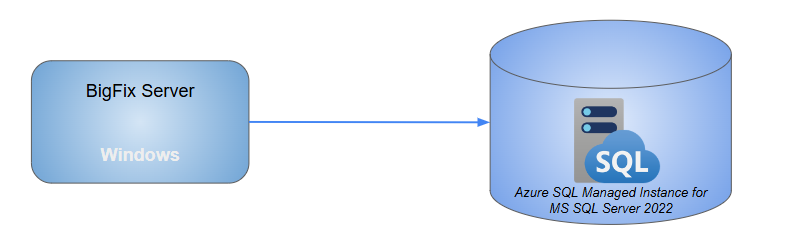

Note that the Enterprise and Standard editions are recommended.
Note: Only the SQL Authentication is supported on the BigFix Windows Server with:
- Azure SQL Managed Instance for Microsoft SQL Server 2022 database
- Amazon RDS for Microsoft SQL Server 2022 database.
Note: DSA configurations are not supported with:
- Azure SQL Managed Instance for Microsoft SQL Server 2022 database
- Amazon RDS for Microsoft SQL Server 2022 database.
Note: When installing Amazon RDS for Microsoft SQL Server 2022 database, the installer
is not able to automatically configure MaxDoP and CTFP parameter values for best
performance. The installer, if required, suggests the recommended parameter values
to be configured in order to optimize the database performance. These values can be
set by the Operator on the Amazon RDS Console.