Enabling the SQL Server Authentication Mode
On the computer where the Microsoft SQL Server is installed, ensure that the SQL Server Authentication Mode is enabled.
Perform the following steps:
- Start the Microsoft SQL Server Management Studio.
- Select the database instance.
- Select Properties > Security.
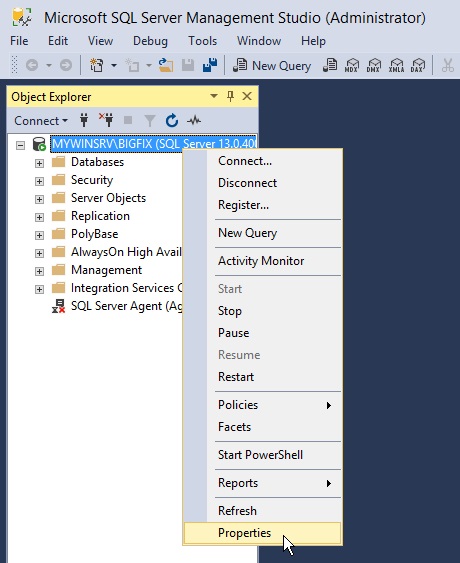
- Verify that SQL Server and Windows Authentication mode is selected.