Extending the license entitlements
How to purchase extra license entitlements.
To use BigFix Fixlet sites, you must first purchase extra entitlements. The entitlements can be added to your current license. After your license is updated, you can enable the Fixlet sites in the BigFix Platform.
Procedure
- Contact the Sales team to purchase entitlements for the BigFix Fixlet sites.
- Check the serial number of your current BigFix license:
- Log in to the BigFix console.
- In the bottom-left corner, click BigFix Management.
- In the navigation tree, click License Overview.
- Your serial number is displayed in the BigFix Platform window.
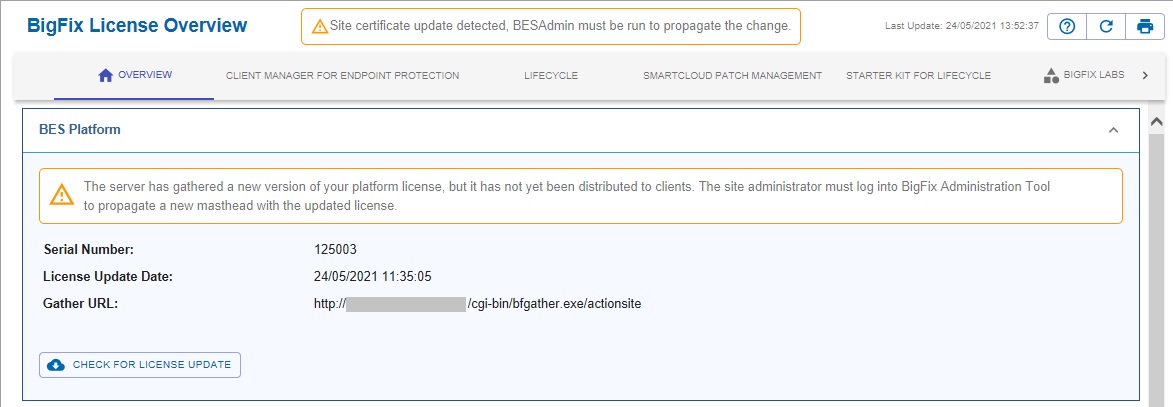
- In the BES Platform window that you copied the serial number from,
click Check for license update. If there is a change to your
license, the following message is displayed:
Site certificate update detected, BESAdmin must be run to propagate the change. - Go to the BigFix server
and run the Administration Tool to update the license:
- On Linux operating systems
- Go to
/opt/BESServer/bin. - Run the following command:
./BESAdmin.sh -syncmastheadandlicense -sitePvkLocation=path_to_license.pvk
- Go to
- On Windows operating systems
- Go to
C:\Program Files (x86)\BigFix Enterprise\BES Server. - Run
BESAdmin.exe. - When prompted, provide the path to the site signing key (
license.pvk), and enter the password. - In the Masthead Management tab, click OK.
- Go to
Results
You updated your license and propagated the change to your endpoints. It might take several minutes until the BigFix console displays the updated status. If the status does not change, restart the console.