Editing a custom check
Understand how to edit a custom copy of a check or the checks which are created and added to the custom checklist.
Before you begin
Procedure
Perform the following steps to edit a custom check:
-
Navigate to the SCM App landing page and click the Custom
checklist.
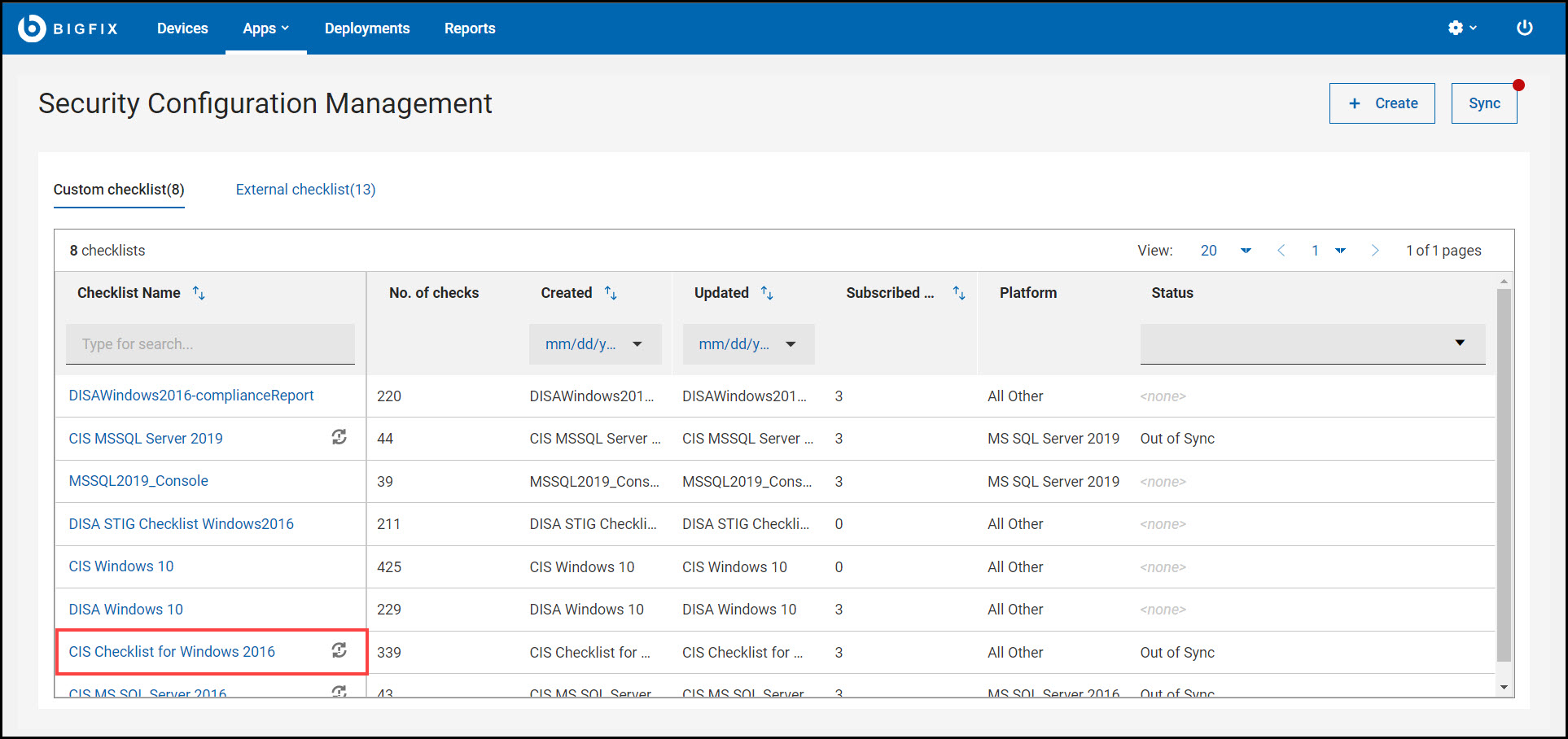
-
In the custom checklist details page, click Edit
on the check.
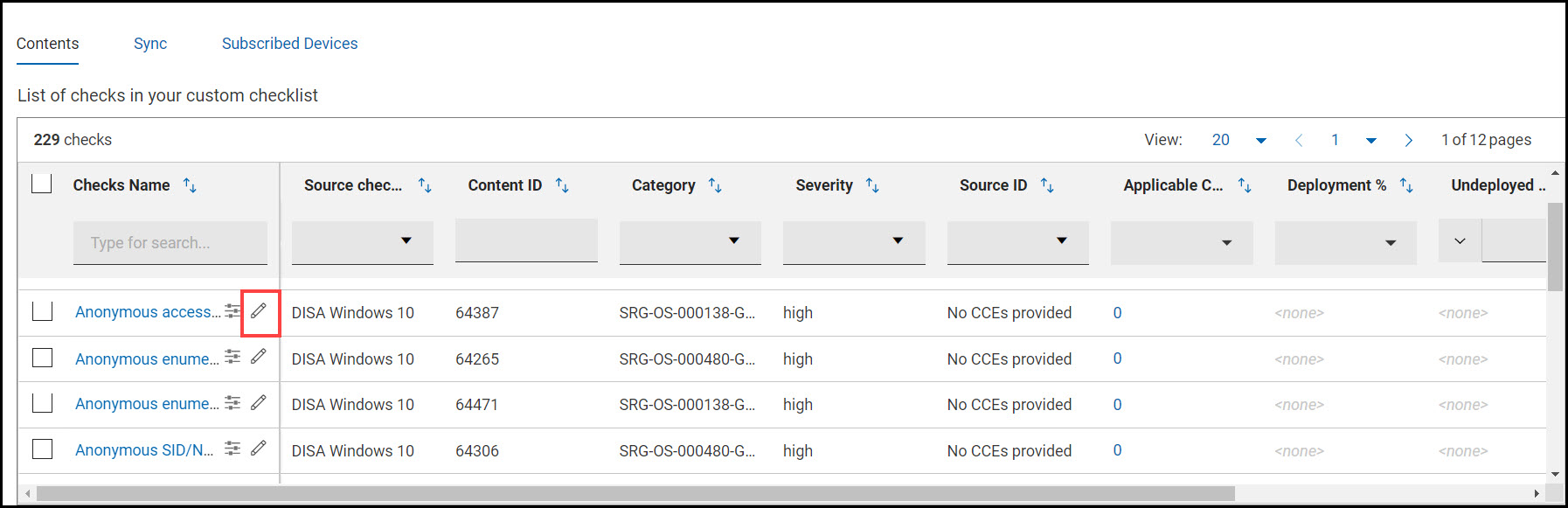
Compliance check creation wizard appears.
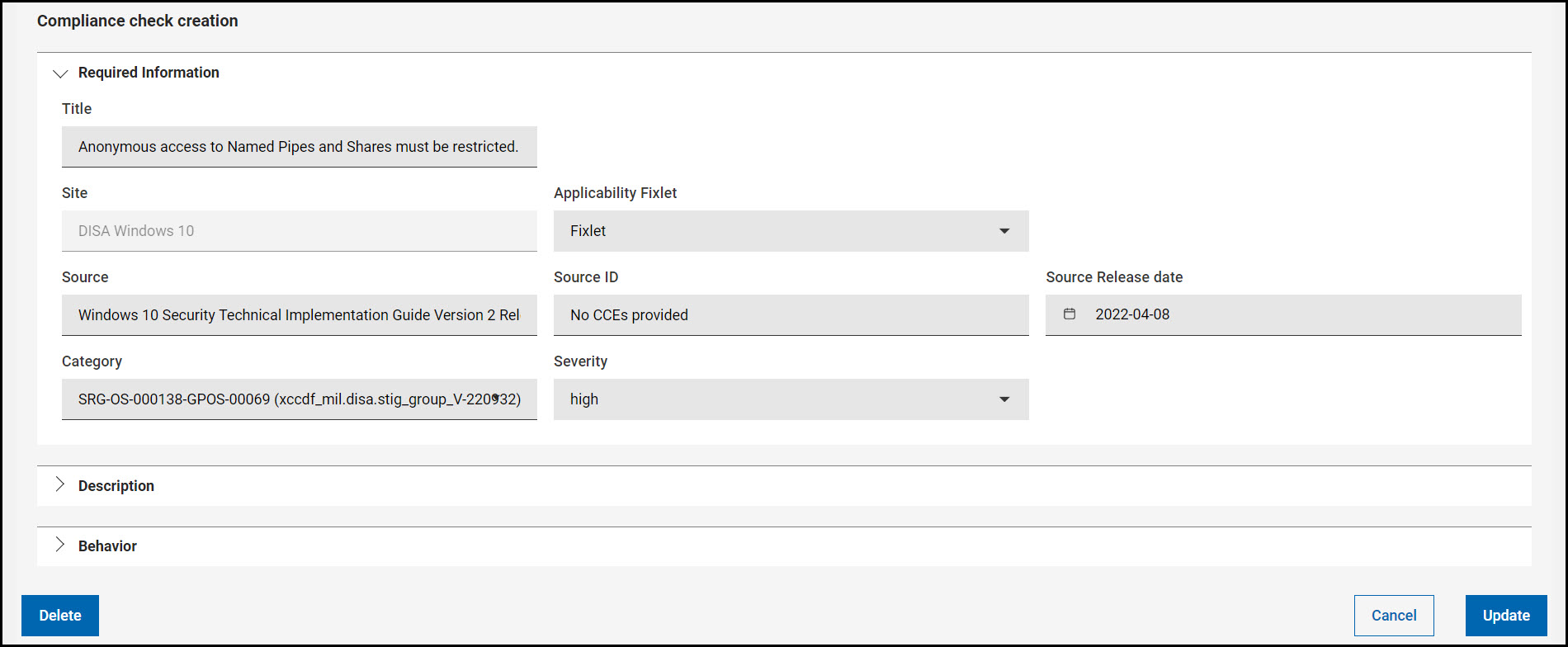
Note:- When you edit a custom check, you cannot change the custom check type that is, relevance to Unix content or vice versa.
- You can add multiple relevance script and remediation for both check type (Relevance and Unix content).
- Edit the required fields in the Required Information, Description, and Behavior sections.
- Click Update.
- In the Update Custom Check dialog box, click Update.