Uninstalling an extension
You can uninstall an extension that is no longer needed.
About this task
Procedure
-
From the Extension management page, click the drop-down menu corresponding to
an extension that you want to uninstall and from the menu, select
Uninstall.
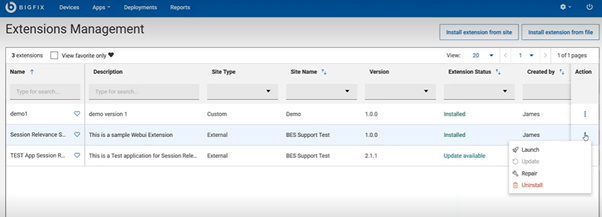
-
In the pop-up window, click Uninstall to confirm
uninstalling.
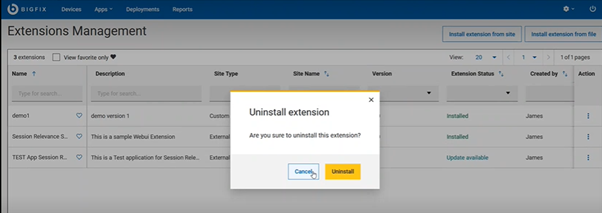 Note: If you are uninstalling an extension from a custom site, you can also remove the extension file uploaded to that site.
Note: If you are uninstalling an extension from a custom site, you can also remove the extension file uploaded to that site.