Installing an extension from a site
Read this page to learn how to install an extension from an external site.
Before you begin
- You must be a Master Operator or a Content Creator with read and write access to the required custom site to perform this task.
- Ensure the extension is already made available on the external site.
About this task
Procedure
- Log in to WebUI with appropriate credentials.
-
From the menu bar click settings and select Extensions
Management.
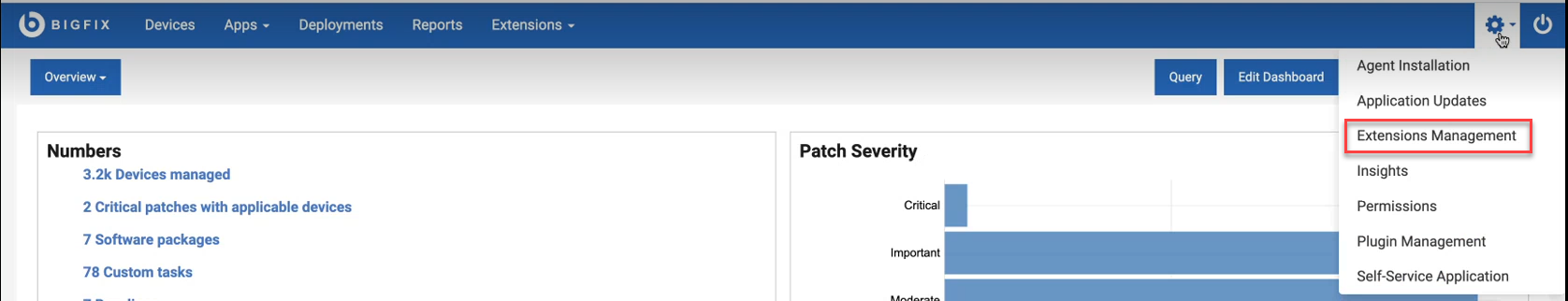
-
On the Extension Management page, click Install extension from
site.
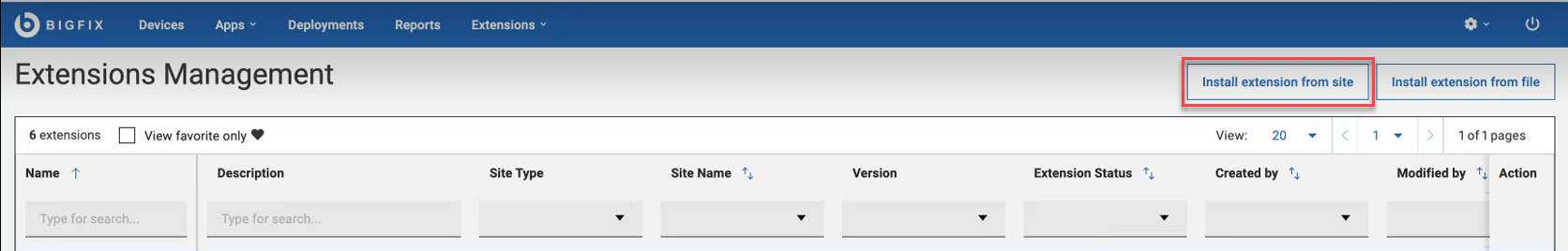
-
The following page appears.
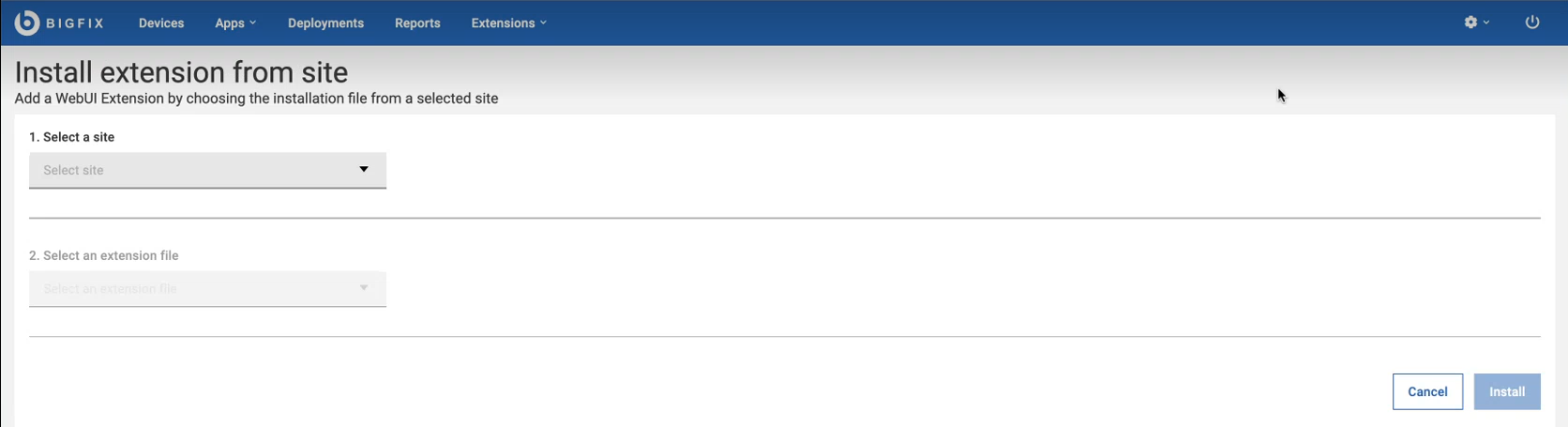
From the drop-down:
- Select a site in which the extension file is available.Note: You can view only the sites that you have access to.
- Select an extension file. You can view all the extensions that are published to the selected site.
- Select a site in which the extension file is available.
- Click Install.
- Once the extension is successfully installed, it is listed on the Extension Management page.