System Options
The second tab opens the System Options dialog.
The first option sets a baseline minimum for refresh intervals. This refers to the Fixlet list refresh period specified in the Preferences dialog of the Console. The default period is 15 seconds, but if your network can handle the bandwidth, you can lower this number to make the Console more responsive. Conversely, if your network is strained, you might want to increase this minimum.
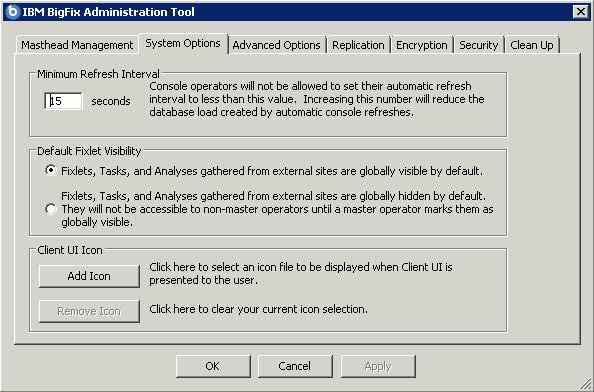
Use this dialog to set the default visibility of external sites. These sites are, by default, globally visible to all Console operators. To give you extra control, you can set the visibility to hidden, and then adjust them individually through the Console. You must be an administrator or a master operator to make these hidden sites become visible.
Use this dialog to add your own logo to any content that is presented to the user on the Client system. Branding can be important to reassure your users that the information has corporate approval.