Advanced Options
The third tab opens the Advanced Options dialog.
This dialog lists any global settings that apply to your particular installation.
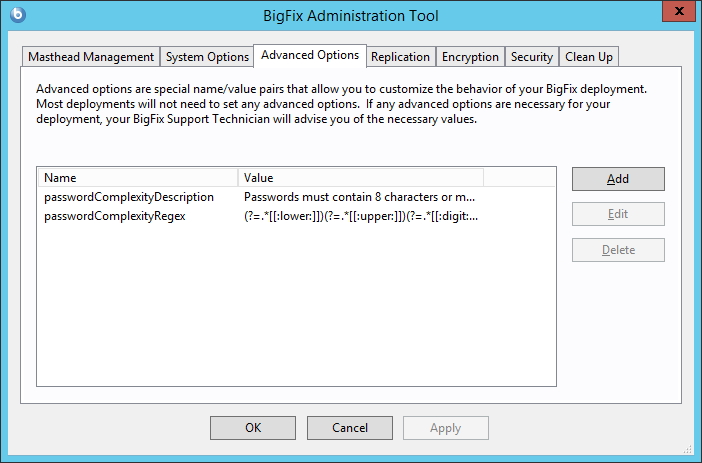
These options are name/value pairs, and are typically supplied by your HCL Support. As an example, if you are subscribed to the Power Management site, one of these options allows you to enable the WakeOnLAN function.
Some of these settings overlap with special registry keys that can be set to influence the behavior of individual consoles. As a rule of thumb, if the setting represents a boolean option, the consoles will have the default behavior unless either the registry or the Advanced Deployment Options specify the non-default behavior.
For a list of available options that you can set, see List of advanced options.