Configuring the VMware plugin
Before you can begin working with the different Virtualization features, you must configure the VMware plugin.
Before you can configure the VMware plugin, you must do the following steps:
- Install the BigFix Agent with plugin portal version 11.0.0 or higher.
- Deploy and configure the BigFix
plugin for VMware Discovery for VMware vCenter from the BES support site. This action
appears as applicable when the plugin portal is installed.Note: For version 10.x, ensure that BigFix plugin portal version 10.0.2 or higher is installed.To configure, fill in the values for the following items in the window:
- Account Label
- vCenter Server
- User name and Password
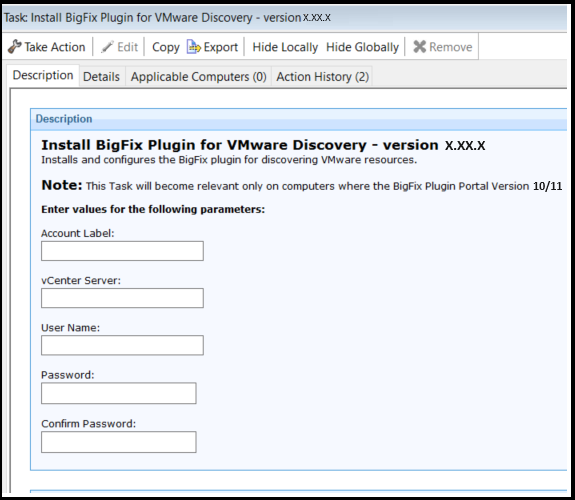
- Activate analysis 4516: VMware plugin setting.