Managing the workload balance
Managing the workload balance describes how Patch for VMware ESXi is designed to work in big environments to optimize the workload balance.
The following diagram depicts a visual representation of how Virtual Endpoint Manager is designed to work in big environments to optimize the workload balance. In these environments, the same Virtual Center is managed by two or more VMware plugin.
A VMware plugin is setup using a BigFix client that has the plugin portal installed on it along with the vSphere management extender plug-in installed and configured. It enables the communication between the plugin portal and the VMware vCenter.
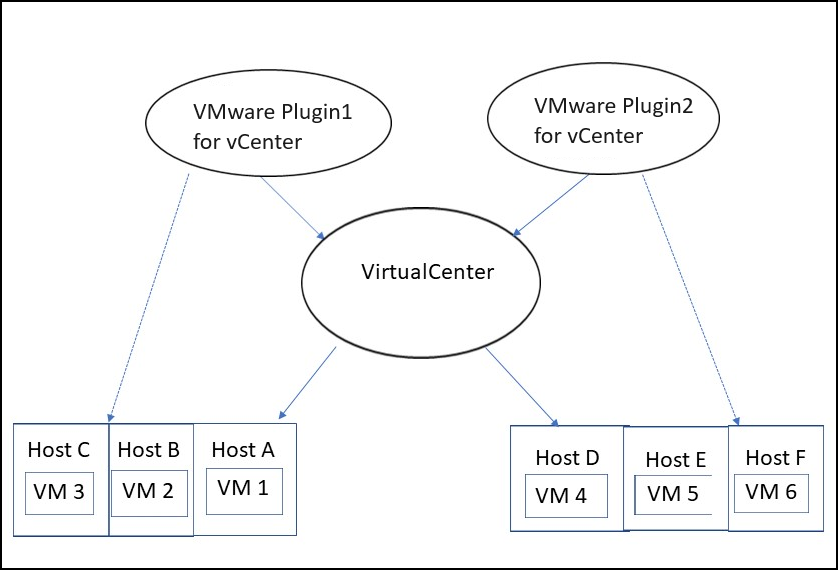
To verify and configure the installation of the VMware plugin, please refer to the following
links: