Modifications in macOS updates for Big Sur and Apple Silicon (M1 chip) support in Bigfix (overview)
- In the Mac Apple Silicon, user should enter the administrative password in the password prompt for OS version updates.
Modifications in BigFix macOS updates for Apple Silicon
When the BigFix console operator deploys the Fixlets in Apple Silicon Mac, the Fixlets will move to ‘Pending Message’ state and the user will be notified that they have to enter the administrative password for the OS update to happen as mentioned in the following screenshot. When the user enters the administrative password and restarts the machine, the OS version is updated.
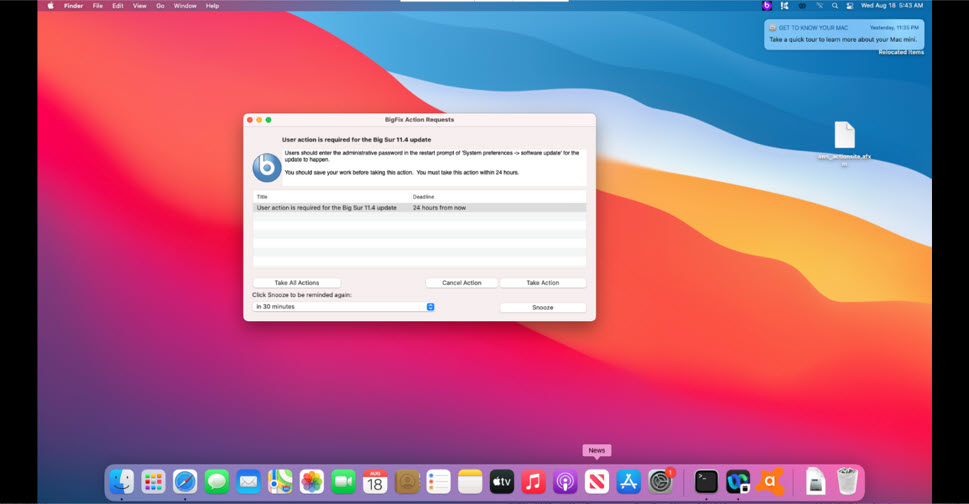
In the ‘Take Action’ window, the message and users tab are auto-populated with default details as mentioned in the sample snapshot below and if required, the BigFix console operator can change the default settings.
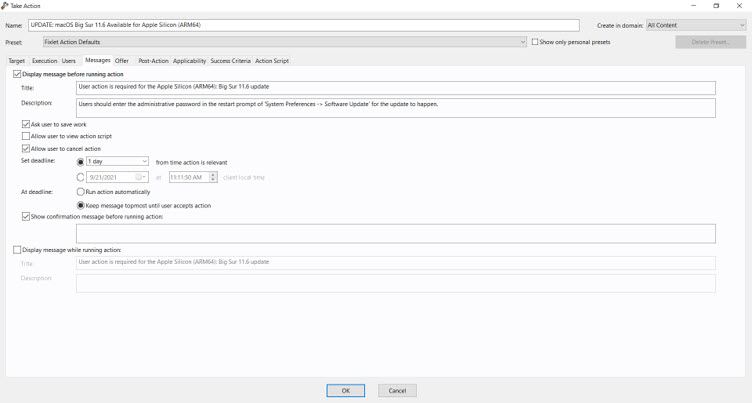
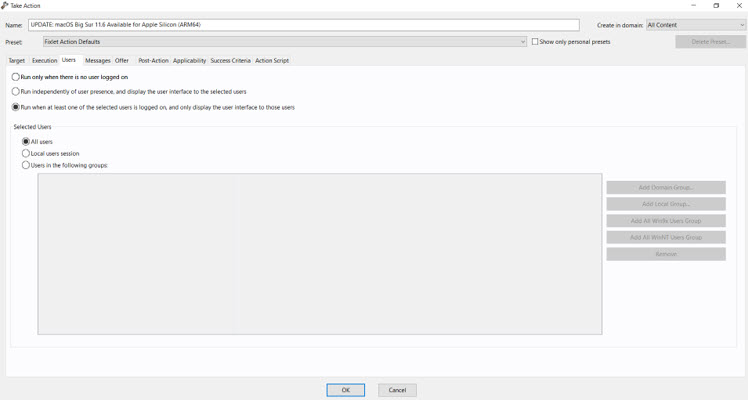
Overview of Apple Silicon support in BigFix
The Apple M1(Apple Silicon) is an ARM-based system on a chip (SoC). Apple continues the support for Intel architecture as well and eventually plans to replace Intel chips on all new devices.
The installation package for BigFix agent 10.0.3 for MacOS 11 now contains the binaries for both Intel chip and M1 chip, and will install the correct ones based on the computer where it is being run.
Please refer to product documentation and BigFix Platform 10.0.3 announcement: https://forum.bigfix.com/t/bigfix-10-0-patch-3-is-now-available/37936