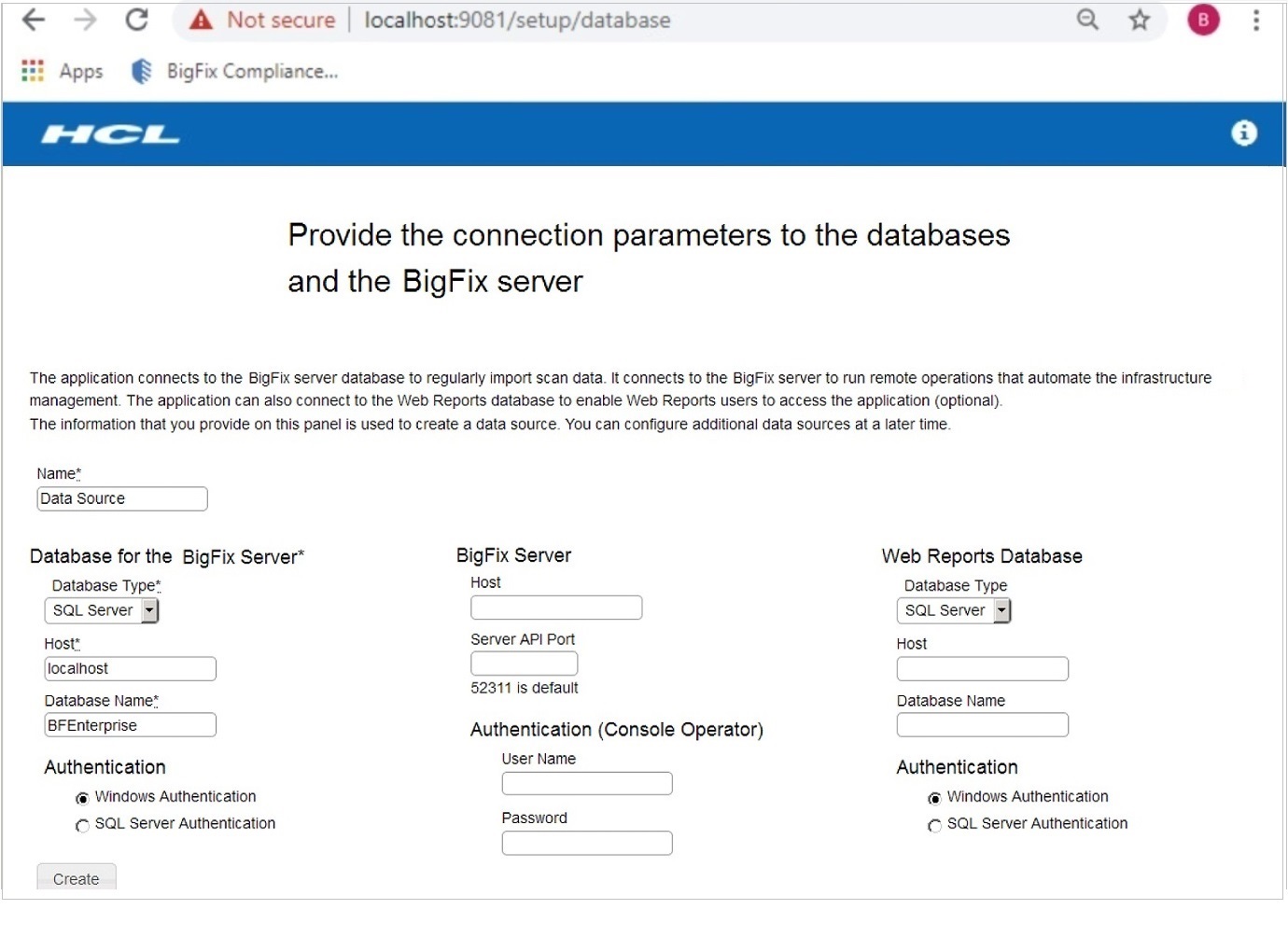Performing initial set up and configuration
To set up the database connection, perform the following steps:
- Enter the host and database name fields.
- Select a type of authentication.
- Click Create to create a new administrative user.
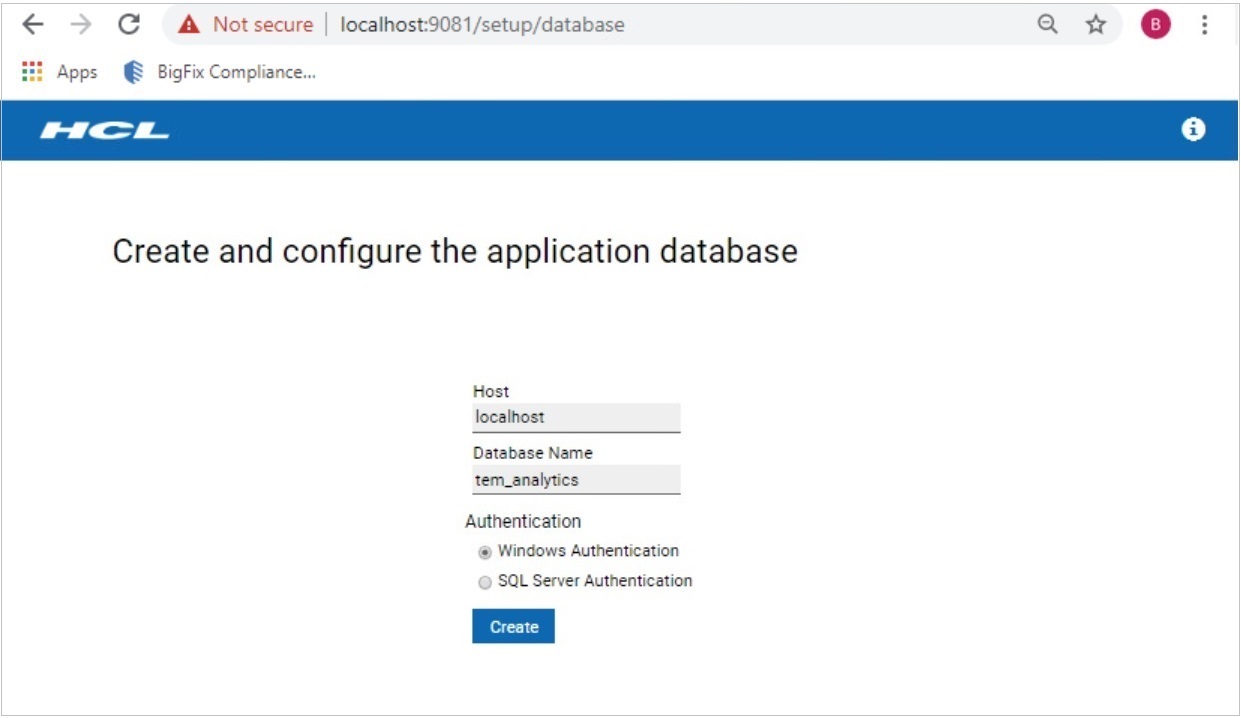
- In the next screen, enter a username and password for the new administrator account. Click
Create.
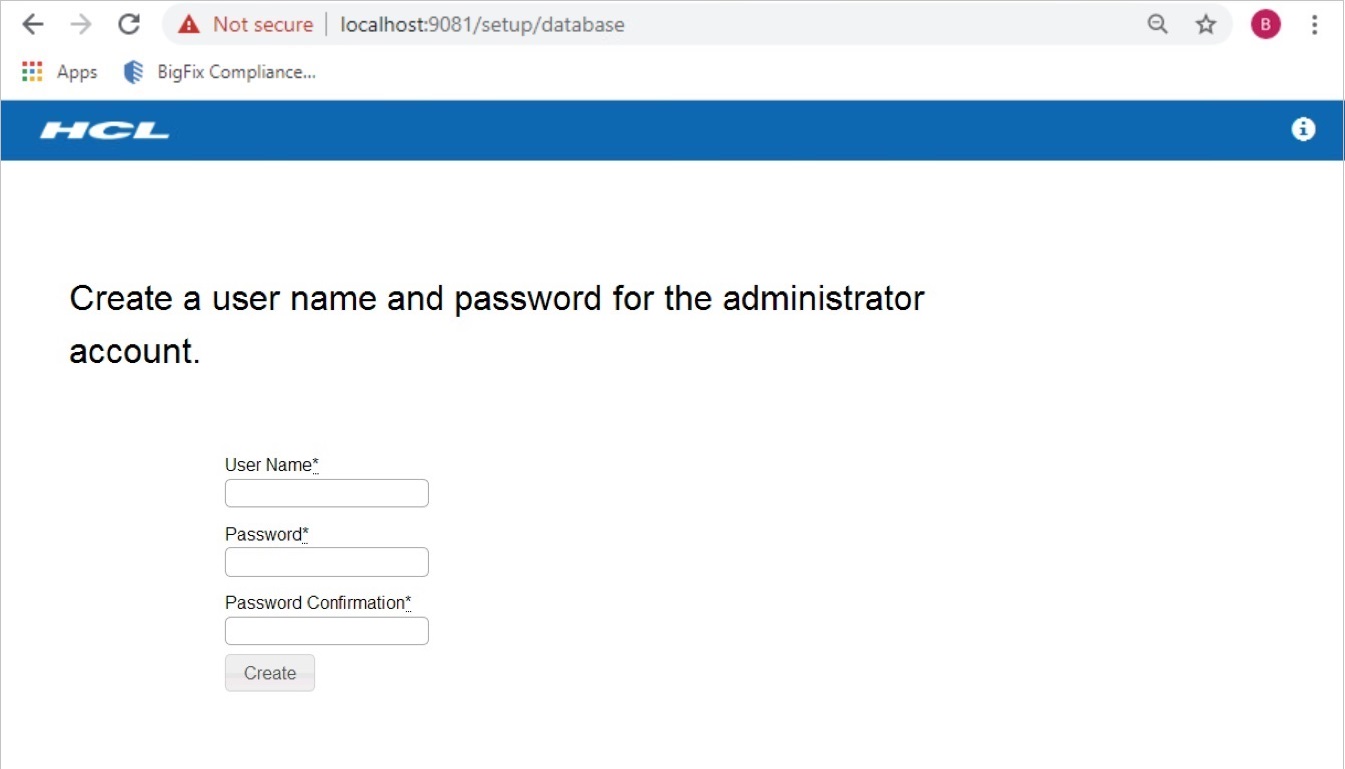
- Connect to your BigFix Enterprise Server database. Enter the host, database name, and authentication method for your primary HCL BigFix database. Click Create.
- Configure the connection to the BigFix server. The host name or IP address and the server API
Port number are automatically retrieved from the database. Specify only the administrative user that
you created during the installation of BigFix.
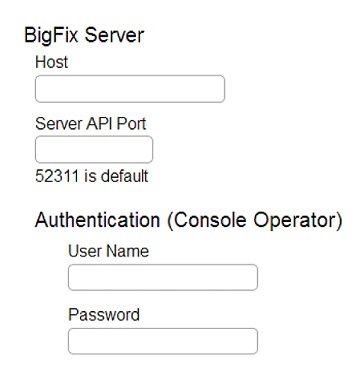
The advanced policy functionality is currently used only for PCI content. To enable the advanced
policy functionality, you must provide the credentials for a BigFix console operator. It is
recommended that this is a master operator, but at the minimum, the console operator must meet the
following permissions:
- Can use REST API
- Have reader permission for the PCI DSS Reporting site
You can also set up a Web Reports database in the fields on the right side of the window.