Deploying an existing BigFix Client Compliance document
Use BigFix Client Compliance Policy Wizard to modify and deploy policy to one or more computer or client endpoints.
Procedure
-
Login to BigFix console and select BigFix
Management from the list of available domains.
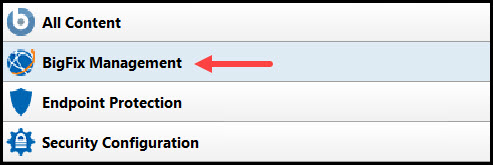
-
To access BigFix Client Compliance Policy Wizard, select from the navigation tree.
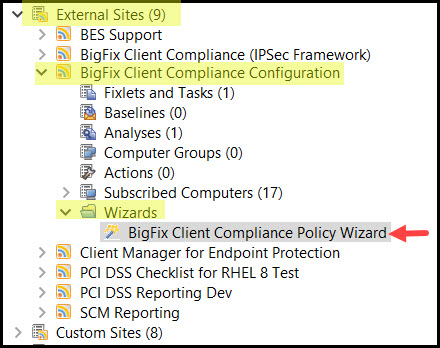
-
In the Welcome to the Client Compliance Policy Wizard tab, select
Deploy an existing BigFix Compliance Document and
click Next.
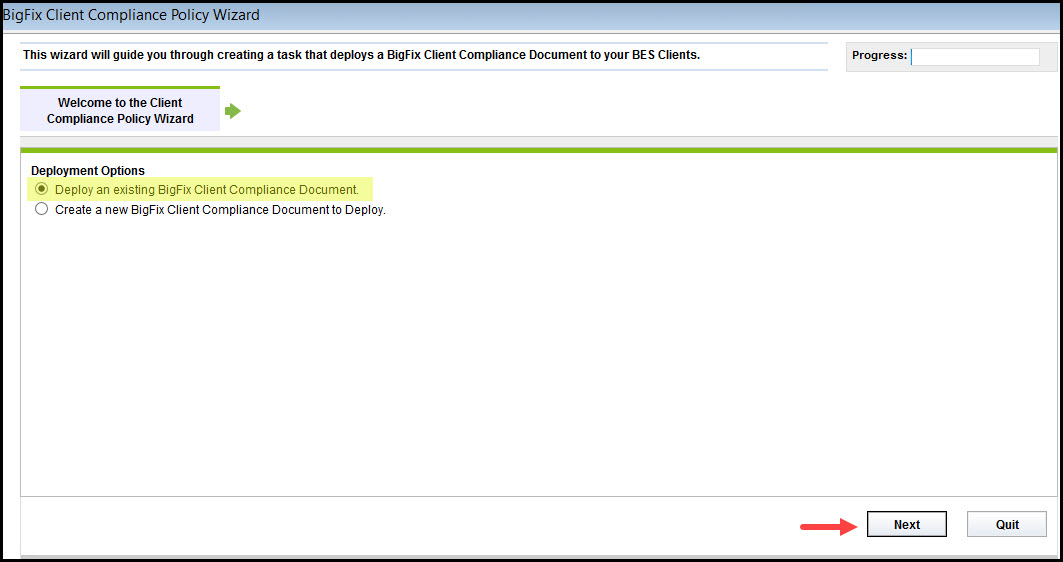
-
In the Set File and Applicable Machines tab, click
Browse... to select a policy document to
modify.
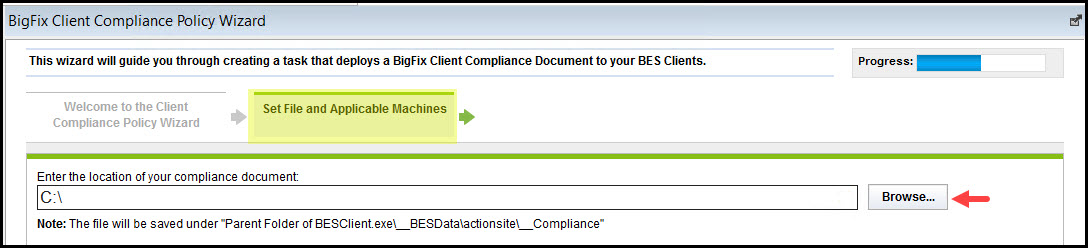
-
Select the applicable operating system and click Finish
to save the changes.
Note: The relevance expression changes as per the operation system selected.
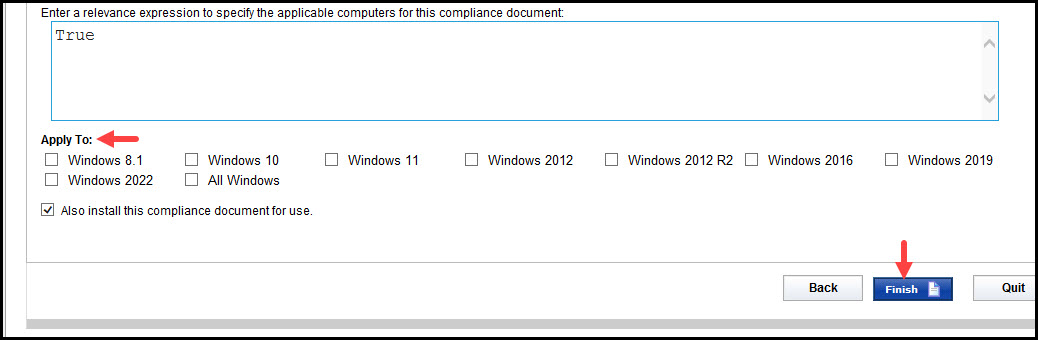
For more information on deploying the tasks to the computer, see Deploying a task to the computer.