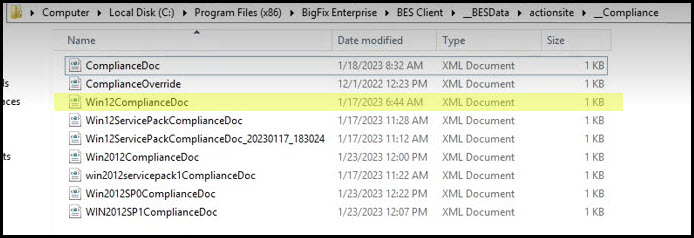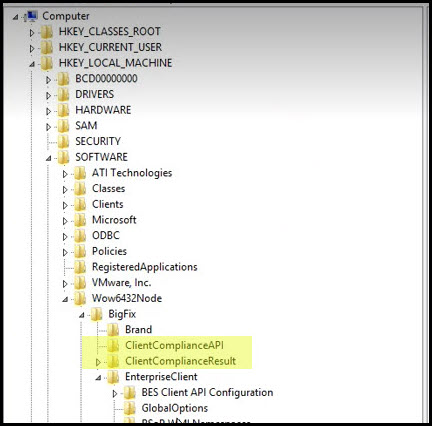Deploying a task to the computer
Understand how to deploy the task to the computer or client endpoint.
Procedure
-
Select the Task from the list of Fixlets and Tasks and click
Take Action.
Note: You can see the applicable computer in the work area.
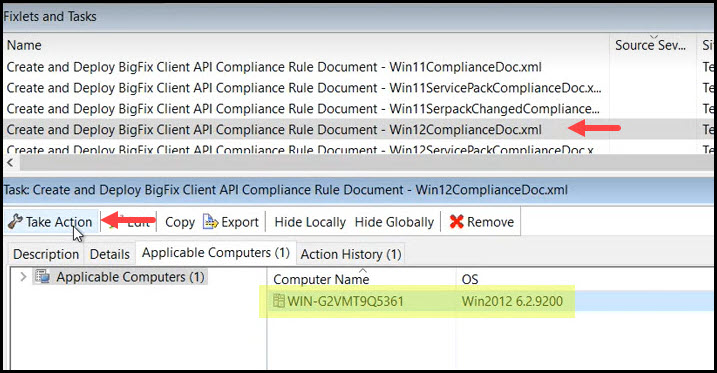
-
To see the progress, click Action History.
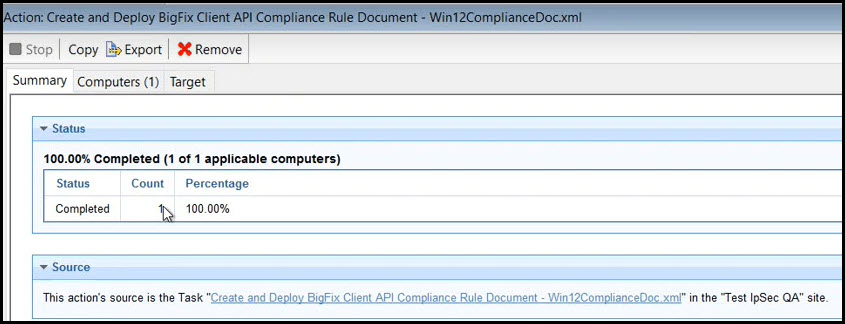
Results