Viewing Device Details
This topic helps you to learn more about the device details.
About this task
Procedure
- Navigate to CMEP App overview or individual vendor dashboard page.
-
Click the piechart, bar graph, or numbers to view the
list of available devices for that particular selection.
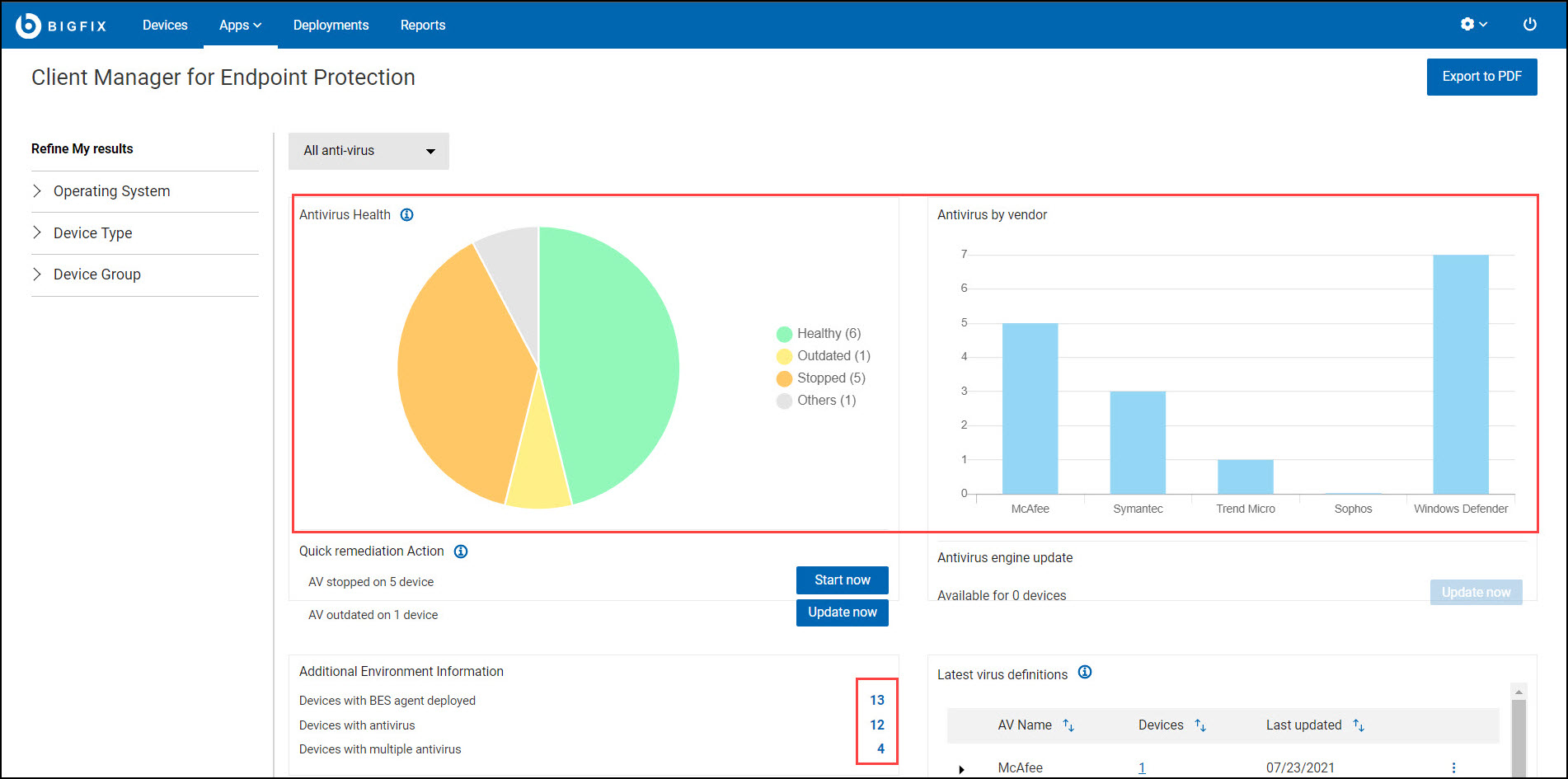
-
From the list of available devices, click the device
name.
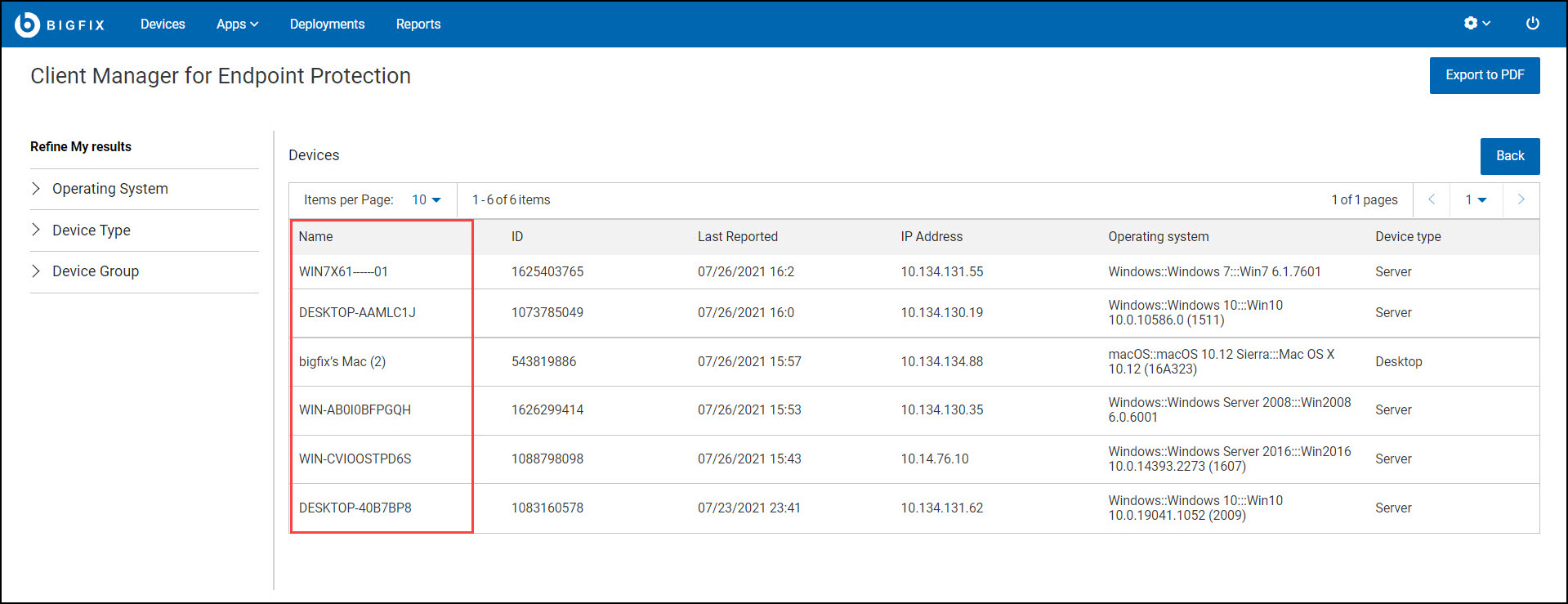
You are redirected to the device properties page, which contains Last Reported, OS, User, Disk Space and other details of the device.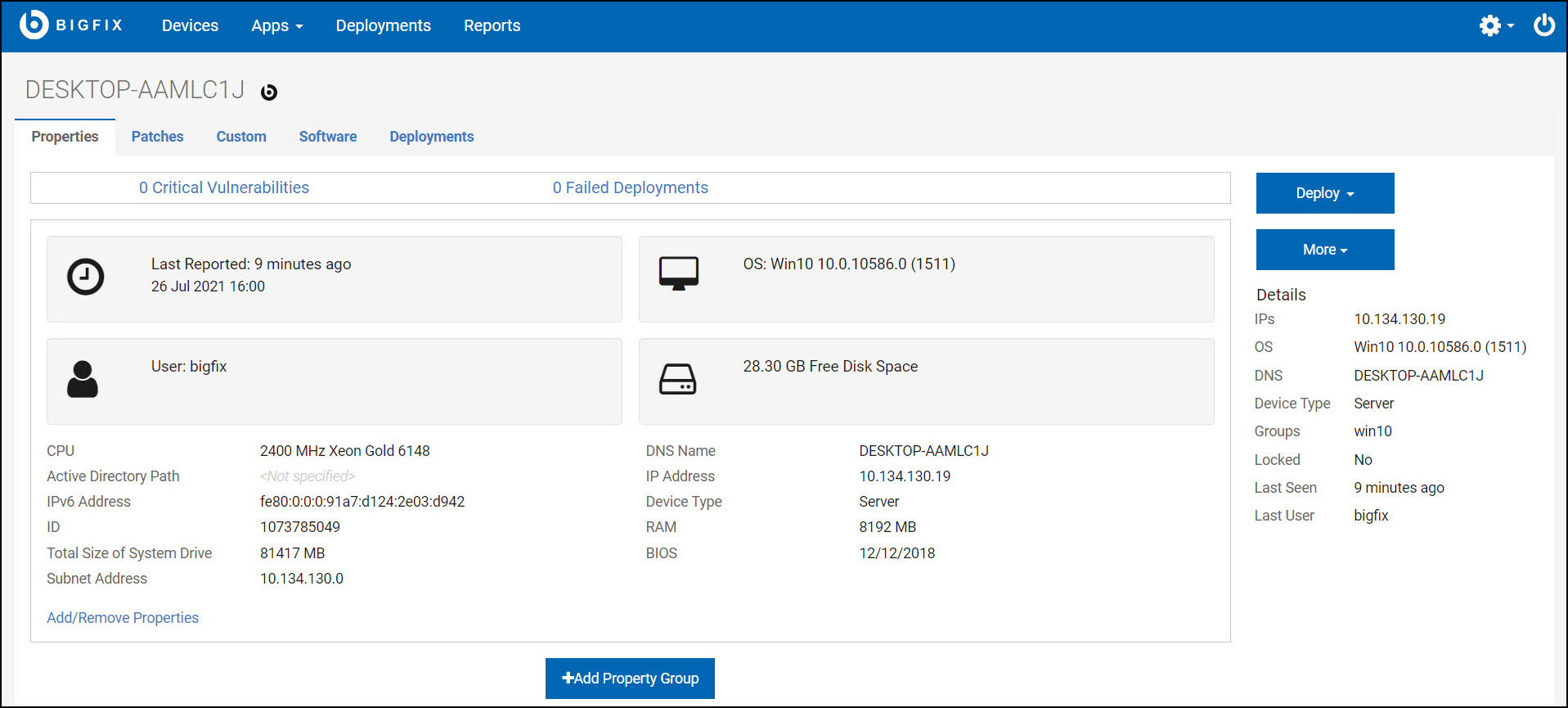 Note: You can also view the patches, custom, software, and deployments available for the individual device.
Note: You can also view the patches, custom, software, and deployments available for the individual device.