Exporting Report
Use Export to PDF feature to save CMEP App overview or individual vendor dashboard reports.
Procedure
You can export any dashboard reports to PDF format:
-
In the CMEP App overview or individual vendor dashboard page, click
Export to PDF.
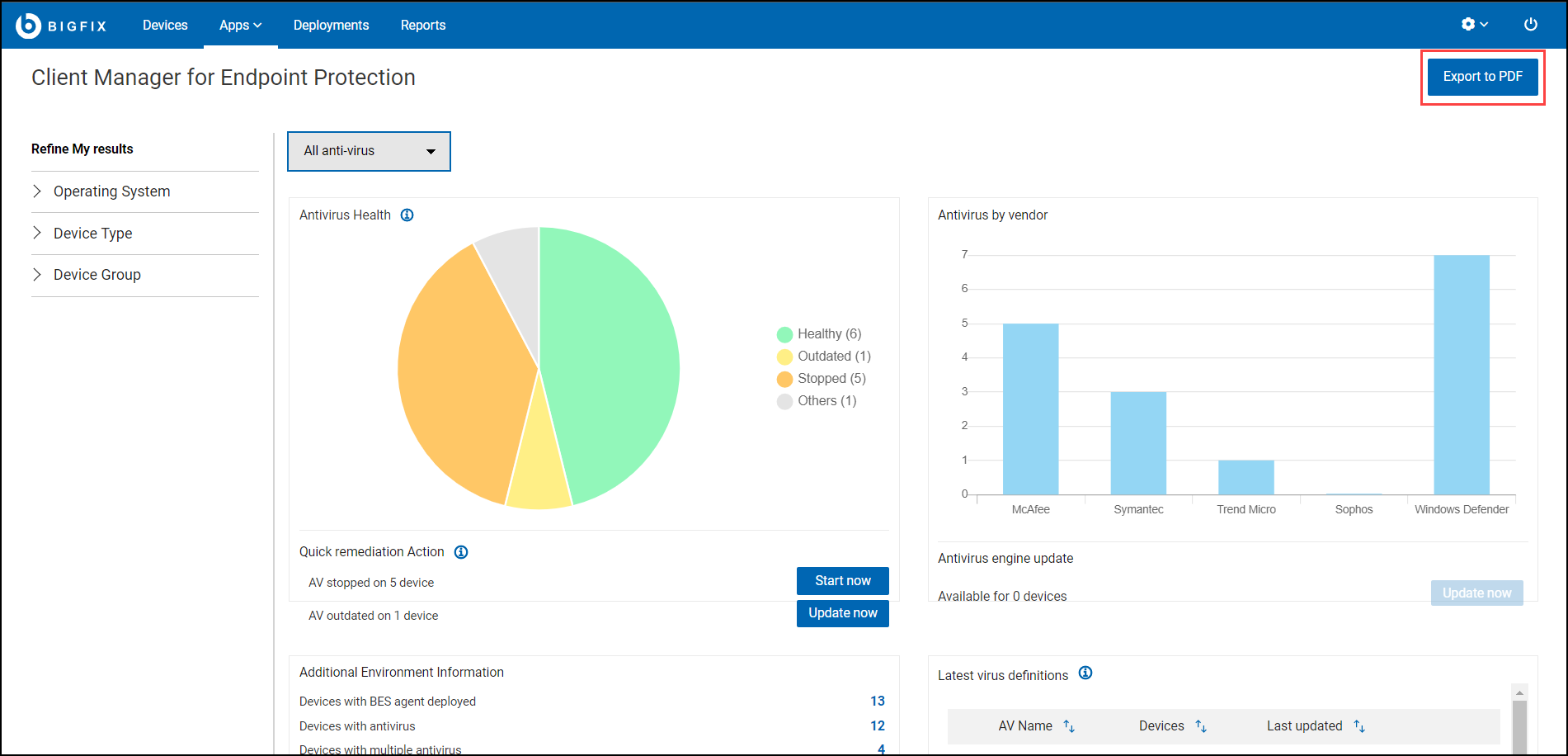
-
The report is generated in PDF format.
Note: The PDF report will be saved in the default downloads location of the device.