Highlights of the practical UI changes
- Tasks view
- Remediation tasks are now listed in an additional column in the Issues list
- Sort into groups by clicking the column header
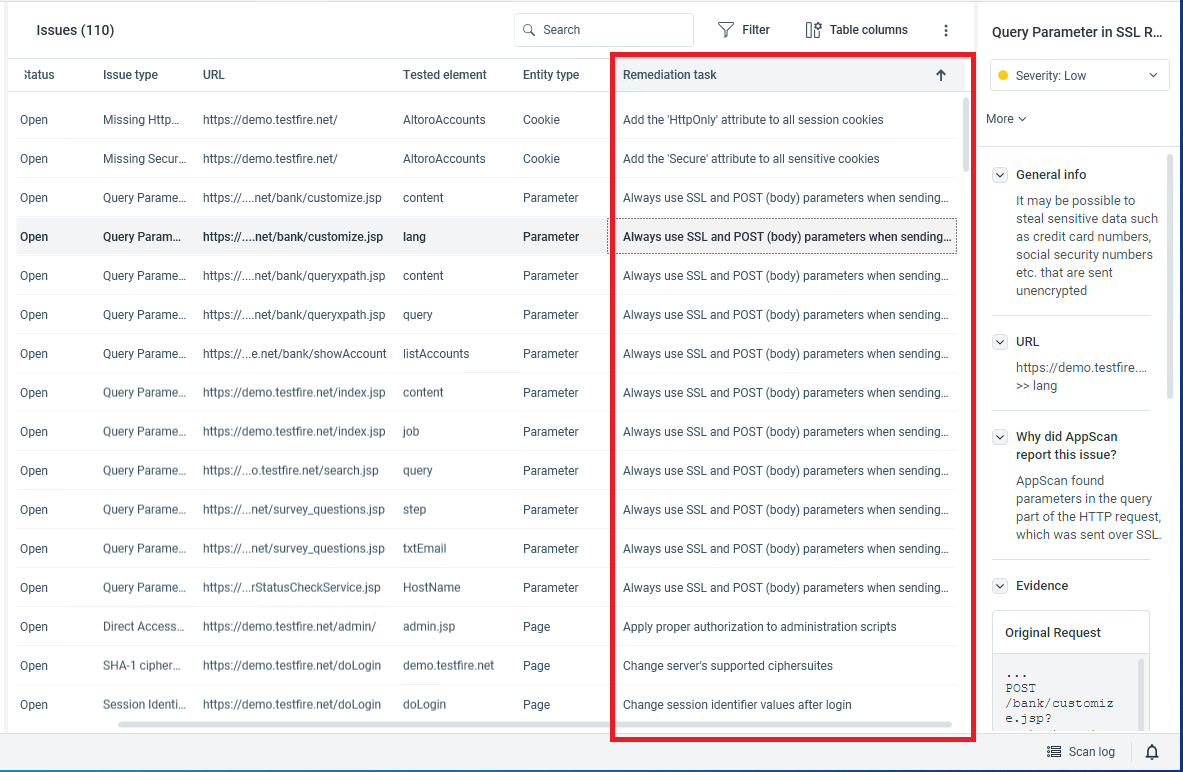
- Menus
- Rearranged several menu items (such as Erase all scan data, which is now in the File menu), see Menubar
- Configuration dialog box
- This now opens from the home page here:
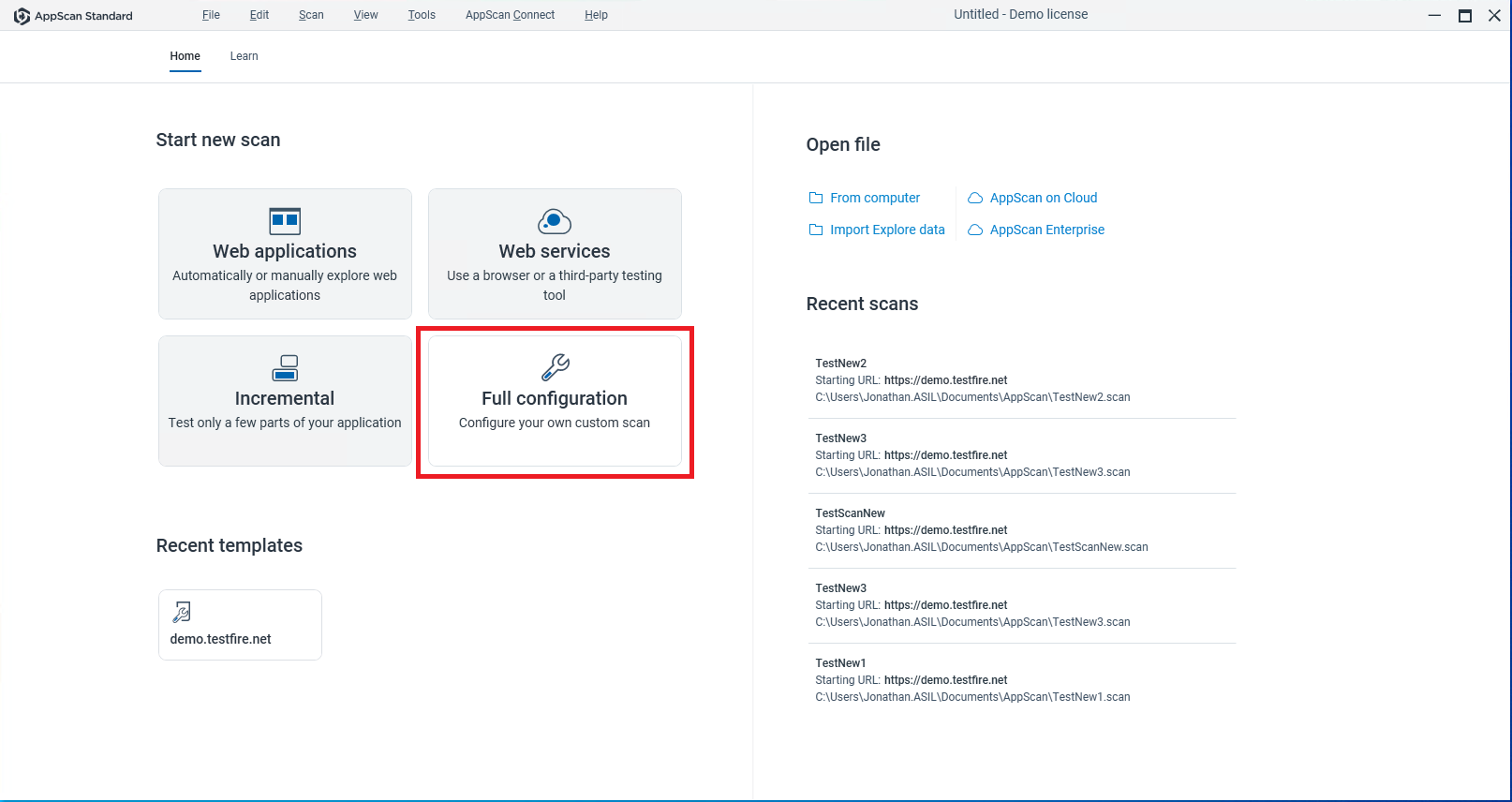
- and from the navigation bar here:
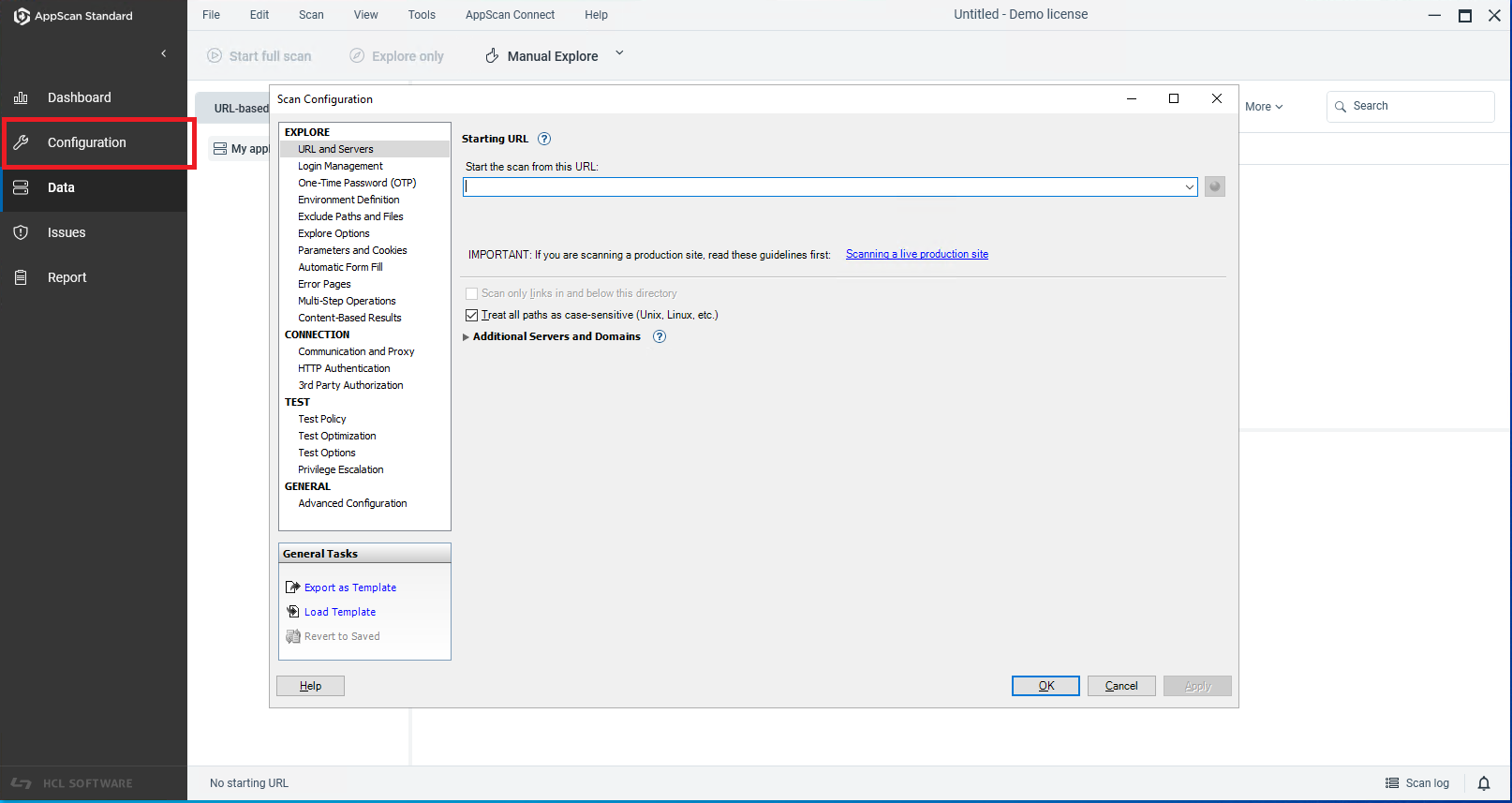
- This now opens from the home page here:
- View issues marked as noise
- This option is no longer a menu item, but noise can be filtered in or
out of the issues list using the filter
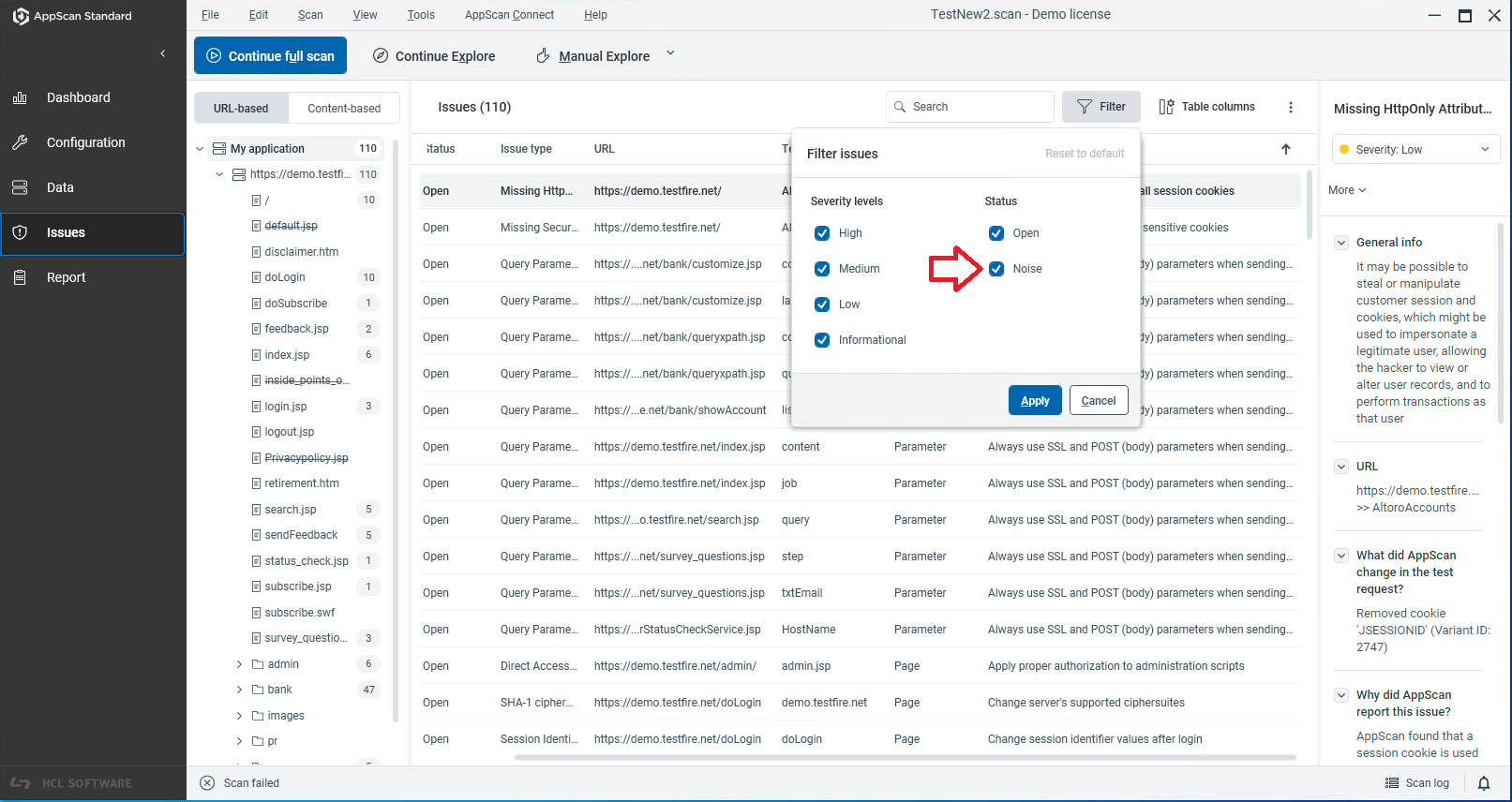
- This option is no longer a menu item, but noise can be filtered in or
out of the issues list using the filter
- Search
- The global search function has been replaced with separate search
functions for each panel
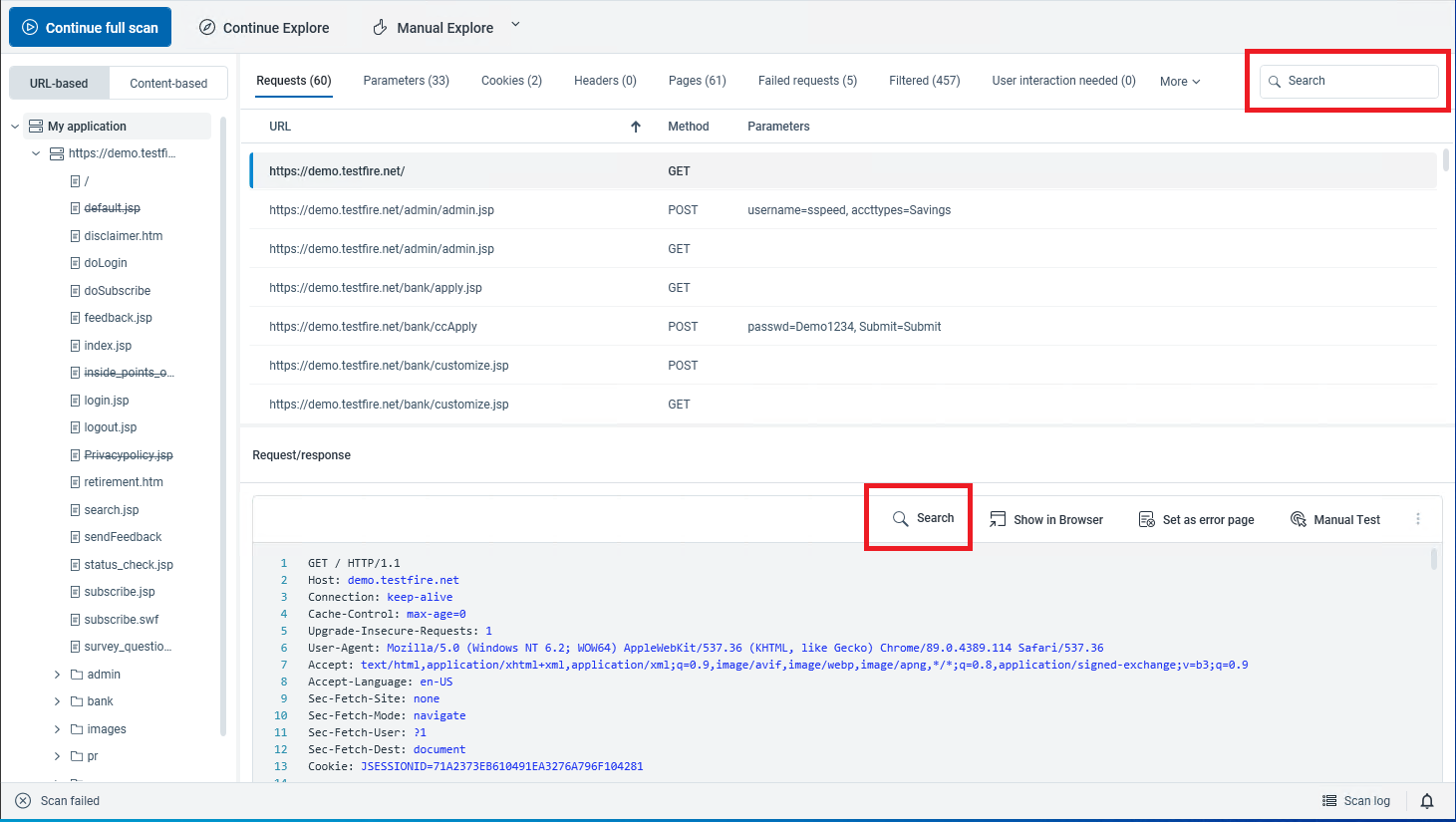
- The global search function has been replaced with separate search
functions for each panel
- Scan log
- Now opens from the status bar at the bottom of the screen, and works
together with the other views
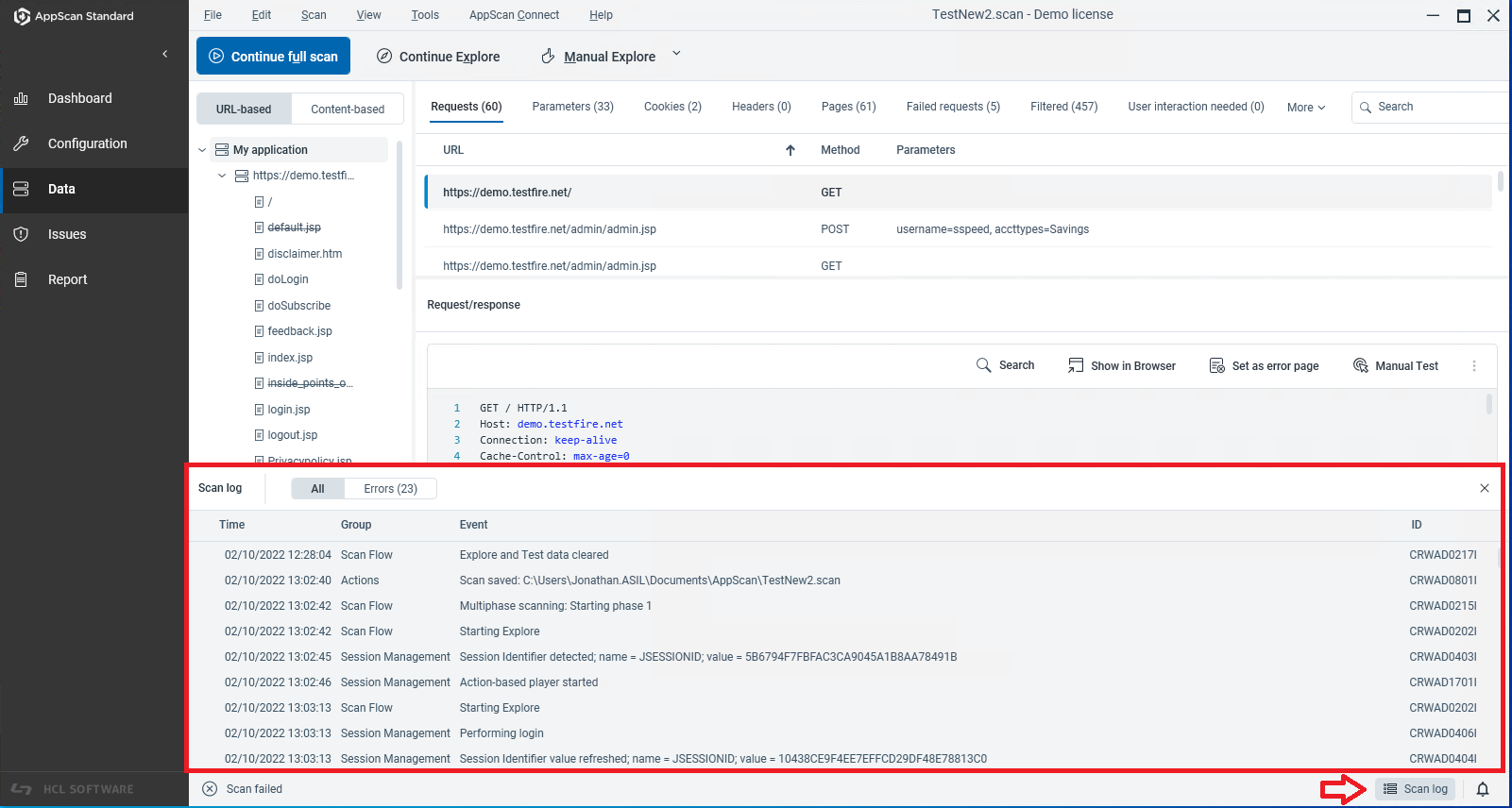
- Now opens from the status bar at the bottom of the screen, and works
together with the other views
- Getting started screen and access to demo files
- Moved to the new Learn tab on the home screen
- Options dialog box
- New tab arrangement as described here
- Extensions
- No longer accessed from an icon in the interface, but from the Tools menu
- Test multi-step operations only
- Removed from the Scan menu
- To test multi-step operations only, clear all other Explore data and use Test only