TCP/IP connected
A z/OS system with a TCP/IP connection shows two HCL Workload Automation for Z address spaces with a TCP/IP connection on a z/OS system.
- Submits JCL for batch jobs to the JES internal reader
- Writes the JCL for started tasks into the EQQSTC data set and
issues
START procnamez/OS commands - Issues JES release commands for jobs in HOLD status
- Submits the cleanup job.
The event-tracking routines create event records to describe activities that occur on the system. These records are added to the tracker event writer queue in ECSA. The tracker processes the queue, transmits the records to the controller across the TCP/IP link, and writes the events into the event data set. The IP task in the controller receives the event records, and the current plan is updated.
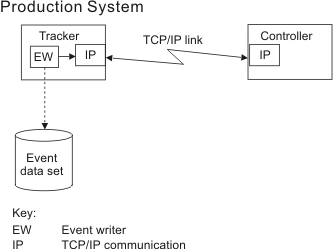
Example EQQPARM members for Figure 4 shows the initialization statements you can use to create the configuration in A z/OS system with a TCP/IP connection.
| Members for the controller | Members for the tracker |
|---|---|
|
OPCECNT
|
TRKA
|
|
STDEWTREWTROPTS EWSEQNO(01) |