Cleaning up your environment
A few final steps towards a clean, efficient environment.
About this task
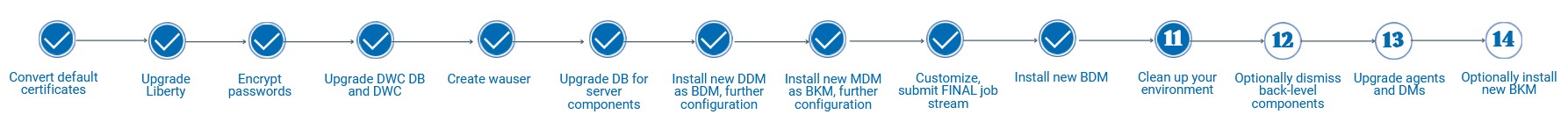
After performing the steps in the procedure, you might want to clean up the environment by performing the following steps:
Procedure
- On the new master at version 10.2.2, modify the new master workstation definitions, both fault-tolerant agent and broker, by setting the SECUREADDR and SECURITYLEVEL parameters.
-
Enable the full SSL global options, as follows:
optman chg sf=yes -
Run
JnextPlan -for 0000to make the changes effective. -
When you installed the new master domain manager as a backup of
the master at version 9.5, you installed it without SSL enabled, to allow
communication with the back-level environment. You have now to enable SSL again,
by switching the value of the eventProcessorEIFPort (ee)
with the value of the eventProcessorEIFSSLPort (ef) global
options, and vice versa, as follows
optman chg ee=<value_of_ef_option>optman chg ef=<value_of_ee_option> -
If necessary, ove all scheduling objects to the new master domain manager and fault-tolerant agent, as follows
composer rename <scheduling_object> <old_master_FTA>#@ <new_master_FTA>#@ - Edit the job definitions to modify the current STREAMLOGON user with the user of the new master domain manager.
- On the new master domain manager create a backup of the BrokerWorkstation.properties file.
- Copy the BrokerWorkstation.properties file from the previous master domain manager and replace the BrokerWorkstation.properties file on the new master domain manager, adjusting every key to the values of the new master domain manager.
- Modify the TCPADDR and SECUREADDR parameters in the broker workstation definition by setting the broker port of the new master domain manager.
- Modify the eventProcessorEIFSSLPort global option to the port of the new master domain manager.
- Stop and restart WebSphere Application Server Liberty.
-
Run
JnextPlan -for 0000to make the changes effective.