The schematic diff tool
- Nonvisible components
- These components are part of the set of differences. However, these components are not highlighted in the schematic editor when they are selected in the navigation panel because they are either design properties or metadata.
- Visible components
- These components are highlighted in the navigation panel because they represent changes in the actual schematic design.
You can open the schematic diff tool from the Library Manager and the Work Area Manager, but only in association with schematic designs and their menu items: Compare with Predecessor or Compare with Another Version.
The schematic diff tool is always called when you view a selected version of the design. Therefore, all deletions in the selected version view become a special case because the component no longer exists in the current design. A special highlighting scheme is followed in this case, which aligns with the Cadence Virtuoso highlighting scheme to indicate missing components that are referred to in the design. A BBOX with crossed diagonals (the missing sign) is placed at the coordinates where the missing component existed in the version being compared.
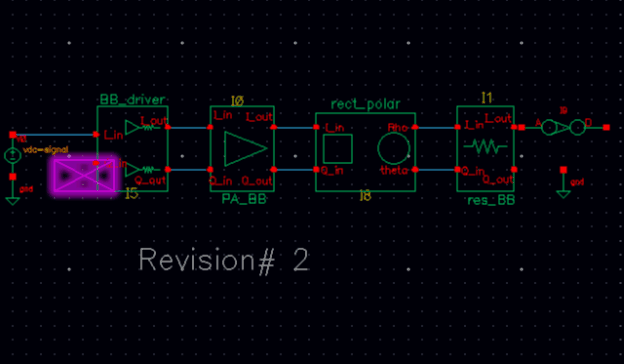
Label moves are highlighted as deletions and additions. The label in the previous position is highlighted as a deletion. In the new position, the label is highlighted as an addition.