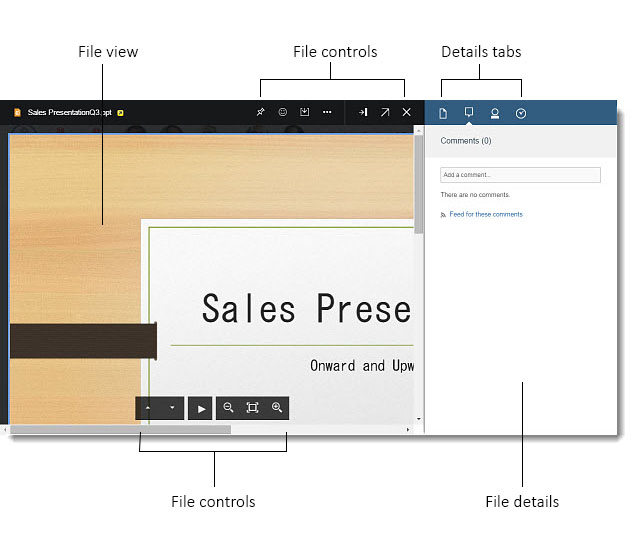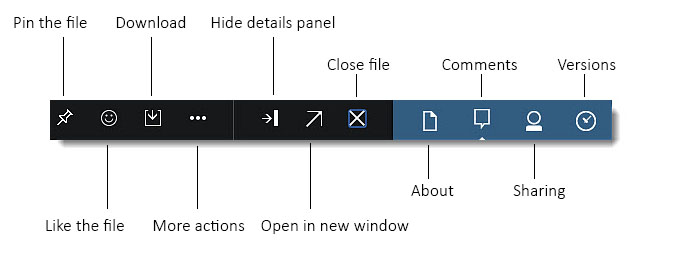How can I view file attachments before I download them with HCL Verse?
When someone sends you a spreadsheet, document, presentation, PDF, or image, with Verse you can work with them in a number of ways. From the mail message itself, you have some direct options.
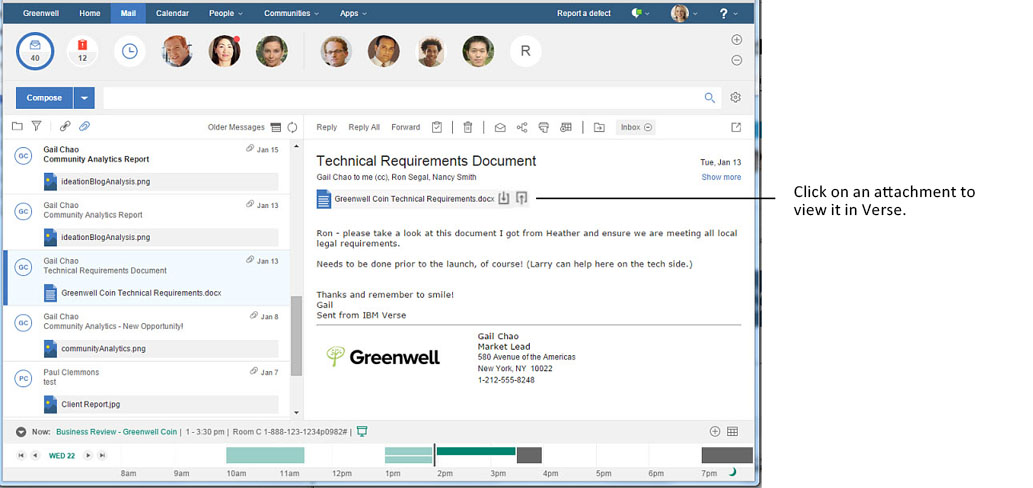
You can also view and work with attachments in a separate file viewer by clicking on them, as well as download or upload that file (to Connections) right from the new window.