How can I see my archived mail?
If you archive your mail to an archive database on a server using another client such as HCL iNotes®, or if your administrator archives your mail on a server for you, you can open the archive mail file from the folder panel to see the archived messages.
- From mail, click the folder icon.
- Select an archive folder.
- Click an archive within the folder to open it and see the messages in it.
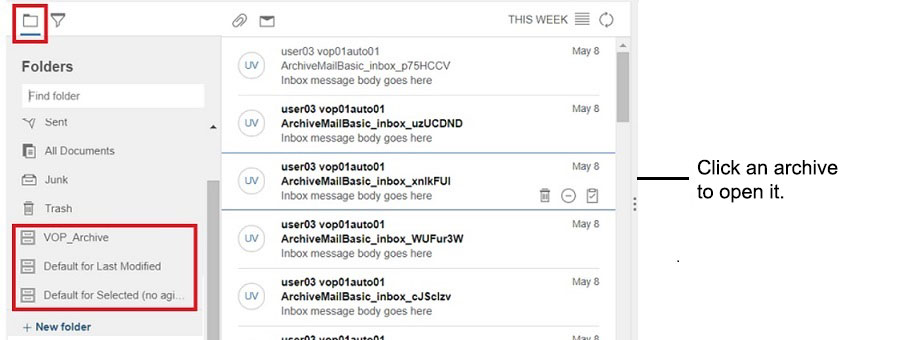
The following features are not available from archived mail:
- Replying to or forwarding a message from mail *
- Responding to a calendar invitation, for example, accepting, declining, rescheduling.
- Composing a message
- Creating a calendar event
- "Important to me" people in the top bar
- Mail and Calendar Settings
- Mail notifications
- Calendar alarms
- Offline use
- Viewing mail and calendar for others
- Importing a calendar
* This feature is not available by default but your administrator can enable it.