STS_GetLocNearest function
The STS_GetLocNearest function returns the nearest object to the specified point at the specified time.
Syntax
STS_GetLocNearest(
subtrack_name VARCHAR(128),
begin_time DATETIME YEAR TO FRACTION(5),
end_time DATETIME YEAR TO FRACTION(5),
geometry ST_Geometry)
returns ROW
STS_GetLocNearest(
subtrack_name VARCHAR(128),
begin_time DATETIME YEAR TO FRACTION(5),
end_time DATETIME YEAR TO FRACTION(5),
geometry ST_Geometry,
max_distance FLOAT)
returns ROW
STS_GetLocNearest(
subtrack_name VARCHAR(128),
begin_time DATETIME YEAR TO FRACTION(5),
end_time DATETIME YEAR TO FRACTION(5),
geometry ST_Geometry,
max_distance FLOAT,
uom VARCHAR(128))
returns ROW
STS_GetLocNearest(
subtrack_name VARCHAR(128),
begin_time DATETIME YEAR TO FRACTION(5),
end_time DATETIME YEAR TO FRACTION(5),
geometry ST_Geometry,
max_distance FLOAT,
uom VARCHAR(128),
max_nearest_count INTEGER)
returns ROW- subtrack_name
- The name of the subtrack table.
- begin_time
- The start of the time range. Can be NULL to indicate the first element in the time series.
- end_time
- The end of the time range. Can be NULL to indicate the last element in the time series.
- geometry
- The region of interest. Can be an ST_Point, ST_MultiPoint, ST_LineString, ST_MultiLineString, ST_Polygon, or ST_MultiPolygon. Must use the SRID 4326.
- max_distance (Optional)
- The distance from the geometry that defines the border of the region of interest. The unit of measure is specified by the uom parameter.
- uom (Optional)
- The unit of measure for the radius parameter. If unitOfMeasure is not specified, then it is meter for a geographic coordinate systems, and, it is the linear unit of measure for projected coordinate systems. If the projected coordinate system does not have a linear unit of measure specified, it is meter. Must be the name of a linear unit of measure from the unit_name column of the st_units_of_measure table.
- max_nearest_count (Optional)
- The maximum number of return values.
Usage
Run the STS_GetLocNearest function to find the set of objects, in order of distance from the geometry, at a specific time.
The following illustration shows three trajectories near the point (-78.752717 43.922478), with the trajectory of object m2 being the closest a 9:00, followed by the trajectories of m3 and m2.
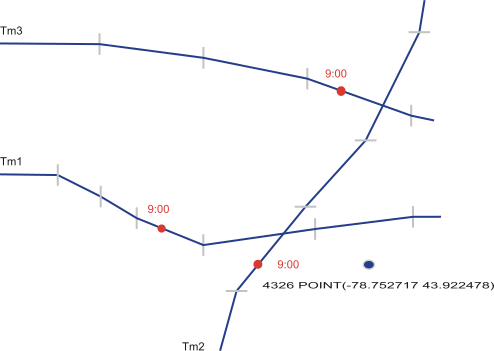
Returns
The set of primary key values = The objects nearest the region, in order of distance from the region.
NULL = Nothing found.
Example: Return primary keys
The following statement returns which vehicle was closest to the specified region between the times of 2014-06-10 16:30:00 and 2014-06-10 17:00:00:
SELECT * FROM TABLE(STS_GetLocNearest('t_vehicle_subtrack',
'2014-06-10 16:30:00', '2014-06-10 17:00:00',
ST_Buffer('4326 POINT(-78.752717 43.922478)'::ST_Point,
1.00, 'kilometer'))::row(modid varchar(60)))
AS t(mid);
mid ROW('1001')
1 row(s) retrieved.Vehicle 1001 was the closest vehicle.