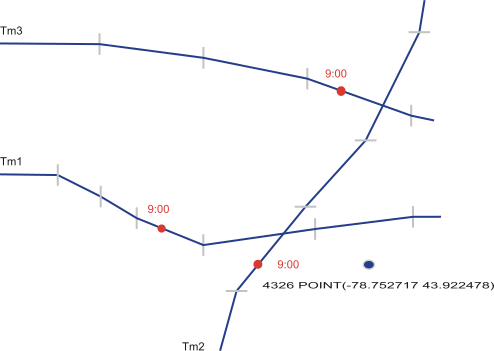Getting started with spatiotemporal search for moving objects
You use spatiotemporal searches to track moving objects. You create a spatiotemporal search index on the time-stamped GPS data that is stored in a historian database as time series.
You can query on either time or on location to determine the relationship of one to the other. You can query when an object was at a specified location, or where an object was at a specified time. You can find the path, or trajectory, of a moving object over a range of time or the relationship between a region and the trajectories of moving objects. You can find when or where an object was stationary or did not have a signal.
You can use spatiotemporal searches to find the following types of information:
- Find the location of a moving object at a specific time. For example, find the location of bus number 3435 at 2014-03-01 15:30.
- Find the last known location of a specific moving object. For example, find the last known location of taxi number 324.
- Find when, in a time range, a moving object was in a region around a point of interest. For example, find when a deliver truck was within 100 meters of the Mom and Pop Diner between February 2-4, 2015.
- Find when a moving object was at a specific location. For example, find when taxi number 324 was at the Superlative Hotel.
- Find how long objects did not have signals. For example, find how long buses stay in the repair shop at 123 Main Street.
- Find how where an object was stationary. For example, find where taxi number 113 waited for a fare yesterday.
- Find the trajectories, of a specific moving object for a time range. For example, find the trajectories of bus number 1543 between 9:00-17:00 yesterday.
- Find the trajectories of moving objects near a point of interest during a time range. For example, find which taxi driver witnessed an accident by finding which taxi was nearest to the location of the accident at 9:00, as shown in the following illustration.