What's new in HCL Nomad for Apple iOS?
These are the new features and enhancements introduced in recent releases of HCL Nomad for Apple iOS.
Release 1.0.52
- The Rich Text Lite field is refreshed to utilize the HCL Enchanted design language.
- The "Inter" font is now included and set it as our Default Sans Serif font for most locales.
Release 1.0.51
The following controls are refreshed to utilize the HCL Enchanted design language: radio button, check box, list box, picker fields, text field delimiters and tabbed table.
Release 1.0.50
Support for iPadOS 26 menu bar and window controls.
Release 1.0.49
Bug fixes.
Release 1.0.48
- Improved Tab Bar on Tablets: Tabs are now grouped by application; use the Tabs Overview button to switch between applications. Tabs will also scroll horizontally, if needed. The improved Tab Bar also includes a new shortcut that opens the main application tab when the doc link is opened from an external source.
- Replicas can now be opened from the Replication Page by using a double-tap on a replica entry.
- LotusScript access to C- API.
- The Recent Apps page styling has been improved.
Release 1.0.47
- Pinch-to-Zoom in scrollable document content is available. Users can now
smoothly zoom in and out using the familiar pinch mobile gesture, making it
easier to focus on key sections or view an entire document at a glance.
- Zoom In: Up to 175%
- Zoom Out: Down to 50%
- The Nomad button menu is updated. Open Application and Replication are moved from the menu to the global action bar on the bottom of the client screen. About HCL Nomad and Show Tutorial are moved from the Help submenu to the main Nomad menu.
Release 1.0.46
Bug fixes.Release 1.0.45
The @PickList dialog now supports a starts with search to jump to the first matching entry.
Release 1.0.44
- Redesigned tabs experience on phones and tablets.
- The new Global Action bar is shown instead of the tabs when viewing Home (Recent Apps), Replication, About, or the Tabs Overview.
- Only the application content is shown when using a phone in landscape to maximize the available screen space for editing.
- Additional changes for phones.
- Tabs are now located at the bottom of the screen. You can switch tabs either by swiping, or by tapping on the Tab Overview button at the bottom-right.
- If a document is opened from an external link, a link to the parent application will appear to the left of the tab.
- The "What's new" tutorial is now available from the help menu.
- New mail records will now automatically load into an open mail application's view.
- The formula function @Platform[Specific] now returns the device resolution using an 'x' as the resolution delimiter. For more information see the KB article.
- The minimum iOS version requirement is now iOS 16.0 from iOS 15.0.
Release 1.0.43
Bug fixes.
Release 1.0.42
The available fonts to use with rich text has been expanded.
Release 1.0.41
- Domino application opening time improvement for client's configured to use a Nomad Server.
- The license and agreement is now available to view from the About page.
Release 1.0.40
- Support for Nomad Federated Login: Nomad for iOS clients can now be configured using a federated login process, eliminating the need for users to use their Notes ID password. During configuration the user only needs to authenticate with their SAML IdP. When Nomad for iOS clients are configured with Nomad Federated Login, Nomad will consider the Nomad Shared Login security policy setting. If Nomad Shared Login is enabled, then iOS will prompt the user to allow Nomad to use Biometrics. If allowed, the Notes ID will be enabled with Nomad Biometric Authentication which for Nomad for iOS is Nomad Shared Login. For Nomad for iOS, Nomad Shared Login is not considered if the client isn’t enabled for Nomad Federated Login. For more information, see Nomad federated login in the Domino documentation.
- MarvelClient is now updated to version 14.0.7.
- Rich Text Lite menus now display a checkmark for selected commands.
- When importing images, Nomad will now display an alert with multiple options to allow users to resize the image or keep the file the original size.
- Nomad now displays banner messages whenever a mail is sent to the offline out.box and when mail in the out.box is sent to the server.
Release 1.0.39
Fixed a bug causing stability issues for some users. For more information on fixes made for each release, see the HCL Nomad for iOS fixes by release article.
Release 1.0.38
- The minimum iOS version requirement is now iOS 15.0 from iOS 13.0.
- The performance of clients configured to use a Nomad Server has been improved.
Release 1.0.37
- Support for the form and page auto launch first attachment property.
- Using an external keyboard, you can use the hotkey combination "command" and "." in order to execute in Nomad the equivalent of an esc key press in the Desktop clients.
- Send mail offline:
- Sending mail offline via a local mail.box is now supported. If the Nomad client cannot reach your Domino server due to issues with your local network interface, Nomad automatically stores sent mail in the mail.box. The mail will then be sent from the mail.box in the background whenever a connection to your Domino server has been re-established.
Release 1.0.36
- Tab bar changes:
- Tab bar appearance and layout changes.
- Closing the main tab of an app closes all other tabs of that app.
- The Edit toolbar on tablets has a new, modernized UI. For more information see The Edit toolbar.
- The Search Bar has been moved down and integrated into the toolbar.
- @Command([EditInsertSignature]) now leaves the Done/Clear buttons disabled until the user makes a mark.
Release 1.0.35
- Full text indexes will automatically be created and maintained for local replicas. Preexisting replicas will have full text indexes created the next time you replicate.
- Catalan, Czech, Hungarian, Slovenian, and Thai languages are now supported.
- "Server Console" dialog updated to size to the entirety of the screen.
- Support for "Paste" in the Search field.
- "Undo" action added to the rich text toolbar.
- Rich text font color palette is updated.
- Nomad will now report the Nomad application version instead of a Notes version in the person document's client information Notes client build section.
- Nomad will now report the device model number in the person document's Notes client machine section.
Release 1.0.34
Fixed a bug causing stability issues for some users. For more information on fixes made for each release, please visit our HCL Nomad for iOS fixes by release page.
Release 1.0.33
The Edit toolbar has been moved and enhanced for iPhones, offering a more intuitive and mobile-friendly editing experience. For more information, see The Edit toolbar.
Release 1.0.32
- If Biometric Authentication is not available to unlock a Notes ID protected with biometrics, then HCL Nomad will re-download the user's password protected Notes ID from the vault after prompting the user. This allows the user the ability to easily revert to a password protected Notes ID instead of having to reinstall and reconfigure the HCL Nomad application.
- If administrators disable Biometric Authentication via MarvelClient or MDM, then users who previously had their Biometric Authentication enabled will be forced to revert to the password protected Notes ID before continuing. For more information see Biometric Authentication on iOS.
Release 1.0.31
Release 1.0.30
Links with the scheme “notes://" can now be shared from other applications with HCL Nomad for iOS. Shared “notes://" links are opened as soon as HCL Nomad is brought to the foreground. For more information, Opening Notes links.
Release 1.0.29
HCL Verse for iOS 12.0.17 and HCL Sametime for iOS v1.0.7 will open "Notes://" links in HCL Nomad. Starting with iOS 16.4, links opened in third-party applications (like the Apple native mail client) with the scheme "notes://" will open the native iOS Notes application instead of HCL Nomad. For more information, please read defect article KB0104122.
Release 1.0.28
- Support for the "Capture Signature" feature that allows for the simple capture of a hand written signature as an image. For more information, see the following topics in the Domino Designer documentation:
- Improved support for Domino policies.
- HCL Nomad now has improved support for Domino Policies. Policy
settings are applied at initial setup and each time the application
is restarted.Note: Not all policy settings have been tested with HCL Nomad clients.
- HCL Nomad now has improved support for Domino Policies. Policy
settings are applied at initial setup and each time the application
is restarted.
- Bug fixes.
Release 1.0.27
Bug fixes.
Release 1.0.26
- The application icon has been updated.
- The LotusScript NotesStream class now writes to the HCL Nomad Document directory. Users can access this directory by using the iOS Files application. Select . Files created with NotesStream are located in this directory.
- Security related messages are now displayed in a new banner view that will be presented for 7 seconds on the bottom of the screen.
Release 1.0.25
Fixed an issue where some UI images were not displayed in Nomad when using iOS 15.7.
Release 1.0.24
Bug fixes.
Release 1.0.23
- Bug fixes.
- Support for the HCL Nomad server.
Release 1.0.22
- Bug fixes.
- Minimum iOS version requirement is now iOS 13.0 from iOS 11.4.
Release 1.0.21
- Draw a Picture: A new option "Draw a Picture" has been added to the Import menu. For more information, see Drawing a picture.
- Bug fixes.
Release 1.0.20
- iOS Keyboard input features are now supported in Notes Rich Text fields. This includes auto-capitalization, check spelling, predective text suggestions, and the "." shortcut.
- QR/Barcode Scanner Support.
You can now easily provide text input by utilizing your iOS device's camera to scan a barcode or QR code. For more information, see Using the QR/Barcode scanner.
- Toolbar buttons now show an impression when tapped.
- Added language support for Danish, Finnish, Norwegian and Turkish.
- Bug fixes.
Release 1.0.19
Bug fixes.
Release 1.0.18
- Bug fixes.
- Improvements made to the text selection experience of Notes Rich Text fields.
Release 1.0.17
- Bug fixes.
- Nomad now adds a session entry under the Person document Administration tab.
- Support for using the free floating cursor by long-pressing the software keyboard's spacebar within Notes Rich Text and TEdit fields.
- The Quick Find dialog can now be invoked by pressing a key on a hardware keyboard when a View is in focus.
Release 1.0.16
- Bug fixes.
- Improved support for Copy to clipboard.
- Support for loading remote images of incoming mail with MIME body content.
Release 1.0.15
- Bug Fixes.
- Calendar View vertical scrolling is now supported in day, week, and month formats. Vertical scrolling scrolls the content of the selected day.
Release 1.0.14
Bug fixes.
Release 1.0.13
- New Recent Application page design displays 24 recently accessed applications. For more information, see Viewing recent applications.
- Support for HCL Designer 12 features.
Release 1.0.12
- Text Selection of text within a rich text field in a Read Only document is now supported. While a document is in Read mode you can long-press + drag on text to quickly make a selection. After the text selection is complete, the text anchors are made available around your selection. You can then move the text anchors to expand or contract the text selection.
- Calendar View horizontal scrolling is now supported.
Release 1.0.11
Language support for Dutch, Korean, Polish, Russian and Swedish.
Release 1.0.10
- Nomad server (SafeLinx) support added. For more information, see Configuring SafeLinx Nomad server in the Administrator documentation.
- MDM management support for Nomad server. For more information, see Managing HCL Nomad via an MDM provider (mobile) in the Administrator documentation.
Release 1.0.9
- The @Platform formula with the Specific parameter used in
applications returns a text list containing the following values:
- PrimaryOSName, for example, iOS
- PrimaryOSVersionName, for example, 12.4
- Model Type, either Tablet or Phone
- Screen size in Notes Pixels, for example, 800,1200Note: This is a change from what iOS returned for the @Platform formula from release 1.0.3. For more information, see this article.
- MarvelClient now manages advanced application settings. For more information, see Configuring application restrictions on mobile Nomad clients in the Administrator documentation.
- Support for biometric authentication. Users can now utilize Face ID or Touch ID in order to unlock their Notes ID. See Biometric Authentication on iOS for more details.
Release 1.0.8
Bug fixes.
Release 1.0.7
- New Help sub-menu listing the following items:
- Product Documentation - Launches the HCL Nomad product documentation in your default web browser. Previously this was the action of the Help menu item.
- Generate Problem Report - Collects HCL Nomad diagnostic data and stores it in the Documents/HCL Nomad/HCLNomadPR.zip file.
- Report Defect - Opens an email draft directed to the HCL Support email address. Users can add a problem description, attach screen shots, and/or attach an HCLNomadPR.zip file.
- About HCL Nomad - Displays HCL Nomad information. Previously this action was on the main menu.
- New Enable Verbose Logging setting under . Enable this setting when reproducing a problem for HCL Support.
See Reporting a problem for more information.
Release 1.0.6
- Support for iPhone. See Frame navigation on the iPhone for more details.
- Support for mobile actions menu. See Mobile actions menu for more details.
- Hide when mobile support.
- New MDM AppConfig definitions for Server Connection and Passthru documents.
Release 1.0.5
Fixes.
Release 1.0.4
- There are new icons for Toolbar actions. There is no difference in functionality from the previous icons.
- panagenda MarvelClient comes installed with HCL Nomad beginning with this release. MarvelClient helps administrators manage their Nomad clients. For more on managing via Marvel Client, see HCL Nomad and panagenda MarvelClient.
- HCL Nomad for iOS now supports MDM Appconfig via most common mobile device management (MDM) providers. Administrators can use MDM to deploy, configure, and manage their Nomad clients. For more information, see Managing HCL Nomad via an MDM provider (mobile) in the Administrator documentation.
- Users now have personal mail file access. Administrators can disable this access through MDM configuration.
- HCL Nomad can now be configured to avoid DNS (Domain Name System).
For more information, see the Nomad Administrator documentation.
- For certain VPN solutions to be compatible with HCL Nomad, this configuration is a necessity.
- When DNS isn't used, Nomad clients must use an IP address to connect to a server during setup and when initially connecting to application servers.
- To open Domino apps from the Nomad client, administrators need to change their connection documents to specify IP addresses rather than host names.
- HCL Nomad 1.0.4 requires you to login and connect to your Domino home Server once, prior to offline use. This helps ensure that your client is properly configured.
Release 1.0.3
- You can now select and edit text in Rich Text fields. Drag the buttons on either side of the
text to adjust the selection.
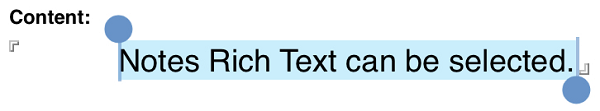
- The @Platform formula with the Specific parameter used in applications
returns a text list containing the following values:
- PrimaryOSName, for example, iOS
- PrimaryOSVersionName, for example, 12.4
- iOS Model Type, either iPad or iPhone
- Apple Hardware Identifier, for example, iPad8.4
Release 1.0.2
You can now import or attach pictures or files into documents. For more information, see Importing or attaching pictures or files.