Monitoring IBM® mail support for Microsoft™ Outlook users
See who in your organization is using the IBM® mail support for Microsoft™ Outlook (IMSMO).
Procedure
- Set the client-side notes.ini variable OutlookEnv=1 if it is not already set.
- Use the Domino® Administrator client to connect to the server you are interested in.
- Navigate to the tab and select Microsoft
Outlook Users in the navigator:
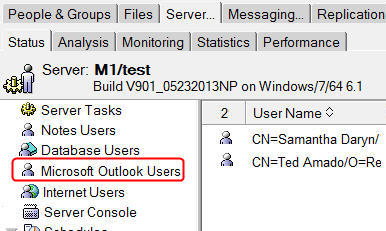 If you don't see
If you don't see Microsoft™ Outlook Users
as a selection, remember that the client-side Notes®.INI variableOutlookEnvmay override the server document settings. IfOutlookEnv=1, the Microsoft™ Outlook tab will be enabled when the server document is edited and saved. IfOutlookEnv=0, the tab will be disabled when the server document is edited and saved. This Notes®.INI setting applies to any server document that is modified while the INI variable is in effect, so after changing a server document, the INI setting should be removed and the client restarted. - Set the client-side notes.ini variable to OutlookEnv=0.