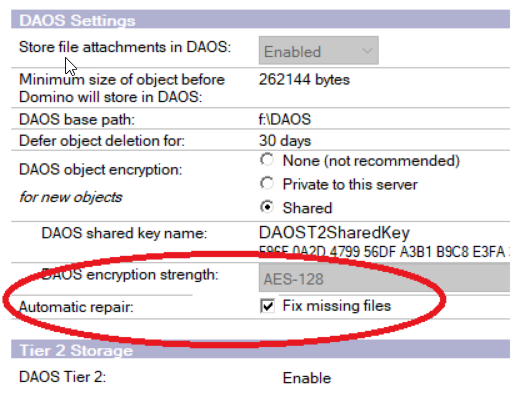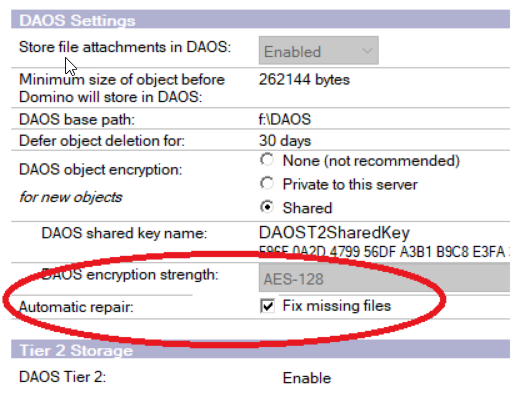Repairing .nlo files
Starting with version 14, Domino has the capability of detecting and repairing missing DAOS objects (.nlo files) for Domino servers within a Domino cluster.
Repairing a single .nlo file
The DAOSmgr Repair Objects command will only repair DAOS objects
which the catalog knows are missing (via resync). However, there is another
variation of the command that will check if an .nlo file is missing and repair it if
necessary: tell daosmgr repair
2FB8545DDAF0D3EA591C12882727C665114F7A32000186F0.nlo. This command
can be useful for scenarios like restoring a database from a backup. For example,
say you want to restore an older copy of database such as example.nsf. You would
need to check if there are any .nlo files unaccounted for by doing the following:
- On Domino console, run tell daosmgr listnlo missing example.nsf to see if there are any .nlo files that are unaccounted for.
- In a command or terminal window, get the names of missing .nlo files, for example through commands type, notepad or cat, vi, and so on.
- Then repair the mising .nlo files.
> tell daosmgr repair B02F6276EF3F30CCD1BE58538BCED5FCB4DC09E300019481.nlo DAOS REPAIR: 1 objects examined. DAOS REPAIR: 1 objects repaired. DAOS REPAIR: 0 objects encountered an error while attempting a repair.
Repairing all .nlo files for a database
You can check each .nlo file attached to a specified database and repair it if
necessary by running the following
command:
tell daosmgr repair dbname.nsfFor example: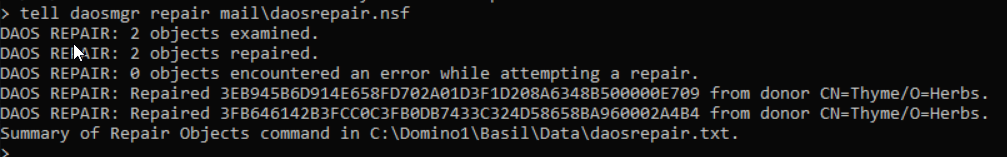
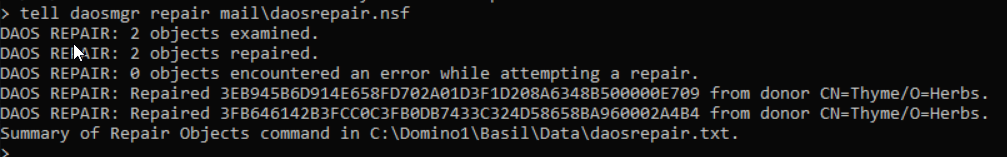
> tell daosmgr repair mail\daosrepair.nsf
DAOS REPAIR: 2 objects examined.
DAOS REPAIR: 2 objects repaired.
DAOS REPAIR: 0 objects encountered an error while attempting a repair.
DAOS REPAIR: Repaired 3EB945B6D914E658FD702A01D3F1D208A6348B500000E709 from donor CN=Thyme/O=Herbs.
DAOS REPAIR: Repaired 3FB646142B3FCC0C3FB0DB7433C324D58658BA960002A4B4 from donor CN=Thyme/O=Herbs.
Summary of Repair Objects command in C:\Domino1\Basil\Data\daosrepair.txt.
>Dynamic repair of .nlo files
This functionality does not have a command. Instead, if an attempt to read a .nlo
fails because the file doesn't exist, then a repair will be attempted dynamically if
the server is a member of a cluster AND the feature is enabled using the "Fix
missing files" option on the Server Document / DAOS configuration tab.