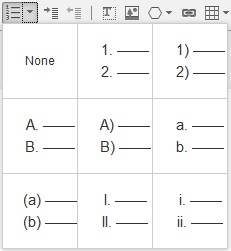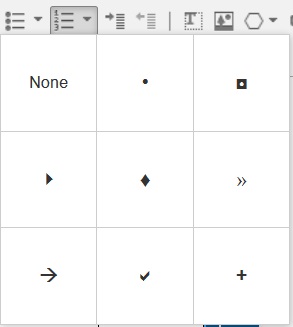Adding numbers or bullets to slides
You can add numbers or bullets to items in a list, and choose from various bullet or numbering styles, including colors and symbols for bullets and decimals for numbers.
Procedure
- Select the text on the slide that you want to add to a list.
- Click the Add Bullets or Change Bullet Style icon
 or the Add
Numbering or Change Numbering Style icon
or the Add
Numbering or Change Numbering Style icon  on the toolbar.
The default bullet or numbering style is applied to your list items.
on the toolbar.
The default bullet or numbering style is applied to your list items. - To choose a different bullet or numbering style, select
the text, click the down arrow in the appropriate icon, and click
the style that you want.