Folders
This widget shows the first level of folders in a Community. You can easily navigate through the folders for- and backwards. Files can be downloaded with a single click. Each file type is represented by its own icon. If more than five files are in the selected Community, navigation appears at the bottom of the widget. A maximum of 100 files are displayed.
You are able to sort the files by name, updated, likes, comments, shared and downloads. If you don't want to show the uploader and date, simply deactivate the Show details checkbox in the edit area of this widget. Also you can have a search in the widget, to search for a specific file. This is helpful, if you are showing lots of files with or without paging.
By adding more channels, you are able to use more than one community as a content source. This offers you the option to categorize downloads, reachable by switching the tabs of the displayed widget.
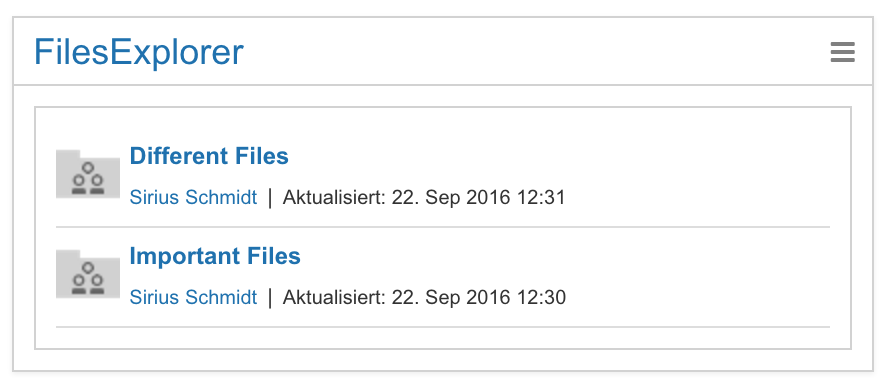
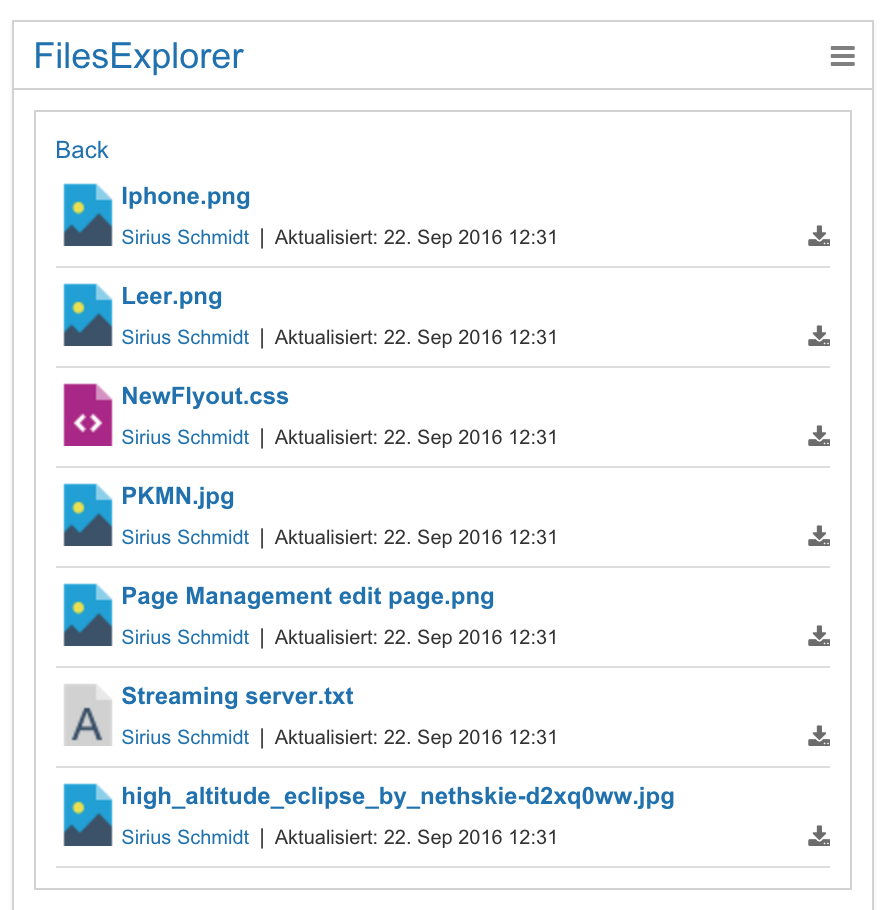
Expected format
The root folder level of a Community will be displayed.
Configuration options for Admin/Page Editor
Personalization
Channel name
Sort by
Number of Items
Number of Items per Page
Enable Search
Show details
If too many tabs are created regarding to the width of the widget, an arrow navigation appears as help. If you have only one Channel no tab will be displayed.