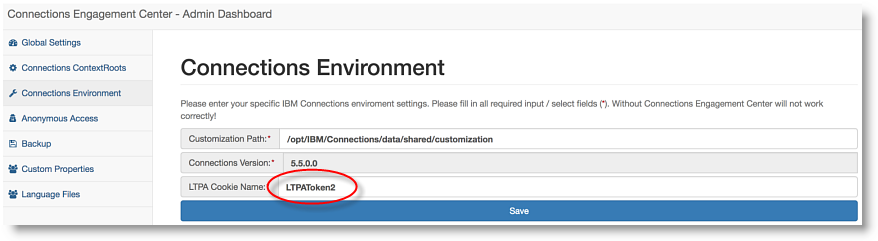Changing the name of the LTPA cookie
The default LTPA cookie name is LTPAToken2. However, if you changed the name of the cookie when you configured HCL Connections, you must update HCL Connections Engagement Center with the new LTPA cookie name.
Go to https://<yourHostname>/xcc/admin. In the navigation pane, select Connections Environment, and type the cookie's name in the LTPA Cookie Name field.