Debugging
Debug any page by first enabling debugging and then appending a parameter to any Connections Engagement Center URL.
Procedure
- With a browser, open the Connections Engagement Center Admin Dashboard. Go to https://<yourHostname>/xcc/admin
-
Select Allow debugging via URL .
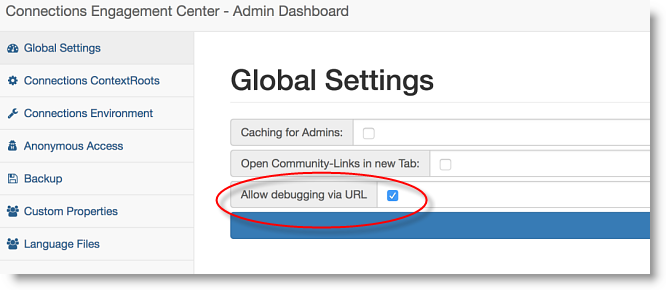
- You can now debug any page by appending the parameter xccdebug=true to any Connections Engagement Center URL. For example, https://<yourHostname>/xcc/main?xccdebug=true