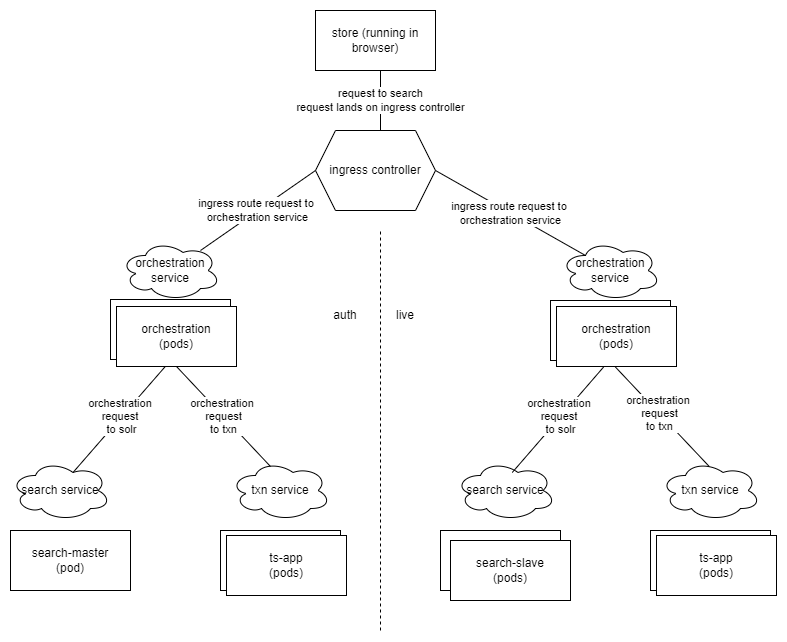Deploying Orchestration
The following is an overview of the build and deployment process for the Orchestration service, using Docker, Kubernetes, and Helm, focusing on the specific configurations required during the build process.
Docker compose deployment
- Live Environment
- In this environment, the Orchestration app communicates with the Solr server configured as a search slave. The Docker Compose setup includes defining the image to use, specifying environment variables, and configuring service dependencies to ensure that the Orchestration app only starts when its dependencies (Transaction service and Solr search slave) are healthy. Health checks are included to monitor the application’s status, and volumes are used to mount necessary certificates.
- Auth Environment
- In the auth environment, the Orchestration app communicates with the Solr server configured as a search master. The Docker Compose configuration is similar to the live environment but specifies the search master as the Solr service. The setup includes environment variables, service dependencies, health checks, and volume mounts for certificates, ensuring that the app operates correctly with the search master configuration.
- Communication from Ruby Store
- The services are designed to handle communication from the Ruby store
when ORCHESTRATION_ENABLED is set to
true. This includes interactions with the
Transaction service (
txn/app) and Solr search service (search). - Service Names
-
-
- Transaction service
txn/app
-
- Solr Search service
Search
-
- Kubernetes Deployment
- Deploying HCL Commerce Version 9.1 on Kubernetes and operating it securely in a production environment requires comprehensive and careful planning, and security hardening considerations. To make it easier to deploy for non-production and testing environments, and to learn about how HCL Commerce consumes data from Vault, Helm charts are provided alongside HCL Commerce for deployment to a Kubernetes cluster. Once Vault is deployed and set up, you can deploy HCL Commerce Version 9.1 with different deployment topologies based on your site requirements. For more information, see Deploying HCL Commerce Version 9.1 on Kubernetes
- Helm Charts
- The following complete reference details the provided hcl-commerce-helmchart Helm Chart, and the various configuration options that are available for deploying HCL Commerce Version 9.1 on Kubernetes. For more information, see HCL Commerce Version 9.1 Helm Chart reference.
Starting the Orchestration Server Docker container
- Default port numbers
-
Review this information for the default port numbers that are used by HCL Commerce services or the component products. For more information, see Default port numbers.
Configuring logging on the Orchestration server
You can configure logging to the Orchestration Server Docker container by running the set-trace-specification script. For more information, see Configuring logging to the Orchestration server.
Configuring the Orchestration server within an HCL Commerce development environment
You must configure your HCL Commerce development environment to test the use of Ruby applications with the Solr-based search solution. See Setting up the HCL Commerce Solr-based Next.js store development environment.