
HCL Unica Discover integration
HCL Unica Discover records what your customers are seeing on your store web pages and how they interact with store pages. HCL Unica Discover provides deep behavioural insights into the online journey of users who visit your store. You can use these insights to create positive experiences for the users that make them want to visit your store again.
- Detect and address user struggles in real time.
- Improve user experience, through capturing and analyzing behavioral data.
- Obtain visibility into business impact & opportunities.
For more information about HCL Unica Discover, see https://help.hcltechsw.com/UnicaDiscover/12.1.0/en/index.html
Architecture
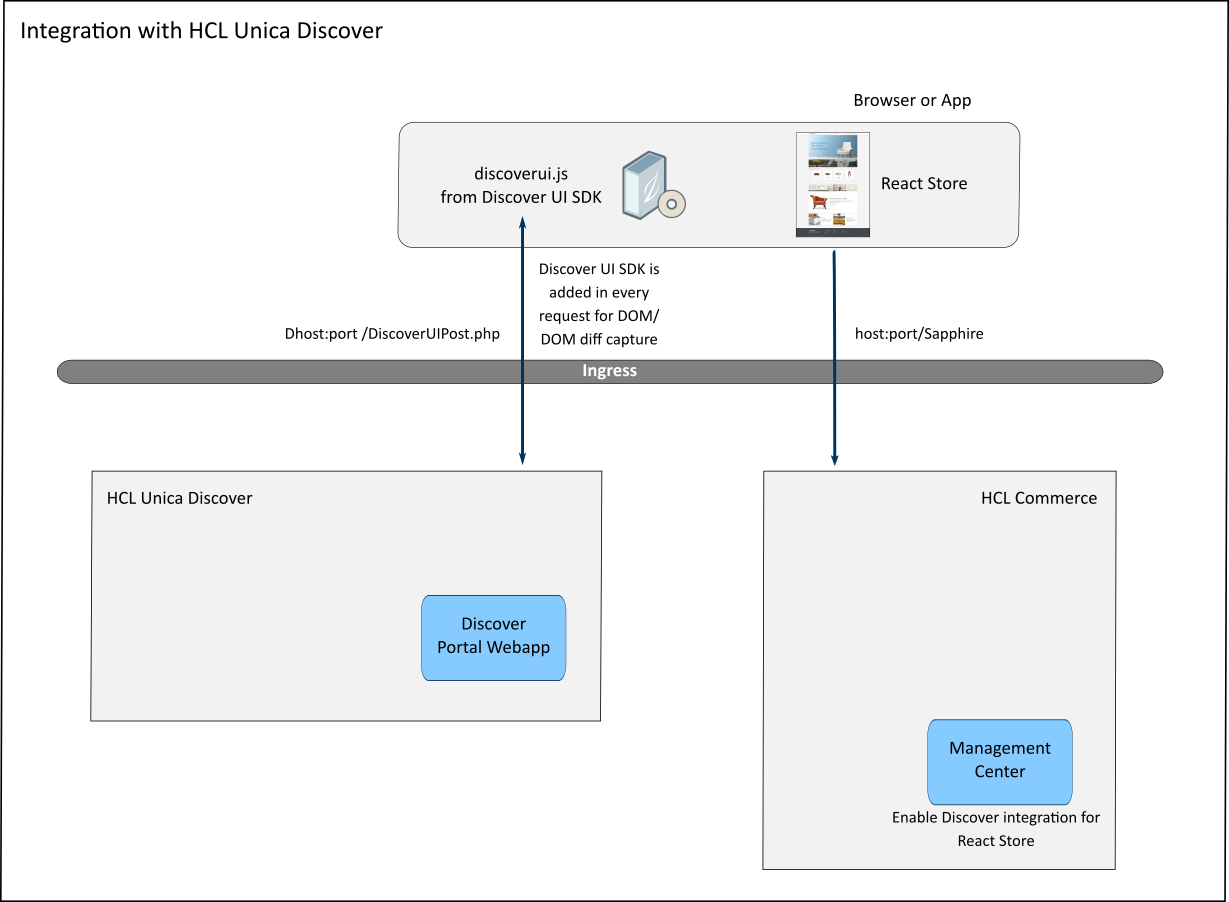
How does the integration work?
When a user opens a store page in the browser, the React Store application calls
the GET /wcs/resources/store/{storeId}/features API to verify if
integration with HCL Unica Discover is enabled for the store. If
integration is enabled for the store, the discoverui.js file is
loaded into the browser to enable collection of user data.
Setting up the integration
Before you can set up the integration, HCL Unica Discover must be installed and configured. For more information, see the HCL Unica Discover documentation.
- Add the discoverui.js file to your store. For more information, see Integrating with HCL Unica Discover.
- Enable the integration for the React Store from Management Center. For more information, see Enabling HCL Unica Discover integration for a React Store.
Managing privacy rules in HCL Unica Discover
For information about managing sensitive customer data, see Editing Privacy through Manage Services in the HCL Unica Discover documentation.
Limitations
User interaction in the My Account > Administrative Tools section of the B2B Reference Store application is not captured by HCL Unica Discover.