
Google Analytics integration
Google Analytics helps you to understand how your customers are engaging with your store content and how they interact with store pages. Google Analytics helps you to get a deeper understanding of your customers so that you can improve customer experience and get better results.
From version 9.1.4 onwards, HCL Commerce is integrated with Google Analytics by default.
Before you use Google Analytics, you must create a Google Analytics account and complete the required configurations.
Supported versions
 From version 9.1.4 onwards, HCL Commerce supports integration with
Universal Analytics.
From version 9.1.4 onwards, HCL Commerce supports integration with
Universal Analytics.
 From version 9.1.6 onwards, HCL Commerce also supports
integration with Google Analytics 4. Data collection tagging is added
to React sample stores.
From version 9.1.6 onwards, HCL Commerce also supports
integration with Google Analytics 4. Data collection tagging is added
to React sample stores.
 From version 9.1.12 onwards, HCL Commerce supports some
Management Center reporting for the Google Analytics
4.
From version 9.1.12 onwards, HCL Commerce supports some
Management Center reporting for the Google Analytics
4.
 From version 9.1.13 onwards, the Analytics and Search tools
support Universal Analytics and Google Analytics 4 integration for
reporting.
From version 9.1.13 onwards, the Analytics and Search tools
support Universal Analytics and Google Analytics 4 integration for
reporting.
 From version 9.1.14 onwards, HCL Commerce supports
Google Analytics integration for the Ruby and Ruby B2B
stores.
From version 9.1.14 onwards, HCL Commerce supports
Google Analytics integration for the Ruby and Ruby B2B
stores.
Architecture
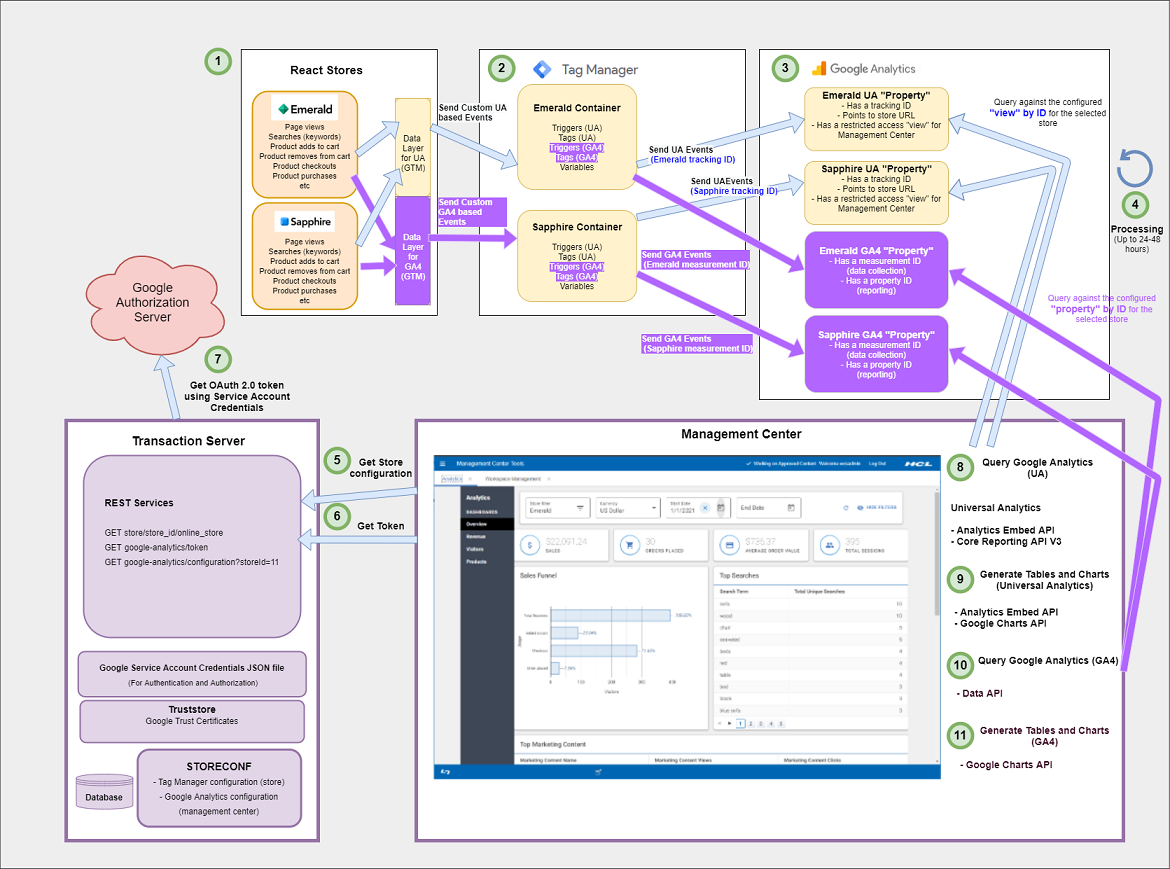
How does the integration work?
- Google Analytics 4: This Property has a Measurement ID and
points to the
livestore URL.Note: You are required to configuregoogle.analytics.property.ga4property in theAuthenvironment and the following properties in theliveenvironment:google.analytics.versionsgoogle.tag.manager.container.idgoogle.tag.manager.authgoogle.tag.manager.previewgoogle.analytics.property.ga4
livestores can be viewed from theAuthManagement Center.
Triggers (events in the store) and tags are defined in the Google Tag Manager. These tags are associated with the Tracking ID or Measurement ID of a Property in Google Analytics.
Data for user activities like page views, searches, products added to cart, products removed from cart, product checkouts, product purchases and so on is sent to Google Tag Manager in the form of events.