Aurora starter store
The Aurora starter store showcases the latest in storefront features, and models best
practices in store development, demonstrating a wide scope of retail scenarios. Simplify your
responsive B2C or B2B web store implementation and reduce your time-to-market by using the
Aurora starter store as your development base.
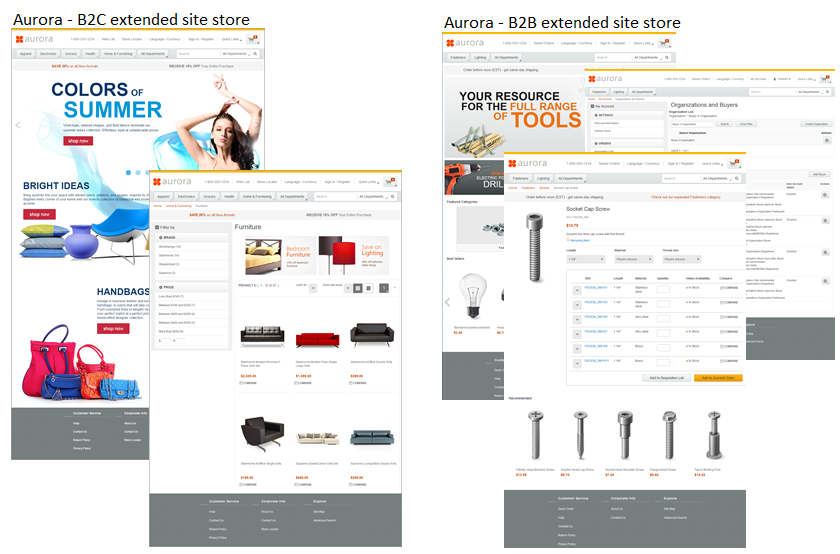
Store features
The Aurora starter store offers an extensive set of site-level, category-level, and product-level features:- Site level features: Using site-level features, you can customize the look of your storefront. Site level features are visible from multiple pages in your store.
- Category level features: Category-level features help customers to browse categories, search the catalog, and filter product listings to find the right product.
- Product level features: Product-level features showcase details about a specific product in your store.
- Search features: HCL Commerce comes with a powerful and fully integrated search function. The search functions in HCL Commerce provide an enriched customer experience, with features such as automatic search term suggestions and spelling correction.
- B2B-optimized features: Aurora offers B2B-optimized features to enhance and simplify catalog browsing, order placement, and administration tasks for B2B customers.
- Accessibility features: The Aurora starter store follows the IBM accessibility guidelines to implement accessibility features. Accessibility features help users who have a physical disability, such as a visual impairment, hearing impairment, or limited mobility, successfully use the store.
Technology
The Aurora starter store demonstrates the latest technologies for store development and includes the following features:- Responsive web design (RWD) patterns in catalog browsing page layouts and widgets.
- Customizable REST services to facilitate the invocation of classic controller commands and the activation of data beans.
- Ability to define store functions as self-contained widgets.
- Ability to combine Ajax and jQuery widgets to build a store page layout.
- Easier styling and customization of the site.
- Use of HCL Commerce services for all marketing, member, and order component interactions.
- Ability to retrieve product attributes with catalog services.
Aurora starter store feature set
The following tables provide a comprehensive list of Aurora store features.Catalogs
| Feature | Aurora starter store |
|---|---|
| Master and sales catalogs | Yes |
| Categories, products, SKUs, bundles, kits, and dynamic kits | Yes |
| Predefined dynamic kits | ✓ |
| Support for swatches for attributes, such as color and size. | Yes |
| Merchandising associations, defining, and descriptive attributes, list, and offer prices | Yes |
| Simple and advanced search | Yes |
| Faceted navigation | ✓(Solr based) |
| Tiered pricing policy (offer price) | Yes |
| Attachment assets for products | Yes |
| Product ranking | Yes |
| Browsing history | Yes |
| Ribbon ads (image overlays) for catalog entry thumbnails | Yes |
Marketing
| Feature | Aurora starter store |
|---|---|
| E-Marketing Spots to display promotional content, products, categories, and merchandising associations | Yes |
Promotions
| Feature | Aurora starter store |
|---|---|
| Promotion code entry | Yes |
| Product-level promotions | Yes |
| Order-level promotions | Yes |
| Shipping-level promotions | Yes |
| Support for personal coupon management with a coupon wallet | Yes |
Registration
| Feature | Aurora starter store |
|---|---|
| Support for guest and registered customers | Yes |
| Support for persistent sessions (Remember Me) | Yes |
| My Account flows | Yes |
| Shopper registration (for B2C only) | ✓ |
| Buyer registration | ✓ |
| Organization registration | ✓ |
| Buyer participation in multiple organizations | ✓ |
Orders
| Feature | Aurora starter store |
|---|---|
| Quick order | Yes |
| Recurring (scheduled) orders | Yes |
| Inventory availability | Yes |
| Shopping cart/current order and mini shopping cart | Yes |
| Shopping cart/current order pagination | Yes |
| Wish lists | Yes |
| Shipping charges and taxes | Yes |
| Order status and tracking | ✓ |
| Multiple saved orders | ✓ |
| Expedited orders | ✓ |
| Requisition lists | ✓ |
| Requisition list uploads from CSV files | ✓ |
| Contract-based pricing | ✓ |
| Contract-based shipping provider and charge type | ✓ |
| Product entitlement | ✓ |
| Order approval process | ✓ |
Checkout
| Feature | Aurora starter store |
|---|---|
| Payments |
|
| Support for guest and registered checkout | Yes |
| Support for multiple shipping addresses | Yes |
| Quick checkout | Yes |
| Ship as complete or partial shipments | Yes |
| Shipping instructions | Yes |
| Multiple payments per order | Yes |
| Buy online, pick up in-store | Yes |
| Multiple entry points, with customizable integration points on the store locator page | Yes |
| Order status and tracking | Yes |
| Purchase order number tracking | ✓ |
| Credit line payment method | ✓ |
Store locator
| Feature | Aurora starter store |
|---|---|
| Multiple entry points, with customizable integration points on the store locator page | Yes |


Organization and buyer administration
| Feature | Aurora starter store |
|---|---|
| Buyer organization administration | ✓ |
| Buyer administration | ✓ |
| Buyer registration and order approvals | ✓ |
Buy on behalf offeature for Buyer Administrators |
✓ |
Technology
| Feature | Aurora starter store |
|---|---|
| Support for Web 2.0 technologies, with Ajax and jQuery widgets | Yes |
| Support for changing product attributes directly on the shopping cart/current order, such as color or fabric changes | Yes |
| Progress indicators on store pages, which are displayed while operations are in progress, for example, when an Ajax request is triggered. | Yes |
| Double-click handling on the client-side using JavaScript on store pages that benefit from blocking multiple requests. For example, adding items to the shopping cart/current order, or completing an order at the end of the checkout process | Yes |
| Support for IBM Digital Analytics, formerly known as Coremetrics Analytics | Yes |
| Support for SMS order status notifications and marketing messages | Yes |
| Search engine optimization | Yes |
| Globalization support for stores that display bidirectional languages. The store uses a locale-specific common1_1iw_iL.css Cascading Style Sheet (CSS) file where the directionality attribute can be specified |
Yes |
| Fully translated into multiple languages to support globalization | Yes 13 languages |
| Support for accessibility standards, enabling persons with disabilities to interact with web content by using assistive technologies | Yes |
| Feeds from e-Marketing Spots and wish lists |
Yes |
| Click-to-edit function in store preview |
Yes
Added support for Commerce Composer layouts and widgets |
| Tolerance for tablet devices | Yes |
Page design
| Feature | Aurora starter store |
|---|---|
| Support for designing and managing store page layouts with the Commerce Composer tool | ✓ |
| Support for using responsive web design (RWD) techniques for store page layouts and widgets | ✓ |
Aurora sales catalogs
The Aurora starter store uses sales catalogs to differentiate the catalog data in the B2C and B2B versions of the store.- If you publish Aurora as a B2C store, the default catalog is set to a sales catalog called Aurora B2B sample data. This sales catalog has a housewares theme, with departments that include Apparel, Electronics, Grocery, Health, Home and Furnishing, and Newsletters and Magazines.
- If you publish Aurora as a B2B store, the default catalog is set to a sales catalog called Aurora B2B sample data. This sales catalog has a hardware theme, with departments that include Fasteners and Lighting.
The default catalog setting is controlled in the Catalogs tool in Management Center. For more information, see Sales catalogs and Default catalog.
Mobile store pages
The availability of store pages that are designed for viewing on mobile devices depends on if you publish the Aurora starter store as a B2C or B2B store.| Business model | Availability of mobile store pages |
|---|---|
| B2C |
|
| B2B |
|
Limitations
- The following features are not demonstrated in the Aurora starter store:
- Gift registry (Gift Center)
- Specific social commerce features including public-facing user profiles, blogs, photo galleries, and social bookmarks.
- Bidirectional language support limitations:
- There are known limitations with the Internet Explorer 7 browser when you view the Aurora store in languages that are written from right to left. . Limitations include misalignment or exclusion of certain page elements throughout the store.
- The Aurora starter store contains default behaviors that might affect storefront performance. Changing the default behaviors might improve your storefront performance. For more information about limitations, see ../refs/rsmaurora_tsperformance.html.
- The
video/mp4MIME type must be enabled in your WebSphere Application Server configuration. This enablement resolves potential video playback issues for Firefox and Internet Explorer 9+. For more information, see MIME type collection. - The mini shopping cart displays a maximum of 50 items by default. If a customer reaches 50 items and adds more items to the shopping cart, the mini shopping cart does not display the new additions. You must increase the default value in the mini cart JSP file fragment when you are expecting typical shopping cart sizes to exceed 50 items.