
PunchOutCatalogDisplay URL
This URL is the entry point for catalog shopping using the browser, for procurement buyers.
URL structure
- http:// host_name/path/
- The fully qualified name of your WebSphere Commerce Server and the configuration path.
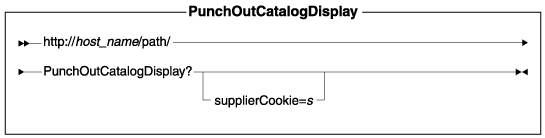
Parameter values
- SupplierCookie
- The encrypted session binding key used to retrieve the procurement buyer's request information which was cached into a hash table during the Punch-out setup phase. WebSphere Commerce sends this key as part of thePunchOutCatalogDisplay command URL sent to the procurement system as a parameter in the PunchOutSetupResponse message. This key provides the mechanism that protocols using two-step mode (XML/HTTP for Punch-out setup and then launching a browser window to display the catalog) need to retrieve the authentication performed by the PunchOutSetup message when displaying the catalog.
Behavior
If the PunchOutCatalogDisplay command is successful, it forwards to one of the following:
- PunchOutCatalogView - "create"
- PunchOutCatalogEditView - "edit"
- PunchOutCatalogInspectView - "Inspect"
Exception conditions
If the command fails, it forwards to the view task PunchOutCatalogErrorView.
Note: The WebSphere Commerce supplier has the flexibility of choosing the appropriate JavaServer
pages for implementing the view tasks.